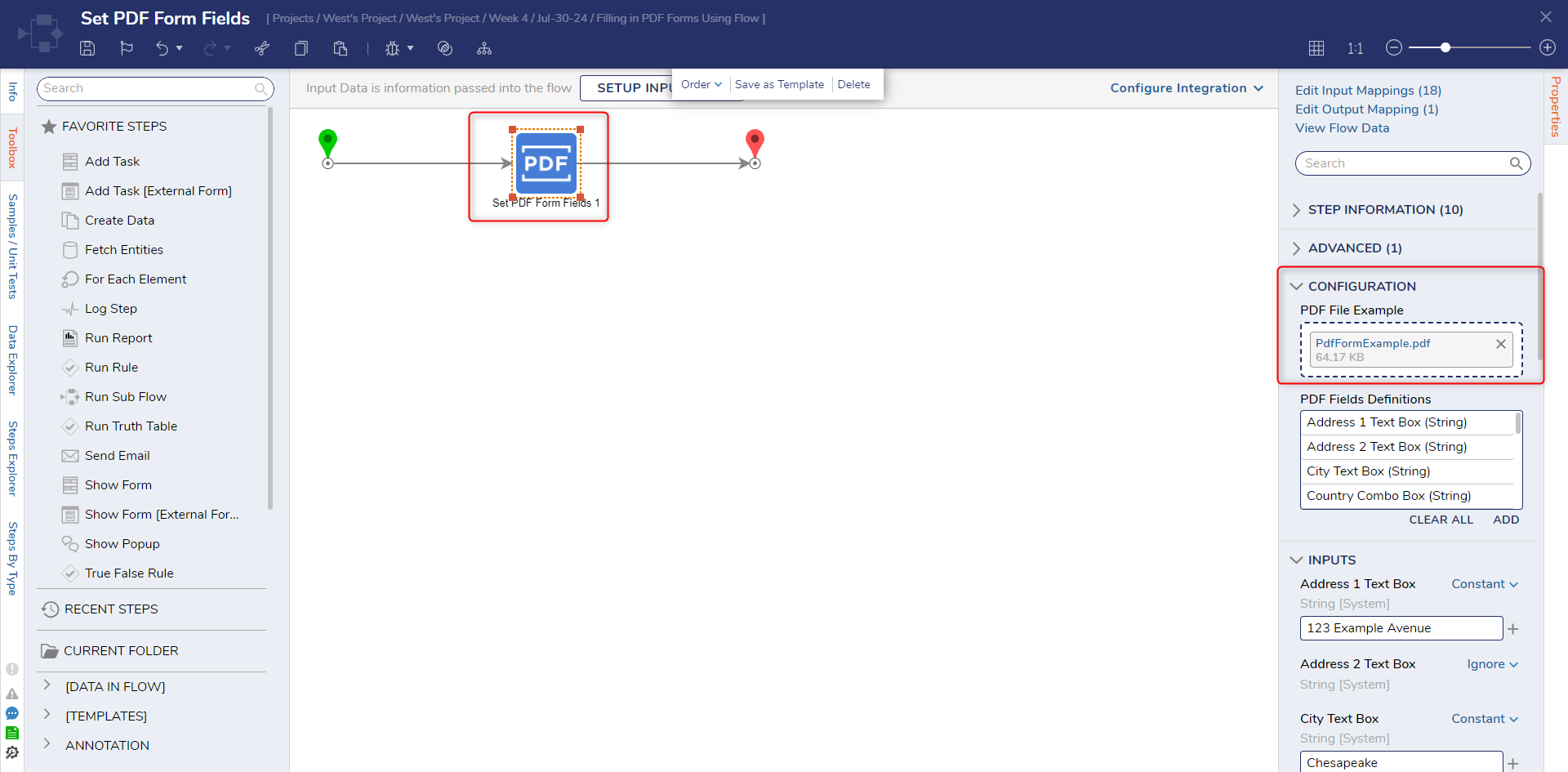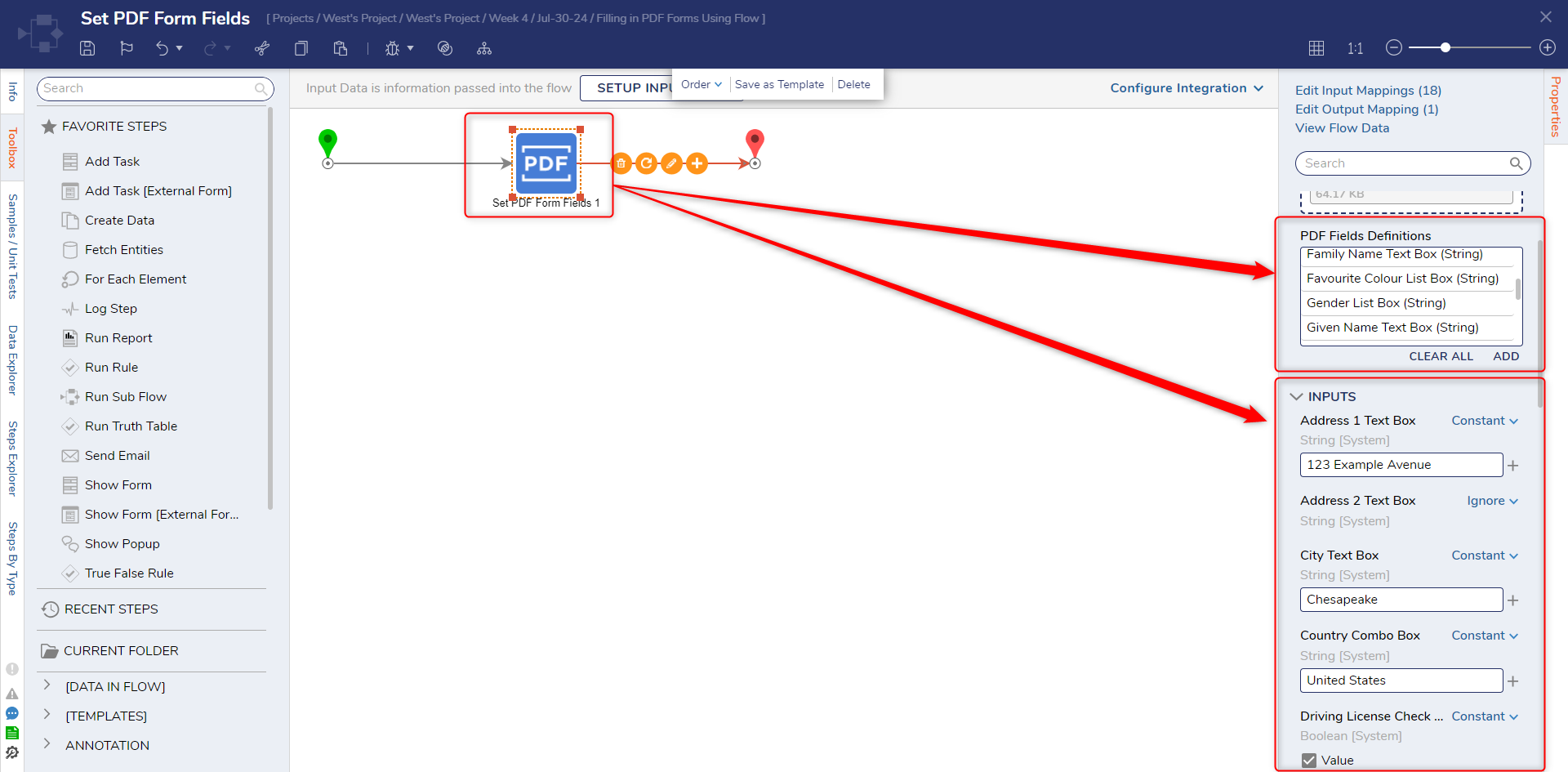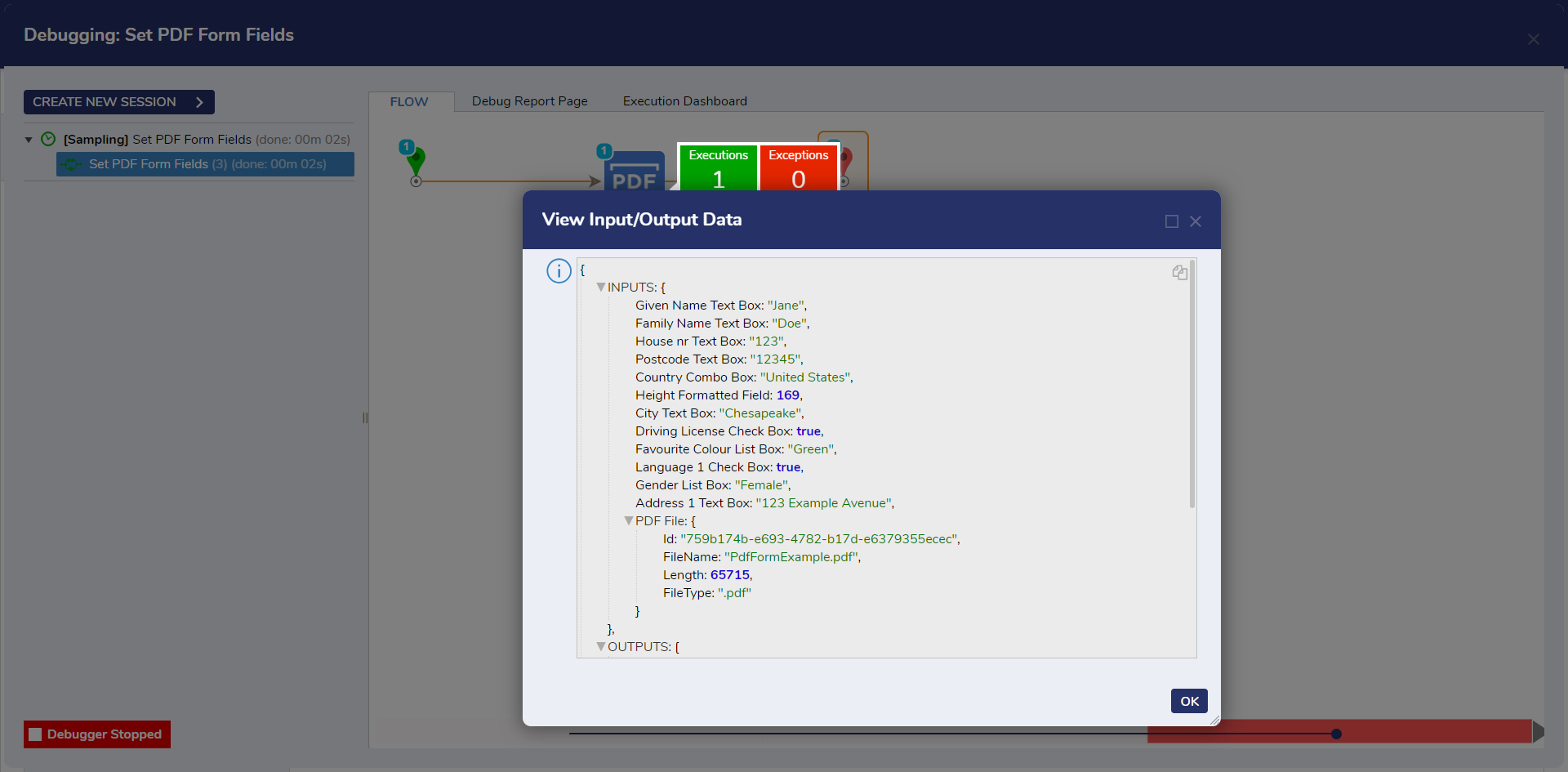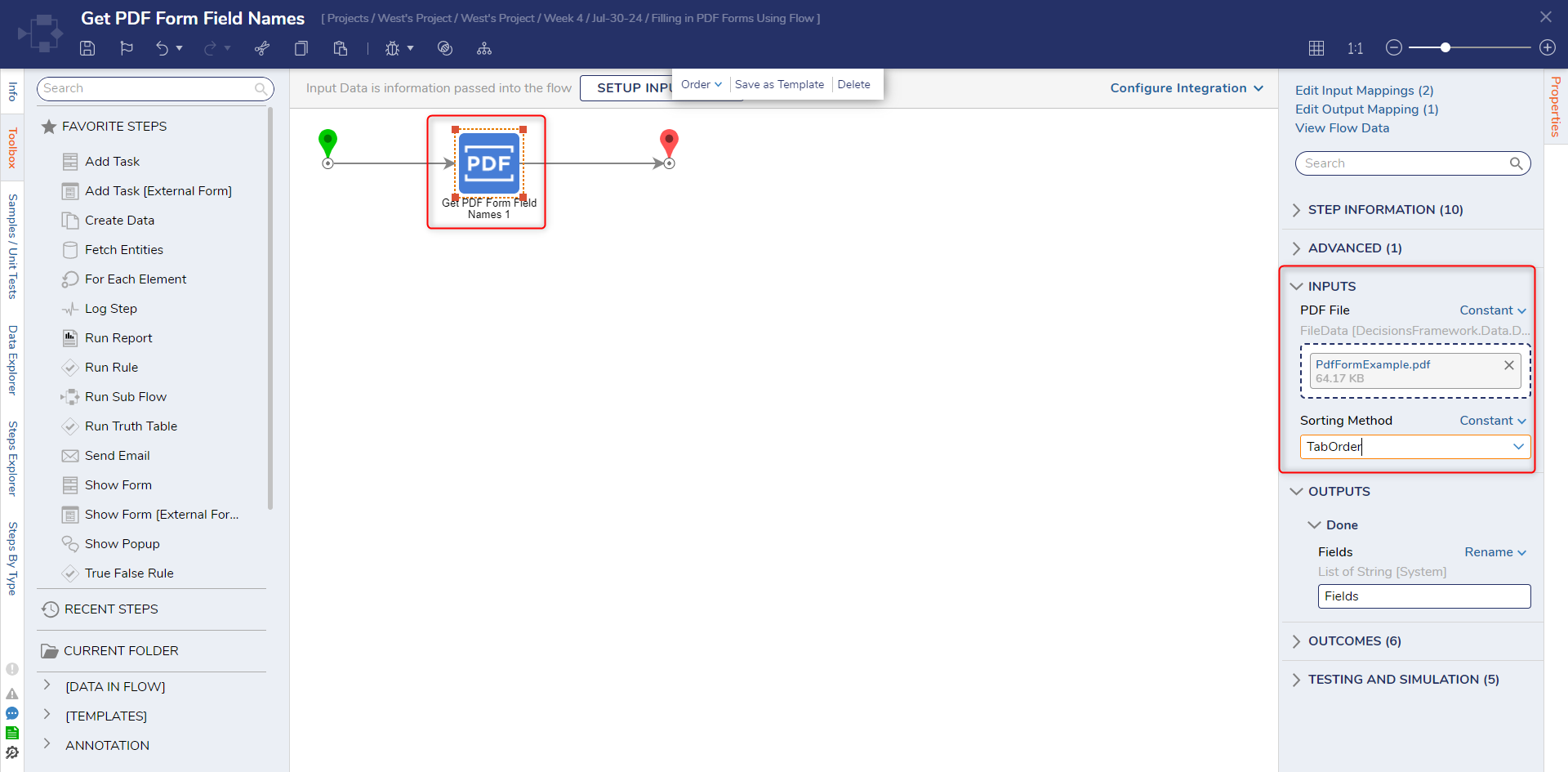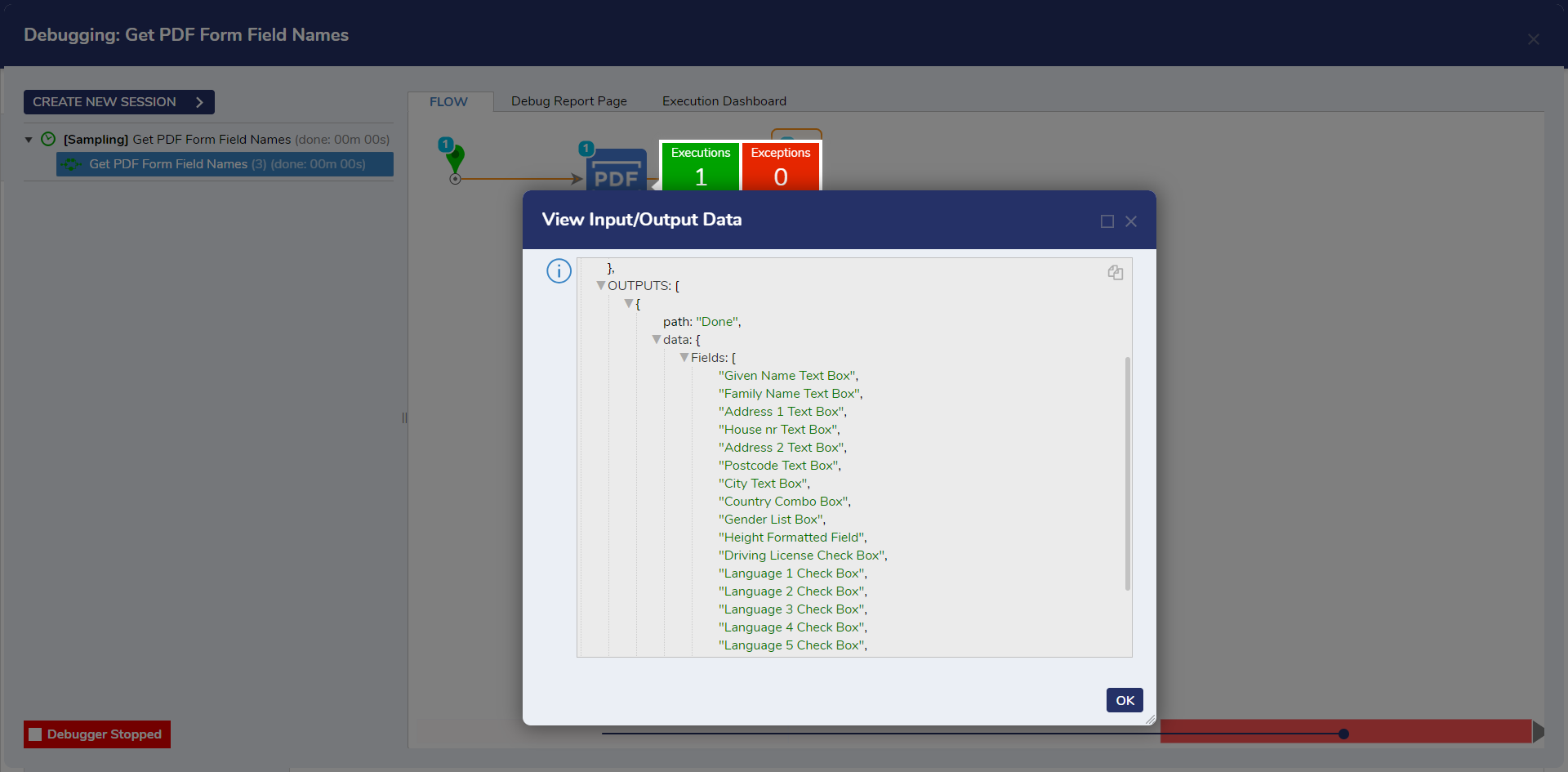Filling in PDF Forms Using Flows
Set PDF Form Fields
Below is an example project that can be imported which contains the PDF used in the steps.
[ArticleExample]FillinginPDFForms.zip
1 To begin, create a new Flow.
2 Within the Flow Designer, from the Toolbox > DATA > PDF, drag a Set PDF Form Fields step into the workspace.
3 Connect the Start step to the Set PDF Form Fields step.
4 With the Set PDF Form Fields step selected, click CHOOSE FILE to upload a PDF file into the Properties > CONFIGURATION > PDF File Example box. A separate step must be created for each field.
5 After adding the PDF, notice under Properties > PDF Fields Definitions that the field names are identified.
6 Next, configure the Properties > INPUTS for the Set PDF Form Fields step. Form Fields must have a compatible input.
7 Connect the Set PDF Form Fields step to the End step and Save.
Debug
1 Select Debug from the Top Action Bar. Click START DEBUGGING.
2 Notice the Flow runs successfully.
3 Right-click on the Set PDF Form Fields step and select View Input/Output Data, and observe the INPUTS mapped earlier.
Get PDF Form Fields
2 Within the Flow Designer, from the Toolbox > DATA > PDF, drag a Get PDF Form Fields Names step into the workspace.
3 Input a PDF file and set the Sorting Method for the step.
Debug
1 Select Debug from the Top Action Bar. Click START DEBUGGING.
2 Right-click on the Get PDF Form Fields Names step and select View Input/Output Data to view the retrieved field names.
from: https://documentation.decisions.com/v9/docs/filling-in-pdf-forms-using-flow