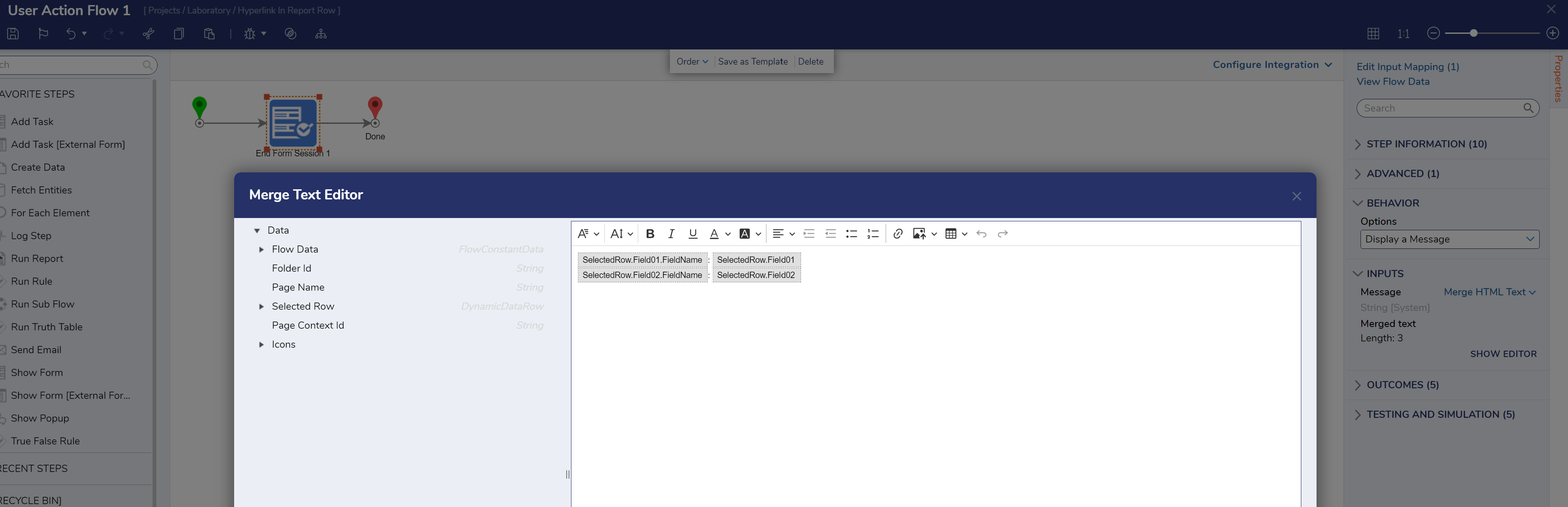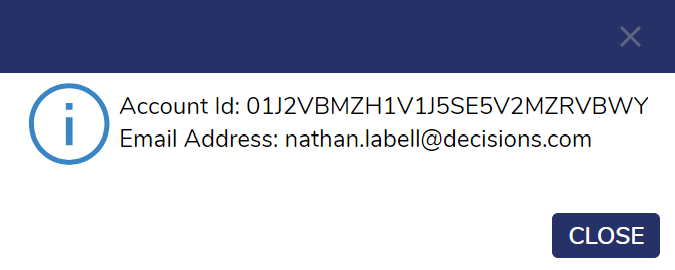Hyperlink In Report Row
How can I create a report that contains a hyperlink that displays the data of the corresponding row?
Comments
-
We can achieve this through the use of the Run Flow Inline Field with Show UI set to True. This calculated column adds a User Action directly into a report row that runs a flow upon being clicked. The flow will contain an End Form Session Step and you can choose to do either of the following options:
1) Open Url - Here, you will build a url to navigate the user to the row utilizing the Merge Plain Text fetching the ID. The Open In New Window will be set to TRUE.
2) Display a Message - Using Merge HTML Text, you will add the number of Selected Row Fields that equal the number of columns in the report. (See picture below)
Here is the result:
Using Flow Inline Fields to Extend Report Data: https://documentation.decisions.com/docs/using-flow-inline-fields-to-extend-report-data
Report Field Action Handler Flow: https://documentation.decisions.com/docs/report-field-action-handler-flow
End Form Session Step: https://documentation.decisions.com/step-library/docs/end-form-session
Please Note: The examples attached were developed to be instructional, and were not developed as officially supported components. For more information or to engage our service team to develop fully supported, production quality solutions, please contact: services@decisions.com.
0
Howdy, Stranger!