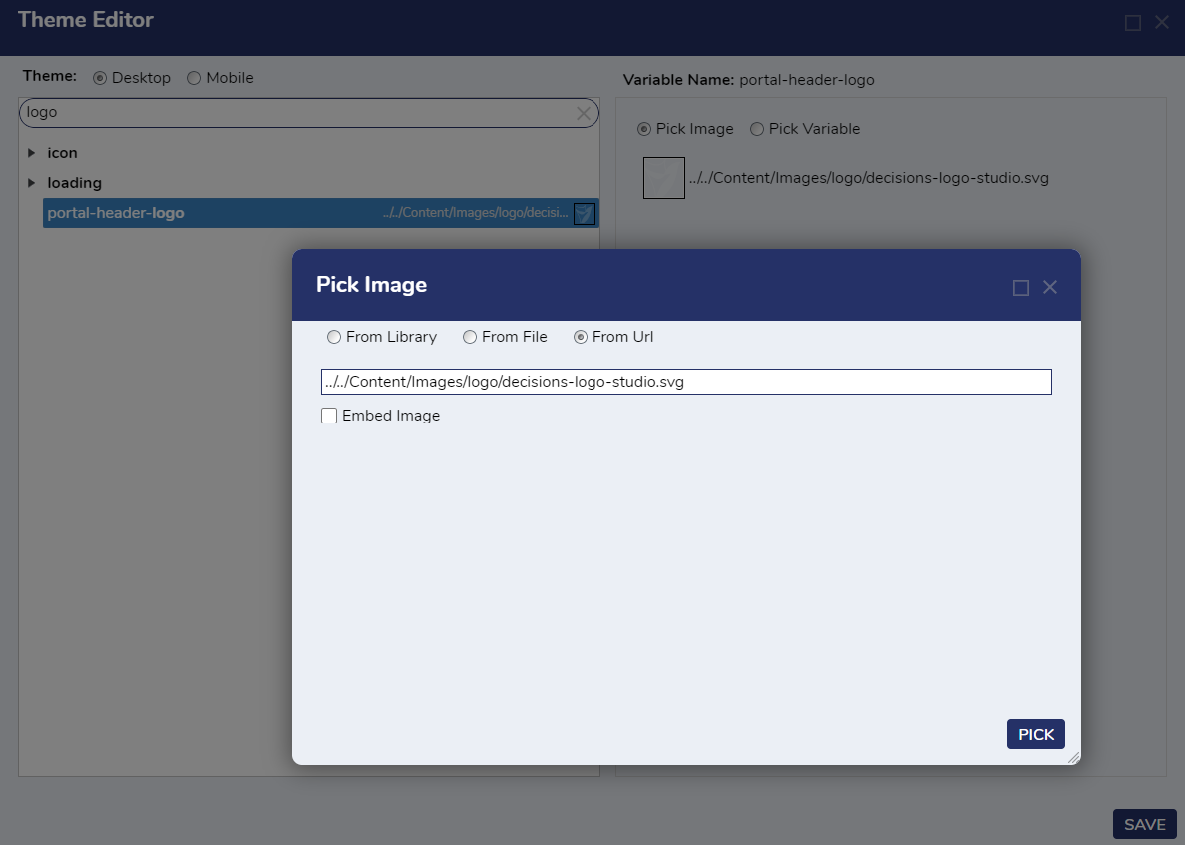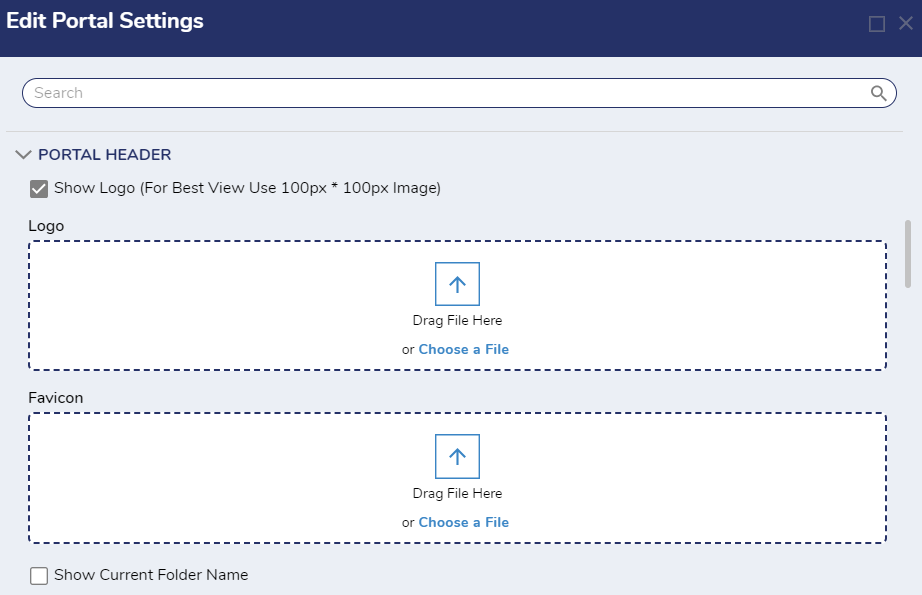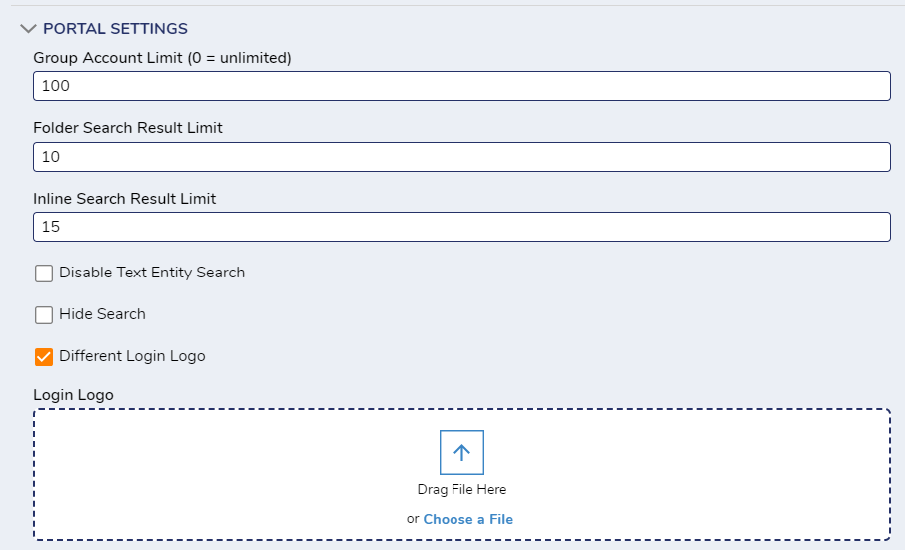Logo White Labeling
Where can I go to upload our own logo for white labeling purposes?
0
Comments
-
Please navigate to System → Theme → Theme Editor within Settings. Here you will search for logo and choose portal-header-logo and click the icon. This provides a window where you can choose either From File where you can upload an image directly or From Url. The From Url option also allows for the image to be embedded.
You can also modify the logo and favicon by navigating to System → Settings, editing the Portal Settings, and adding the file under PORTAL HEADER.
Finally, checking Different Login Logo allows you to add your own file under PORTAL SETTINGS.
Please see our documentation here: https://documentation.decisions.com/v9/docs/login-page-customization
0
Howdy, Stranger!