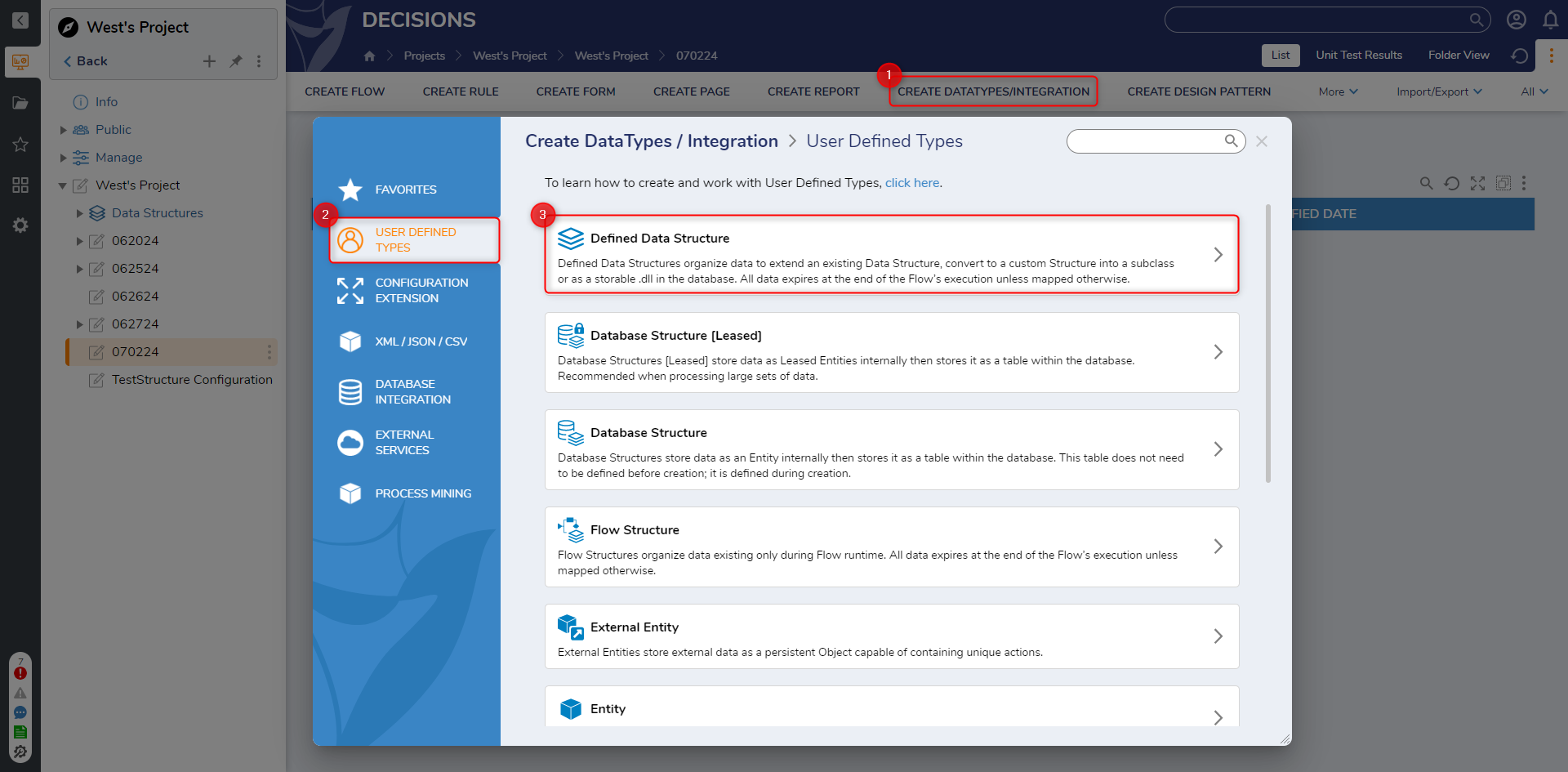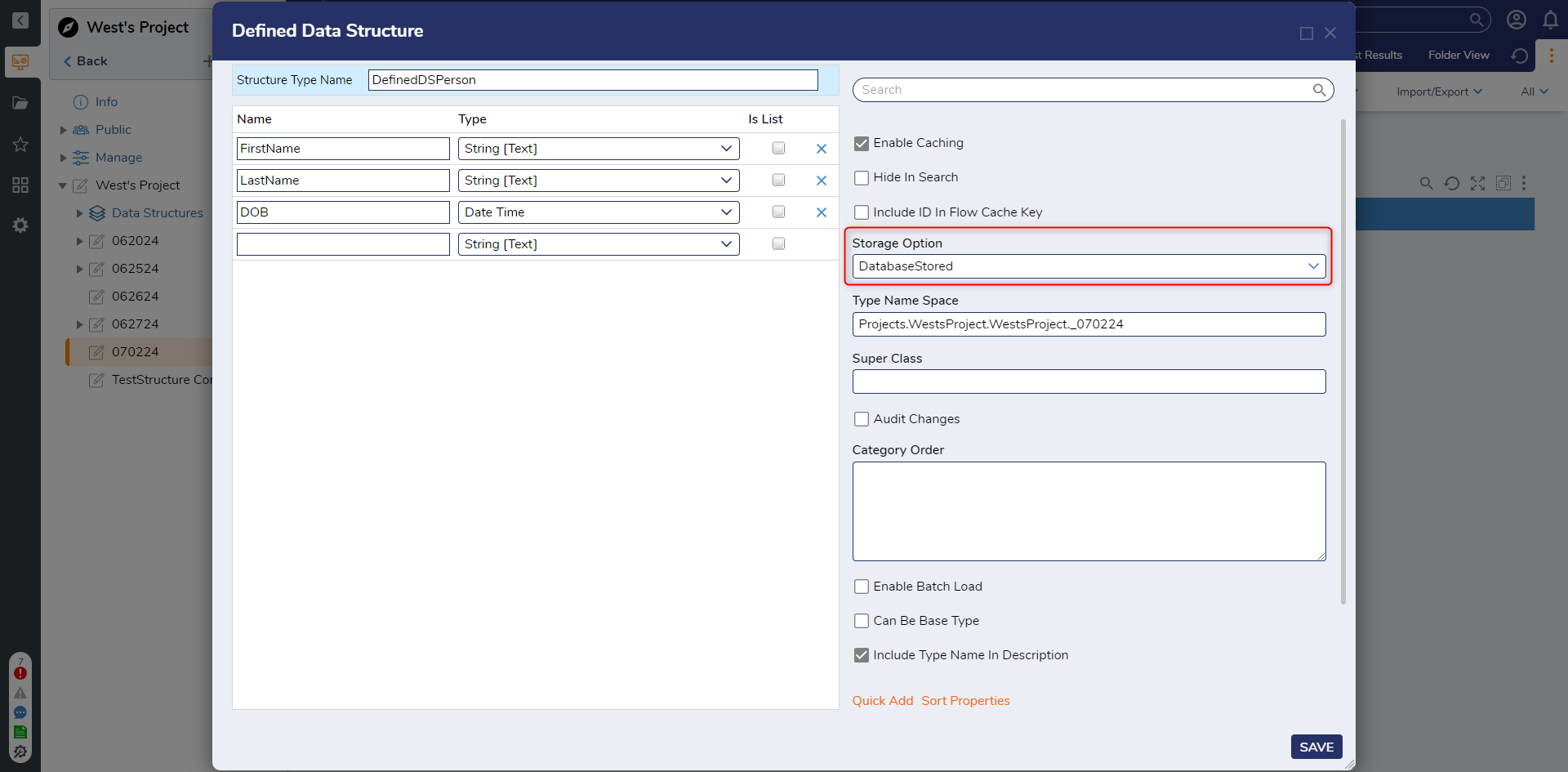Creating Defined Data Structures
1 In a Designer Project, click CREATE DATATYPES/INTEGRATION on the top Action Bar.
2 In the Defined Data Structure window, enter a name for the structure and defined the data fields for the data structure. The Defined Data Structure can be configured to be database stored by configuring the Storage Option setting. This would cause Decisions to generate Flow steps under the USER DEFINED TYPES category in the ToolBox panel.
3 Click on the name of the structure to view the Defined Data Structure's settings. Set the Storage Option field to DatabaseStored.
from: https://documentation.decisions.com/v9/docs/creating-defined-data-structures-advanced
0