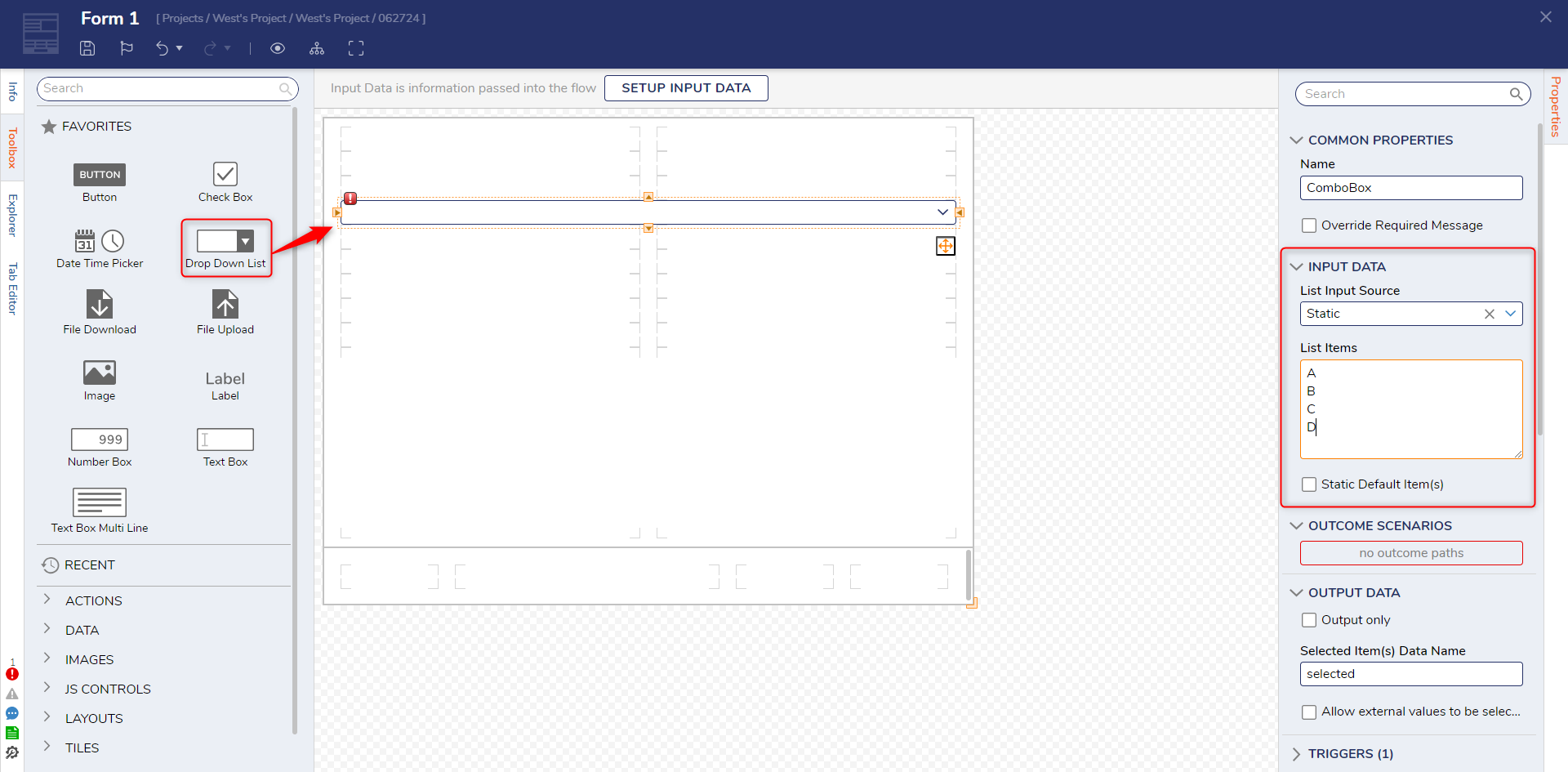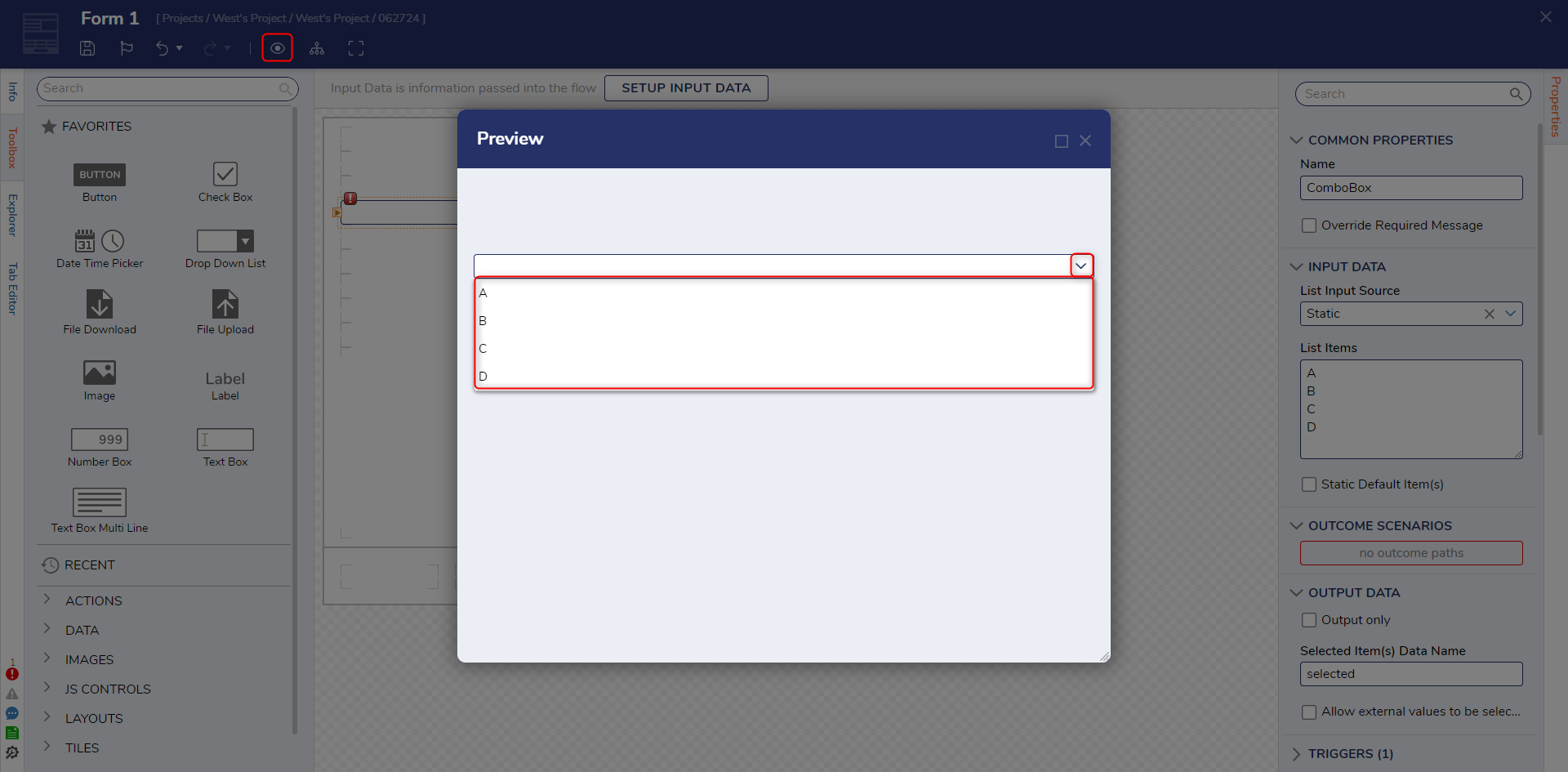Creating a Dropdown List
in Forms
1 Open a Form in the Form Designer. Drag and drop the Drop Down List into the Form.
2 In the Input Data section under the List Input Source select the desired source.
3 Choose Static and add List Items: A, B, C, and D.
4 Select Preview in the top action bar to view the List.
from: https://documentation.decisions.com/v9/docs/create-drop-down-list
0