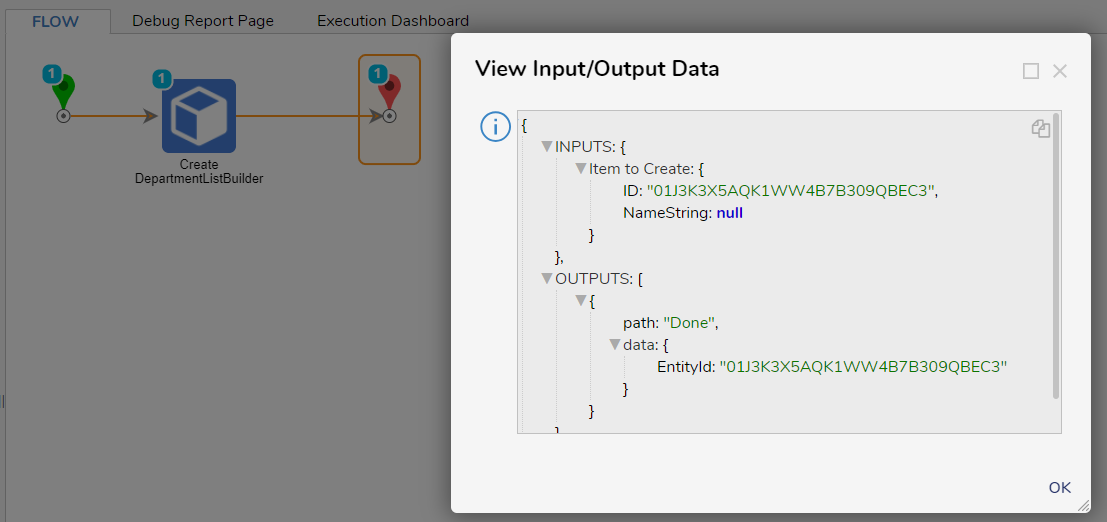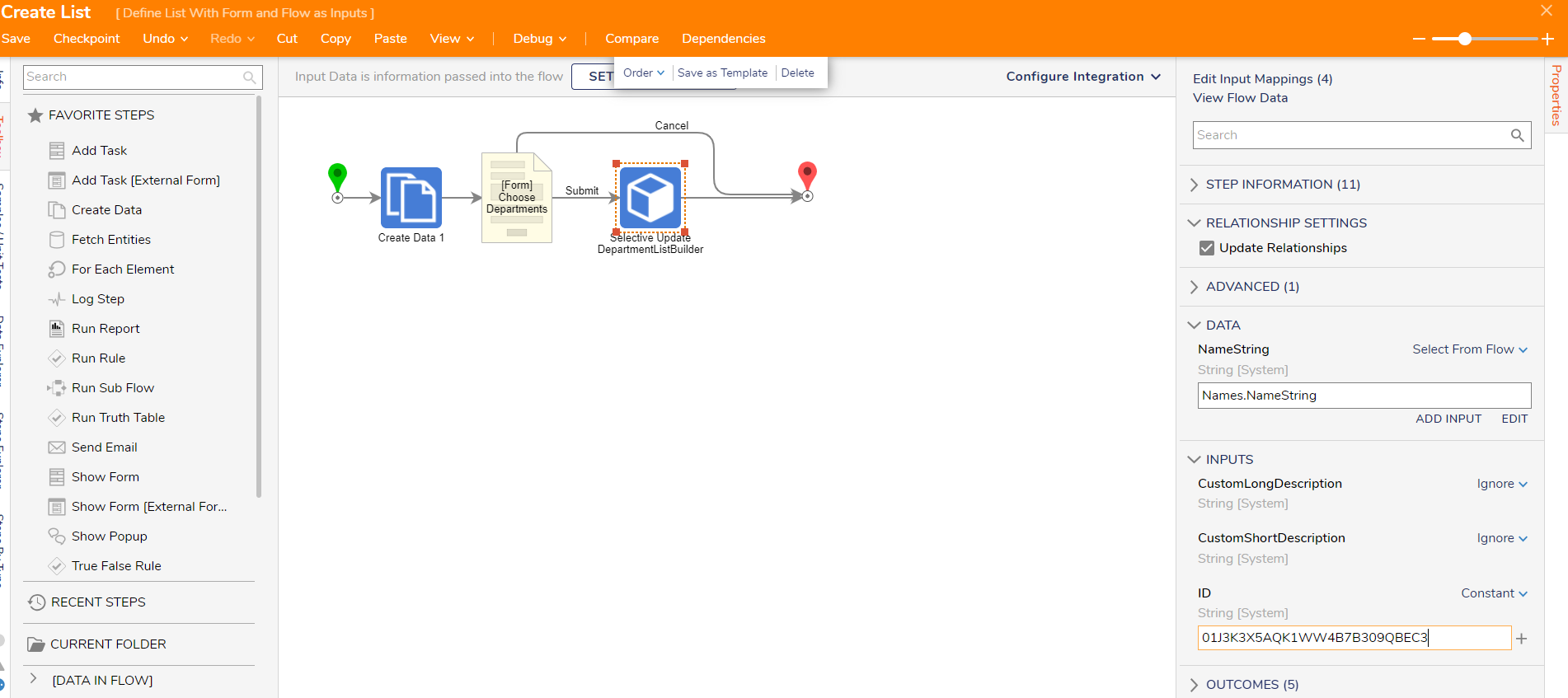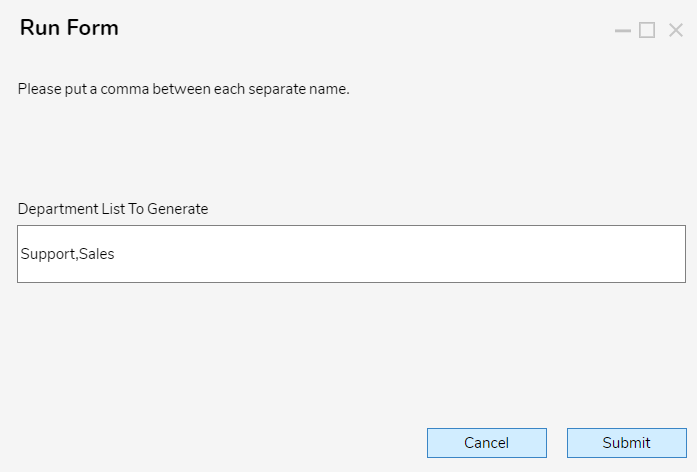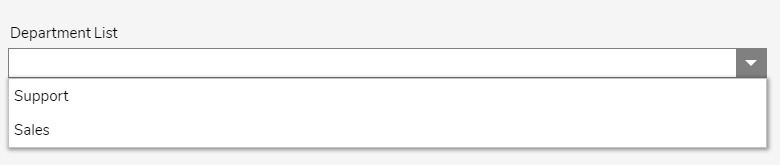Define List With Form and Flow as Inputs
I am trying to develop a process where a user without designer privileges can define and edit a list of departments via a form. Can someone help me create this?
Comments
-
Please import the attached project. First, debug the Create First Entry flow to populate the initial data structure.
Copy the generated Entity ID value into the ID field on the Selective Update Department List Builder step in the Create List flow as a constant.
Debug the Create List flow ensuring a comma is between each string value you add. Click Submit.
Debug the Select Department flow and you will see the aforementioned values as options for the drop down list.
Please Note: The examples attached were developed to be instructional, and were not developed as officially supported components. For more information or to engage our service team to develop fully supported, production quality solutions, please contact: services@decisions.com.
0
Howdy, Stranger!