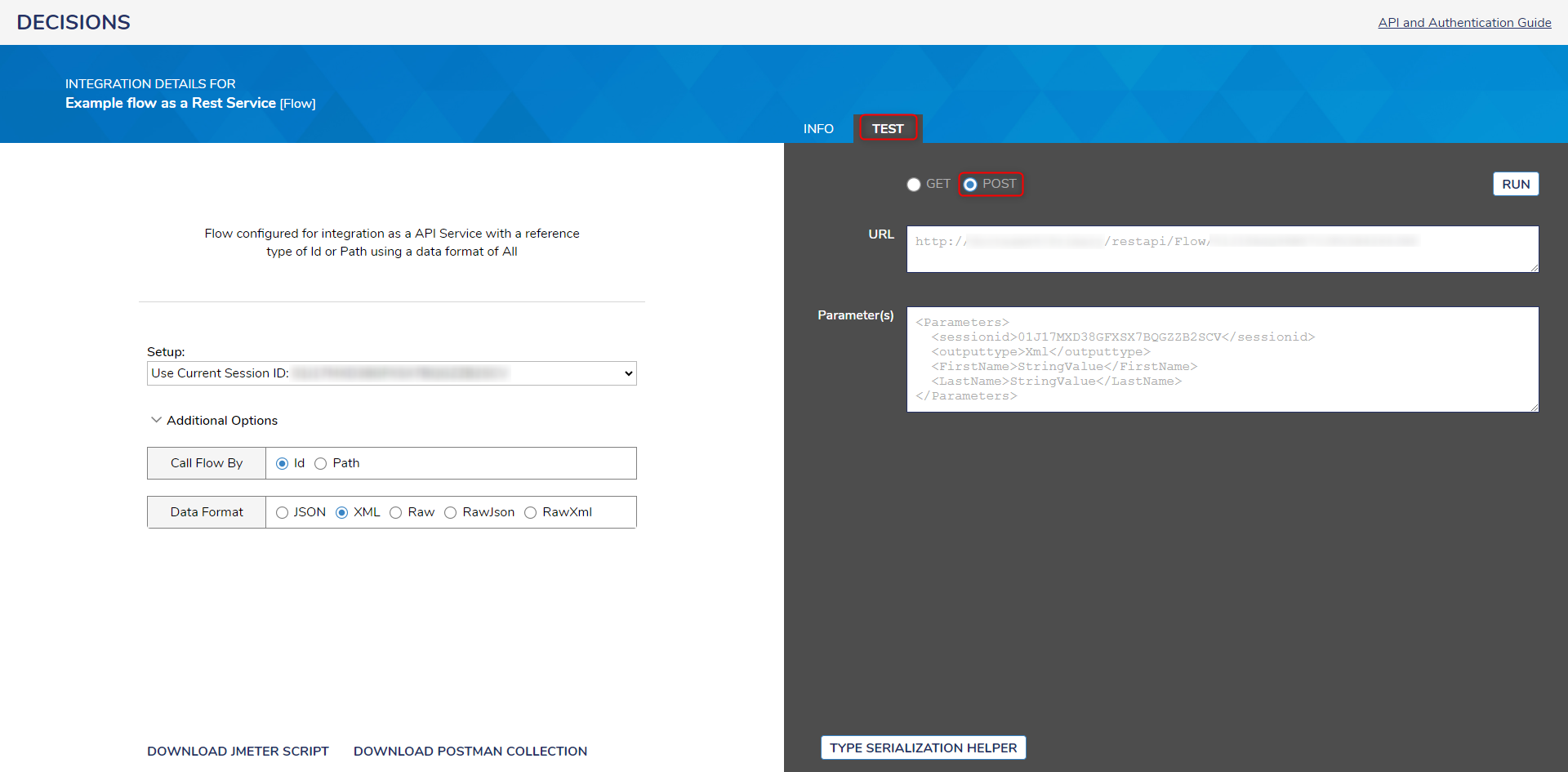Calling a Flow as a REST Service
1 From a Designer Project, click CREATE FLOW from the Global Action Bar.
2 Select the Start step on the workspace. On the Properties panel, click SHOW EDITOR under the FLOW INPUTS category.
3 Under NAME enter "FirstName" and "LastName" as String [Text] Types. Click Save and close the window.
4 Connect the Start step to the End step. Select the End step and click SHOW EDITOR under the DATA category. Enter "Output" as a String Type. Click Save and close the window.
5 Under Properties > INPUTS > Output, change the mapping from Unknown to Merge Plain Text. Click SHOW EDITOR.
6 Enter "Data was posted to Flow" from the Merge Text Editor window window. Enter "First Name:" hover over the First Name in the Data section, and click the plus sign. Enter "Last Name:" and add LastName by selecting the plus sign next to it. Click SAVE.
7 Click Configure Integration on the top right of the Designer. Under Integration Type, select API Service. Next, enable Configure HTTP Methods, select POST and GET from under Allowed HTTP Methods, and click DONE. Save and close the Flow.
8 Back in the Designer Project, locate the previously created Flow. Right-click and navigate to Run [Advanced] > Integration > View Integration Details.
9 The View Integration Details Page will open. Under Setup, select Use Current Session ID, and click Additional Options.
10 Select the Data Format to XML to allow for XML Serialized Input and set the Expected Output as XML.
11 Copy the Parameters under Call via POST into the desired REST Service software to set up a POST call.
12 Navigate to the TEST tab, select POST, then click RUN to test the call.
from: https://documentation.decisions.com/v9/docs/rest-handling-services
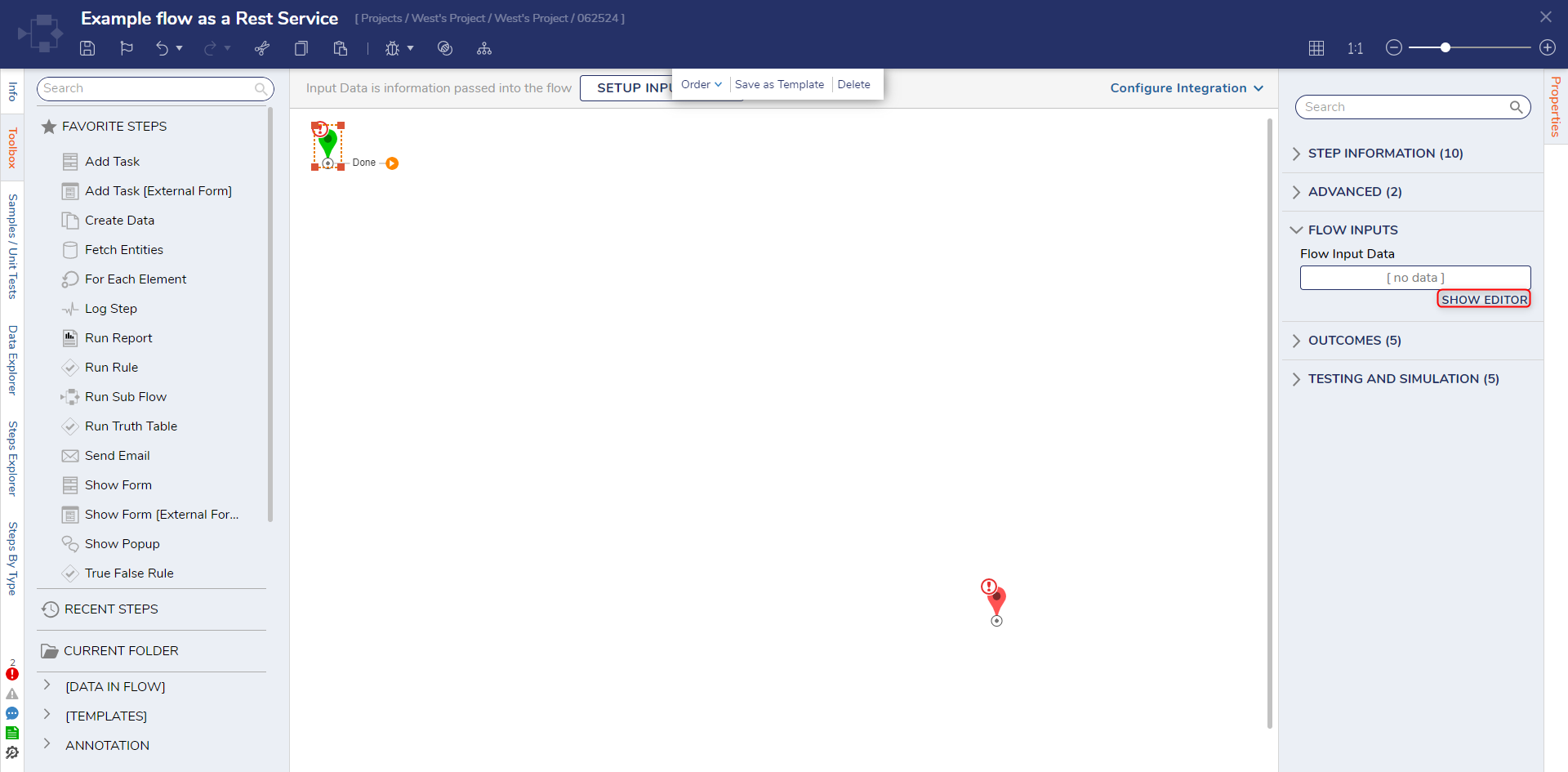
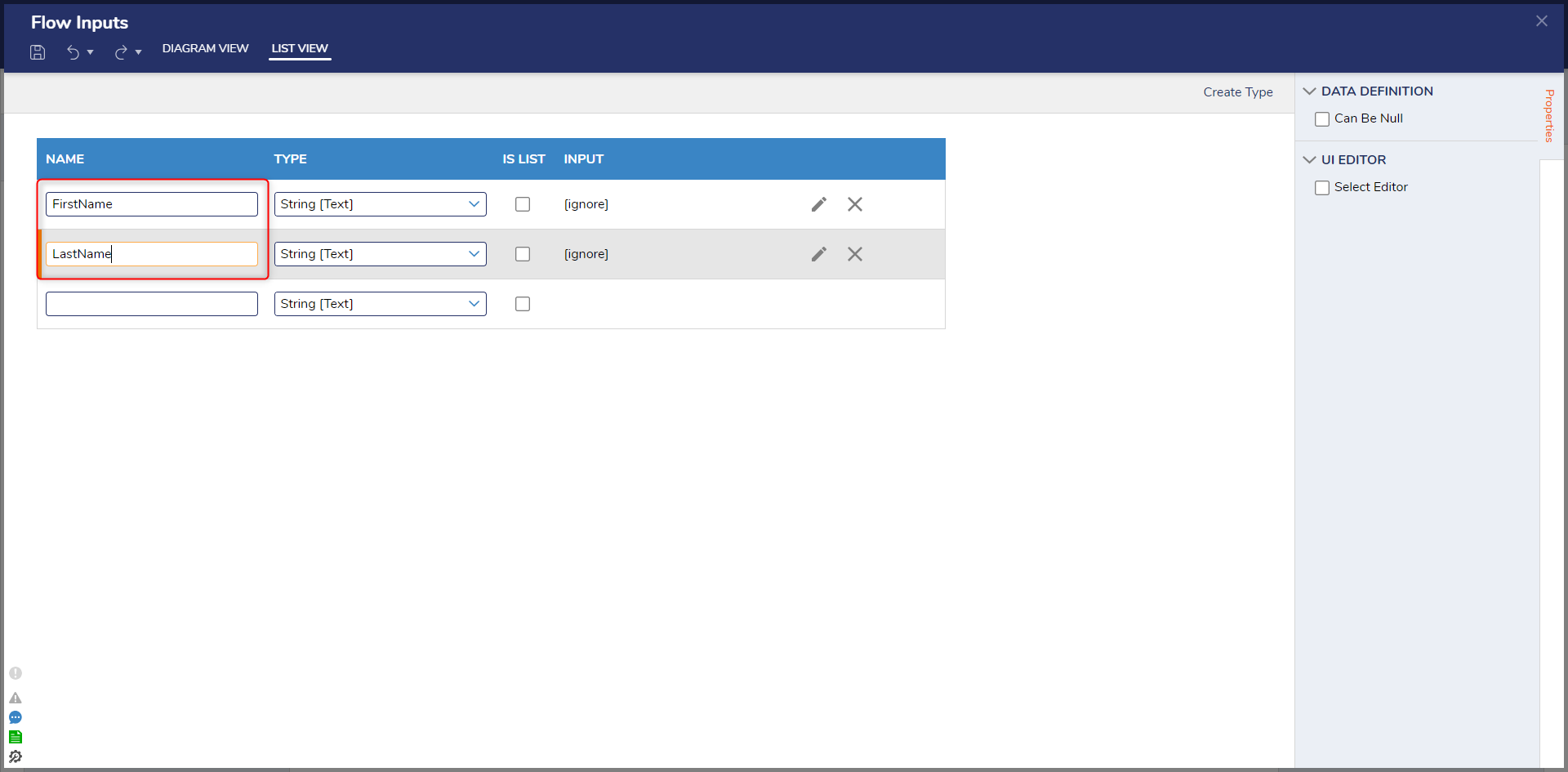
.png)
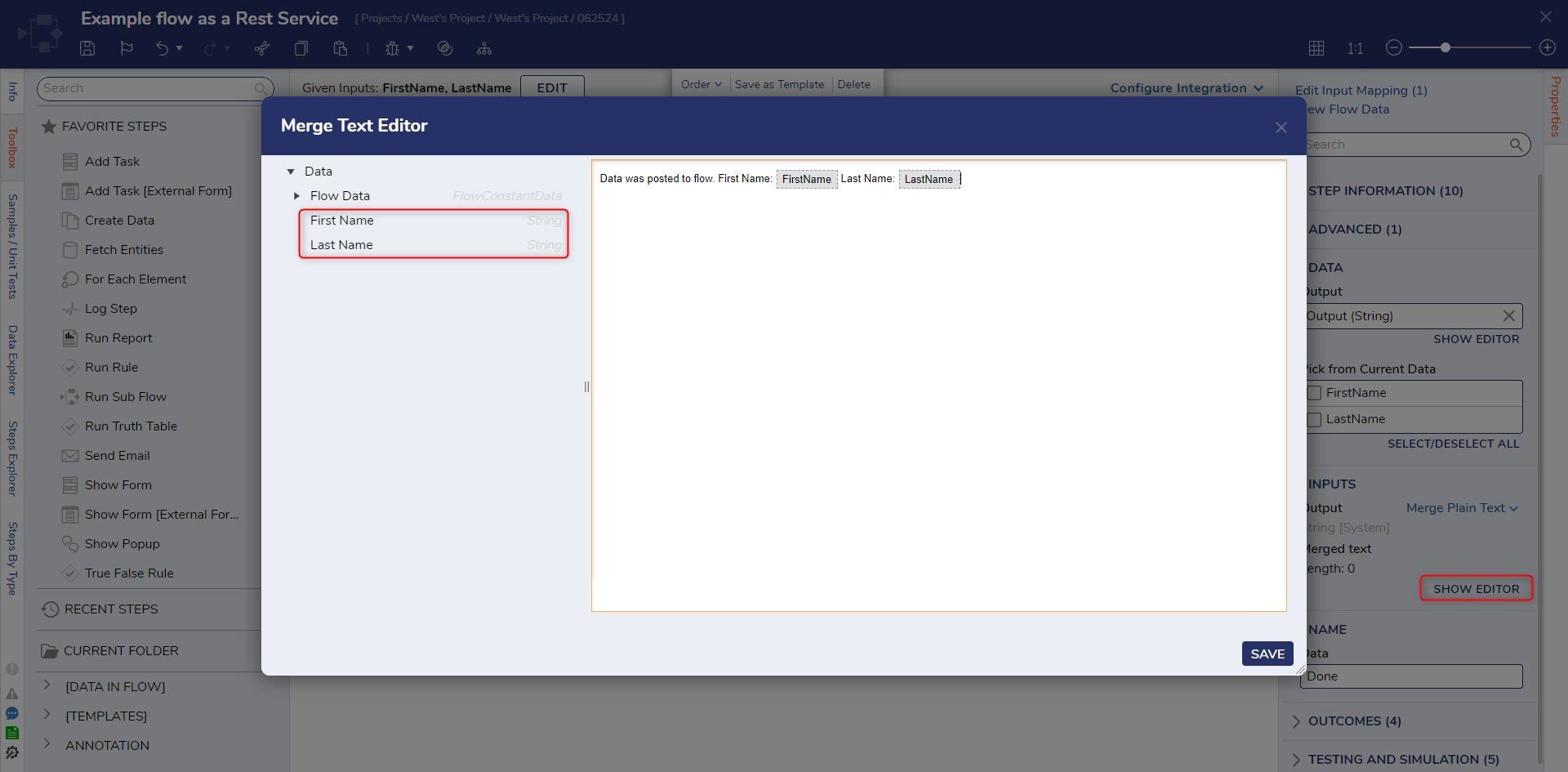
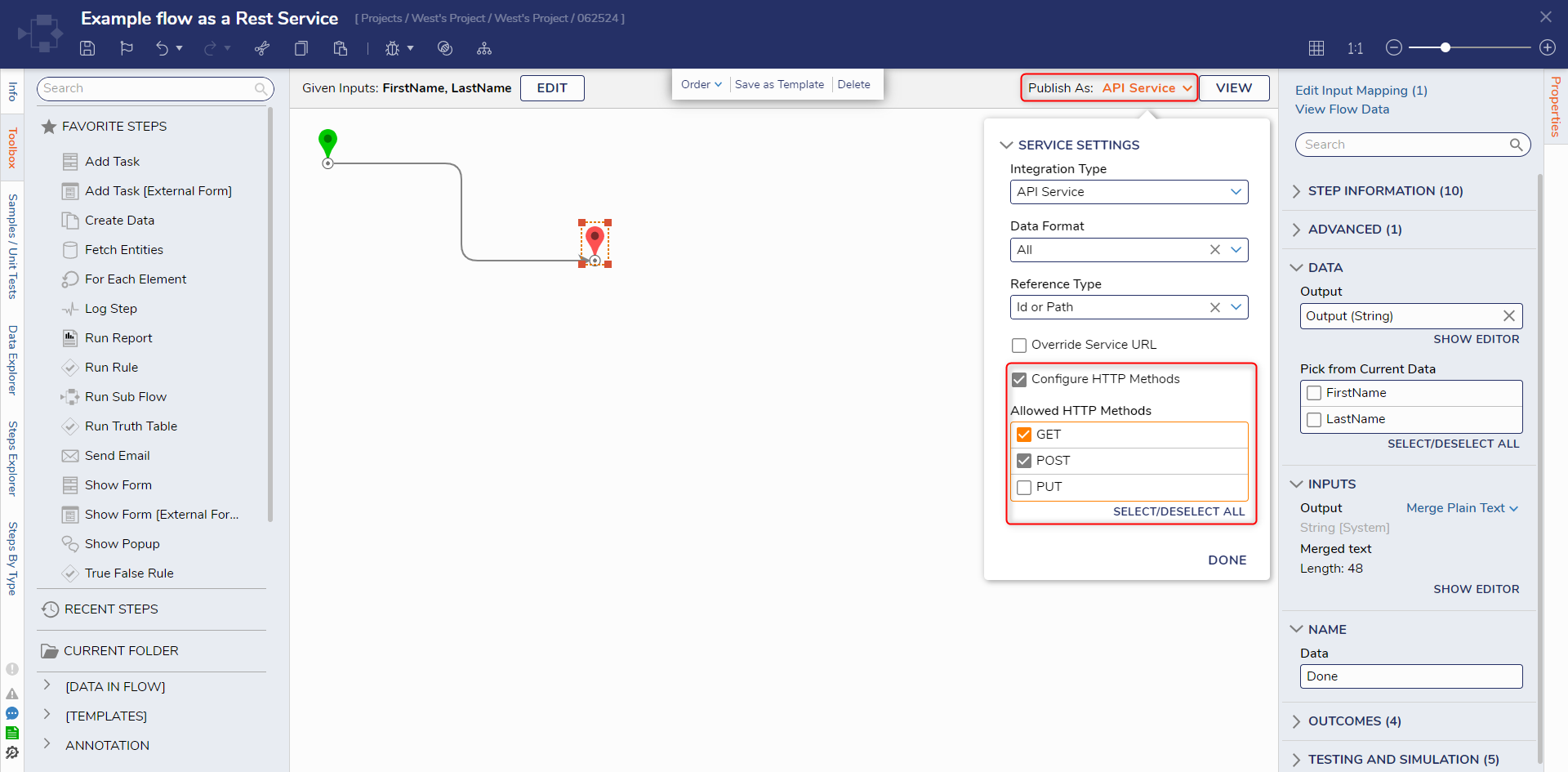
.png)
.png)
.png)