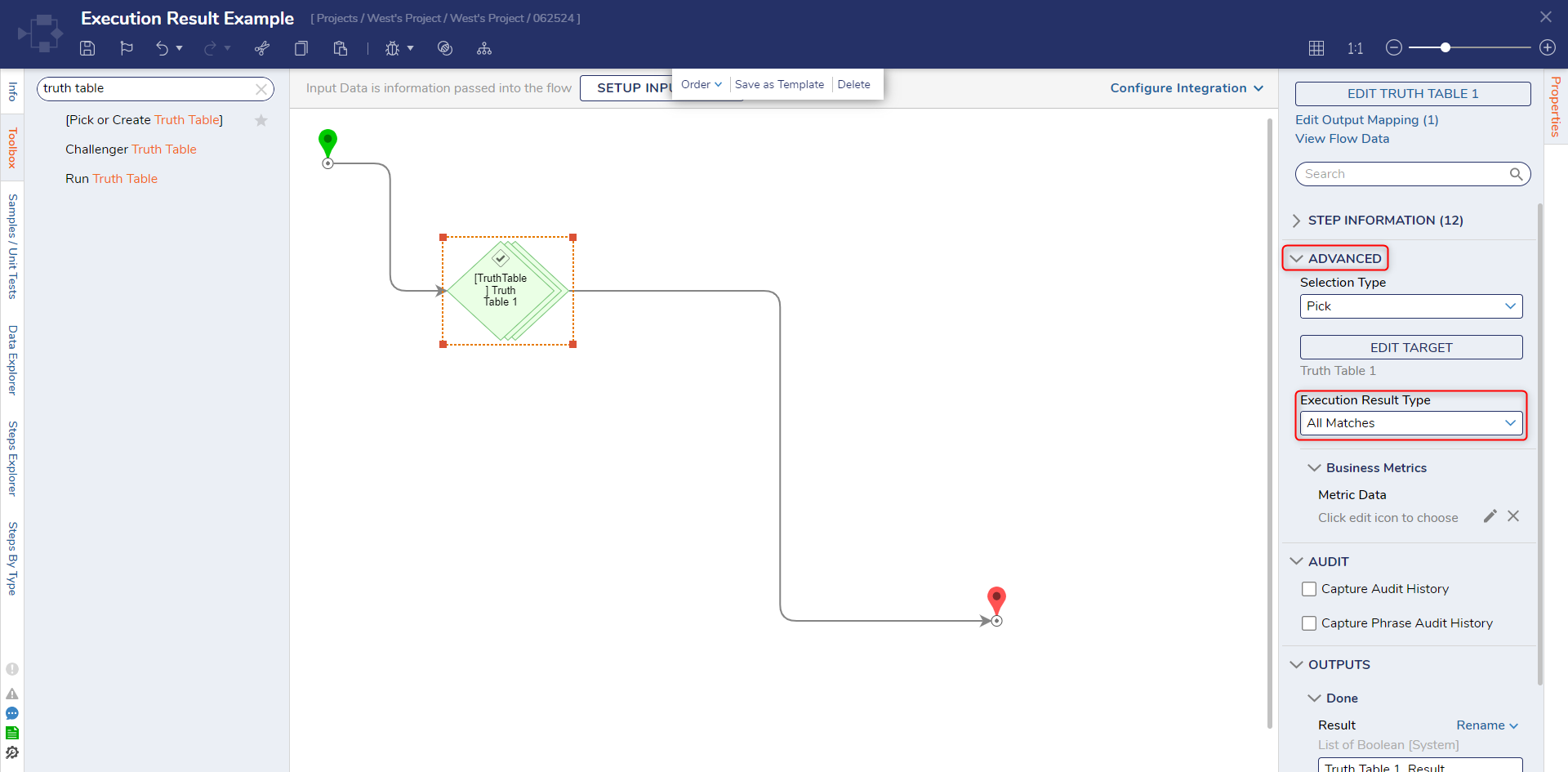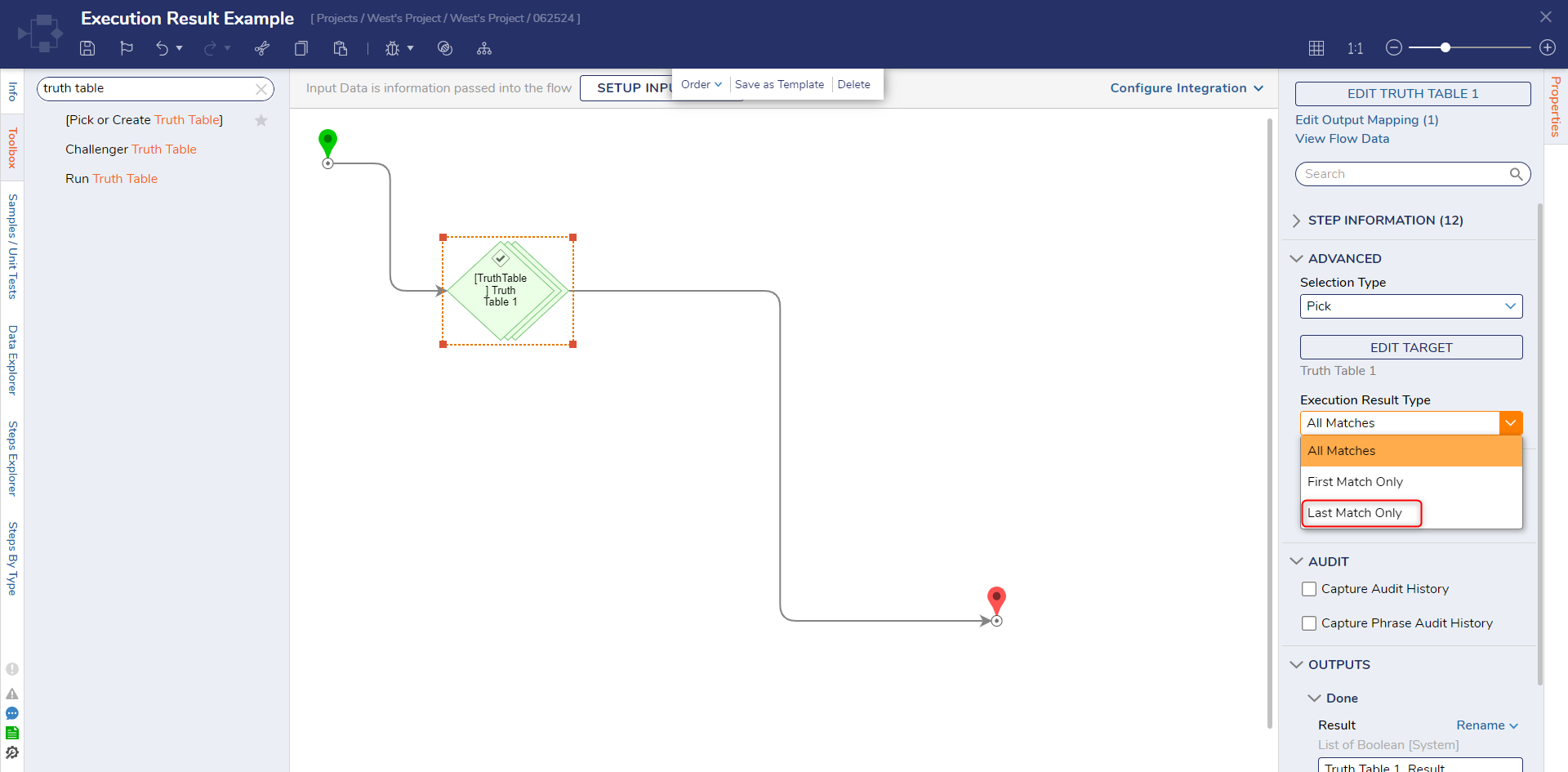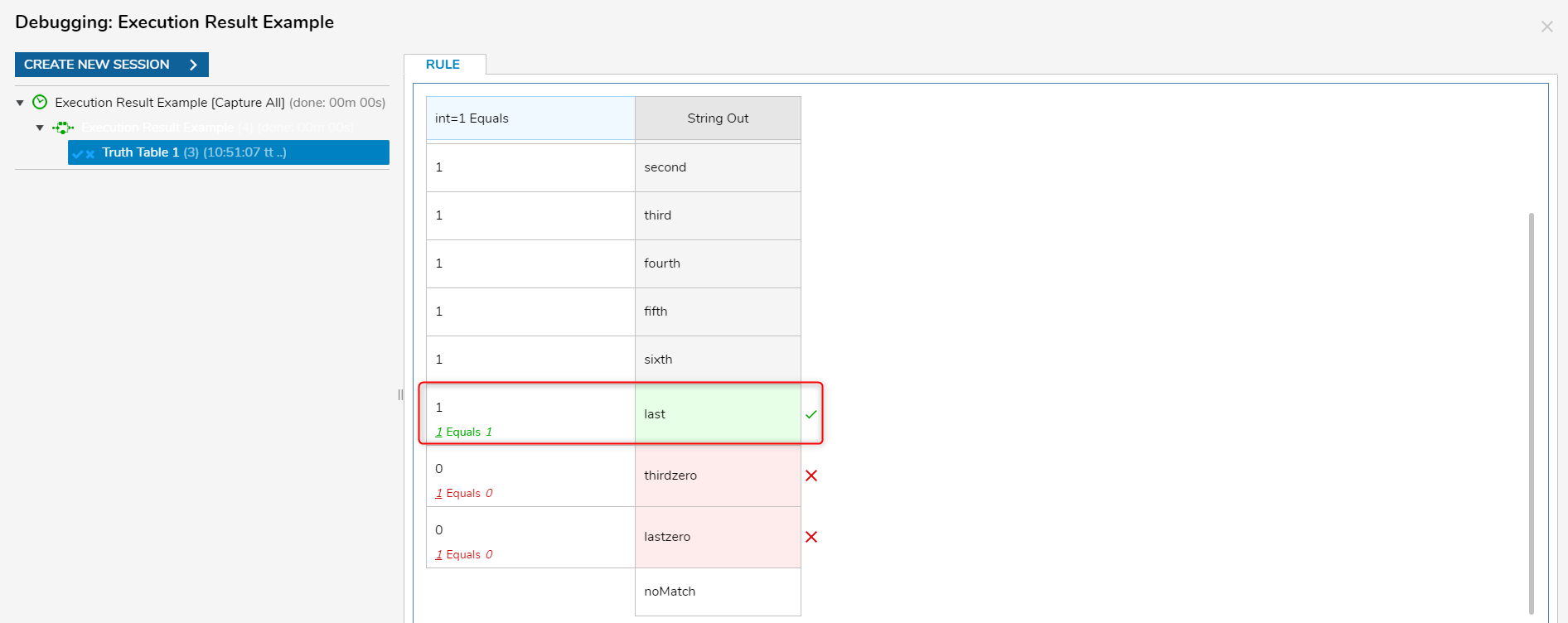Changing Truth Table Execution Rules
This example will use a preconfigured Truth Table. The Truth Table has a single Int value as its input. Depending on the Int value, the Truth Table will execute and return rows containing a string. This example will cover how to display the last matching row for a Truth table.
1 Create and define a Truth Table
2 Once The Truth Table has been created and added to the Flow, select the Truth Table and expand the Advanced header in the Properties. Notice the Execution Result Type setting.
3 By default the setting defaults to returns all matches. Since this example covers returning the last matching row, Select the drop-down under the setting and change All Matches to Last Match only.
4 Once the setting has been changed, run the table through the Debugger. Notice that only the last row is the only row being returned.
from: https://documentation.decisions.com/v9/docs/changing-truth-table-execution-results