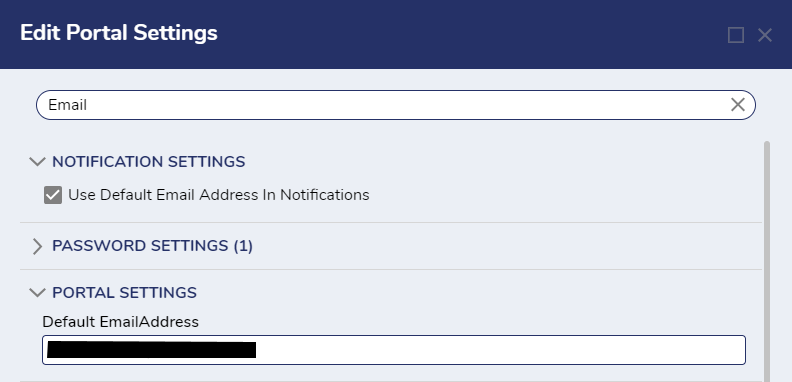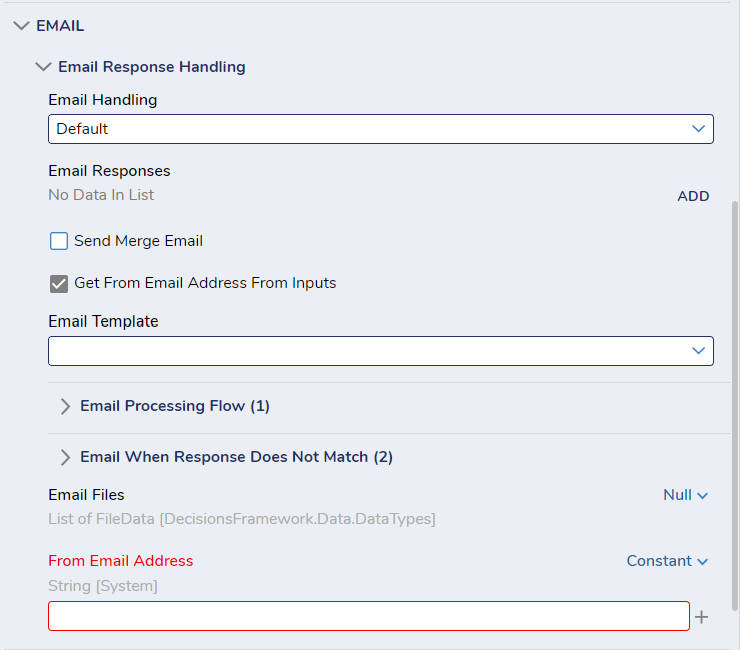Assignment Notification Sent From Incorrect Person
When an assignment is created within Decisions, the assignee is notified via email. How does one update the email address of the sender?
Comments
-
Decisions' manages the sender of email notifications feature globally and discretely. Navigate to System → Settings → Portal Settings and search Email. Here you will have the option to globally configure the default email address being used for notifications.
To discretely change the email address of the sender, open the properties tab on the right-hand side of the Show Form step. Under Email → Email Response Handling gives the options to configure where the From Email Address comes from and who the sender is. Configuring Get From Email Address From Inputs to TRUE enables the From Email Address field. If this is set to FALSE, the default email address is populated via the global settings derived from the Portal Settings previously mentioned.
0
Howdy, Stranger!