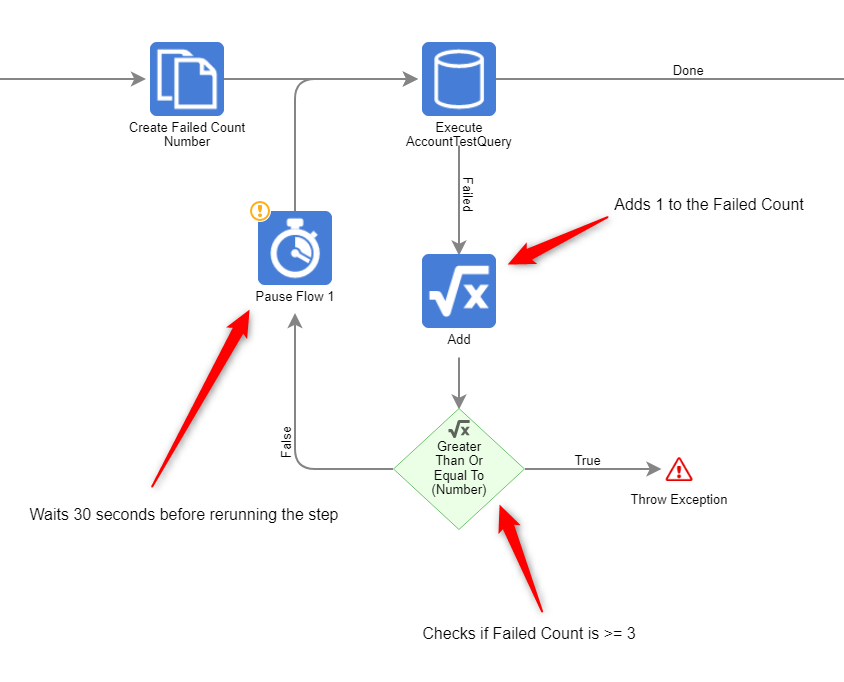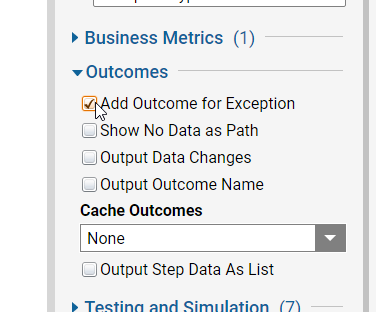Troubleshooting Questions
I had an error that was 4 days prior to the current day and finding the error log to get the RCA was difficult due to the amount of activity captured. Is it possible to make logging more specific to aid in combing through all the logs while also logging past a single day? How does someone find what object is actually causing the error in the logs in the first place? Finally, is it possible to cause a step to automatically retry if it fails?
Comments
-
The Logging report found at System → Administration → System Tools → Logging shows the most recent Decisions.Web.Core log file, which may indicate a date break issue. To find older Decisions.Web.Core log files, navigate to C:\Program Files\Decisions\Decisions Server\Logs, starting with log file 1. Decisions logs will overwrite themselves to a new file in the following instances:
- Decisions Service restarts
- The log file reaches the maximum size of 10 MB
For more information, refer to the Logging Settings documentation.
To aid in finding error messages in your logs, I suggest implementing error handling using the Log step within your flows. You can specify a custom log category that can then be searched for in the log files mentioned above.
For your last question, we need to build this into your flow's error handling design. Depending on the step in question, you will use either the Show Outcome Path for Exception or the Failed outcome path. The simple flow logic below leverages the Failed path of a query step, which waits 30 seconds, then retries the flow step up to three times before throwing an exception. This logic can be wrapped in a sub-flow to be used with either of the aforementioned outcome paths.
0
Howdy, Stranger!