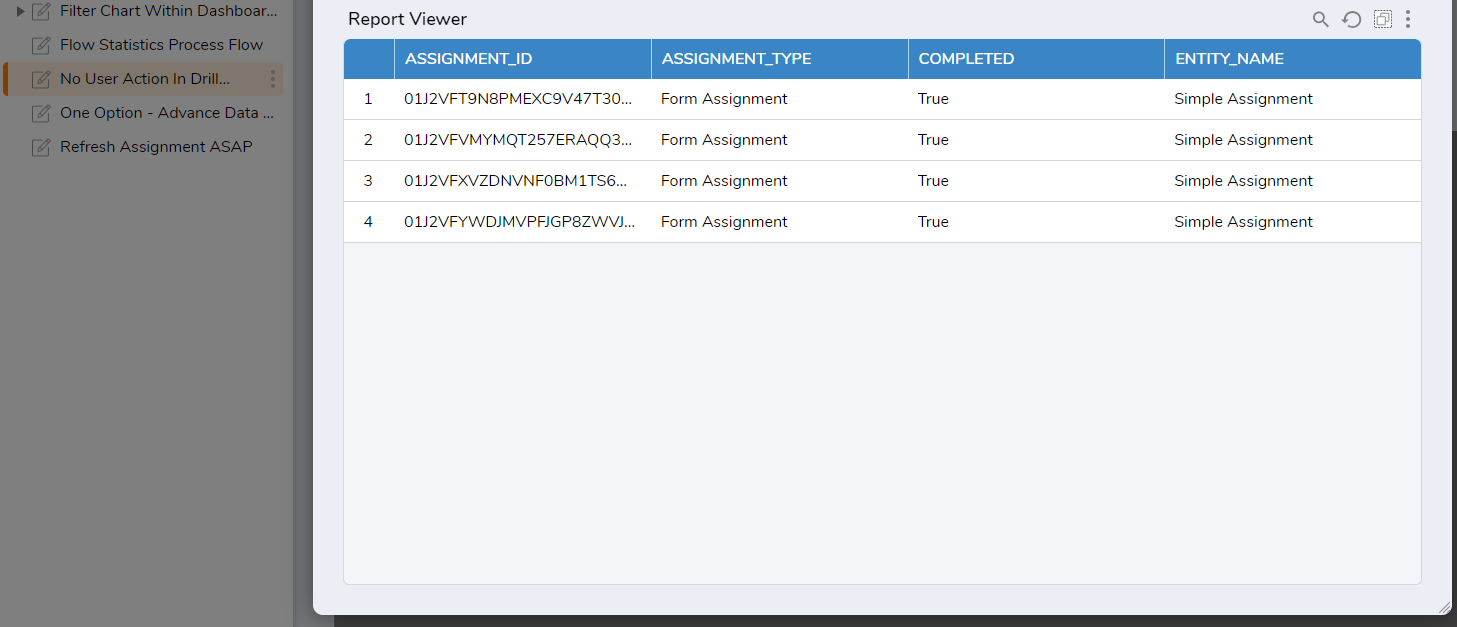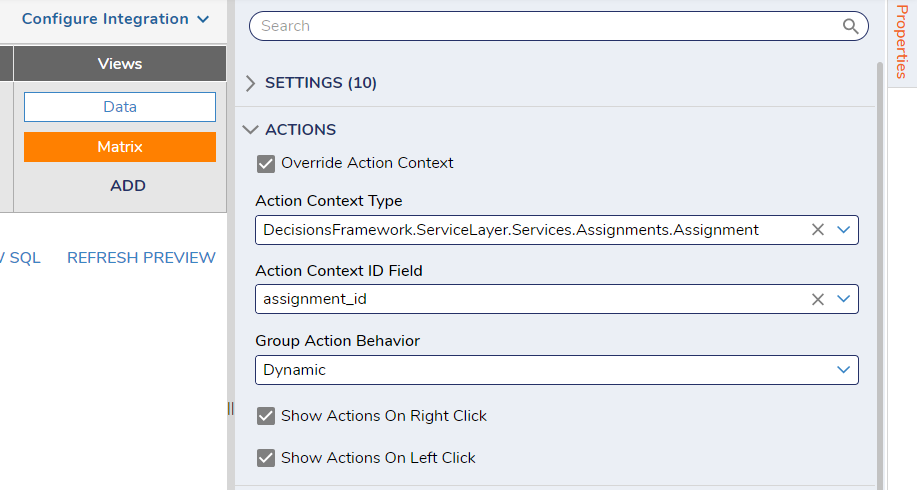No User Action In Drill Down
Below is a drill down of Matrix for my report that is sourced from a query to pull assignments based on email. Right-clicking a row within the report view is not providing any user actions, default or custom.
Can you help me fix this?
0
Comments
-
Drill down reports inherit all users action from their parent report. Therefore, you will need to navigate to the report and set the User Actions here as well. Choose Matrix under View to show the properties tab. Under Actions, configure the Override Action Context that is appropriate for your data source.
0
Howdy, Stranger!