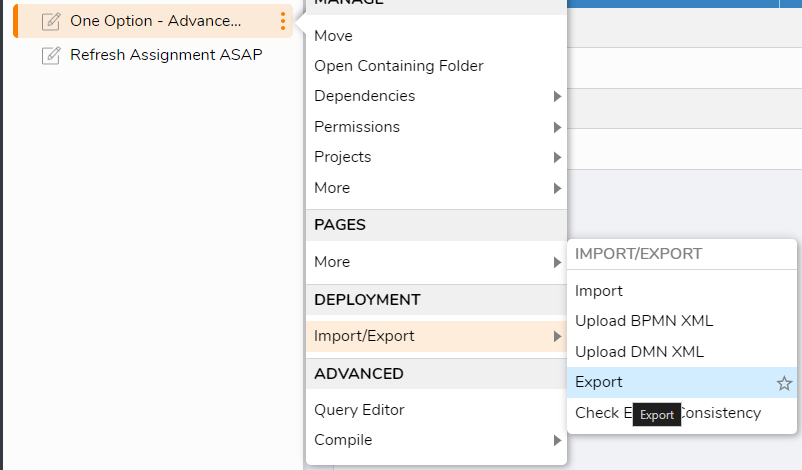Managing Storage: Import/Export Files
The disk space in many of our tenants is getting filled up quickly in the following locations:
- C:\Program Files\Decisions\Decisions Server\Instances\tenant1\Export
- C:\Program Files\Decisions\Decisions Server\Instances\tenant1\Import
How would you suggest I manage this space?
0
Comments
-
This folder can be cleared out manually if you have access. This contains all the files that are exported and imported for their respective instances. To verify, export an entity from Decisions by choosing the the 3 dots next to a folder → Import/Export → and choosing Export. Finally, click DOWNLOAD. Once it is downloaded, the entity will be visible within the Export folder of the instance it is from.
0
Howdy, Stranger!