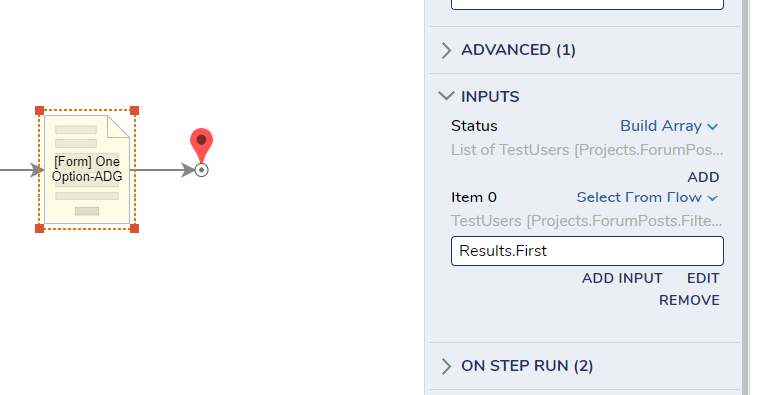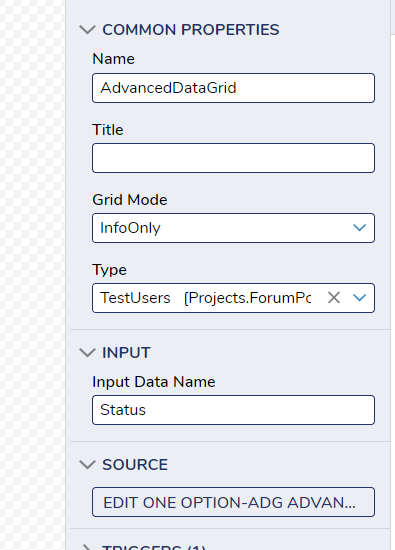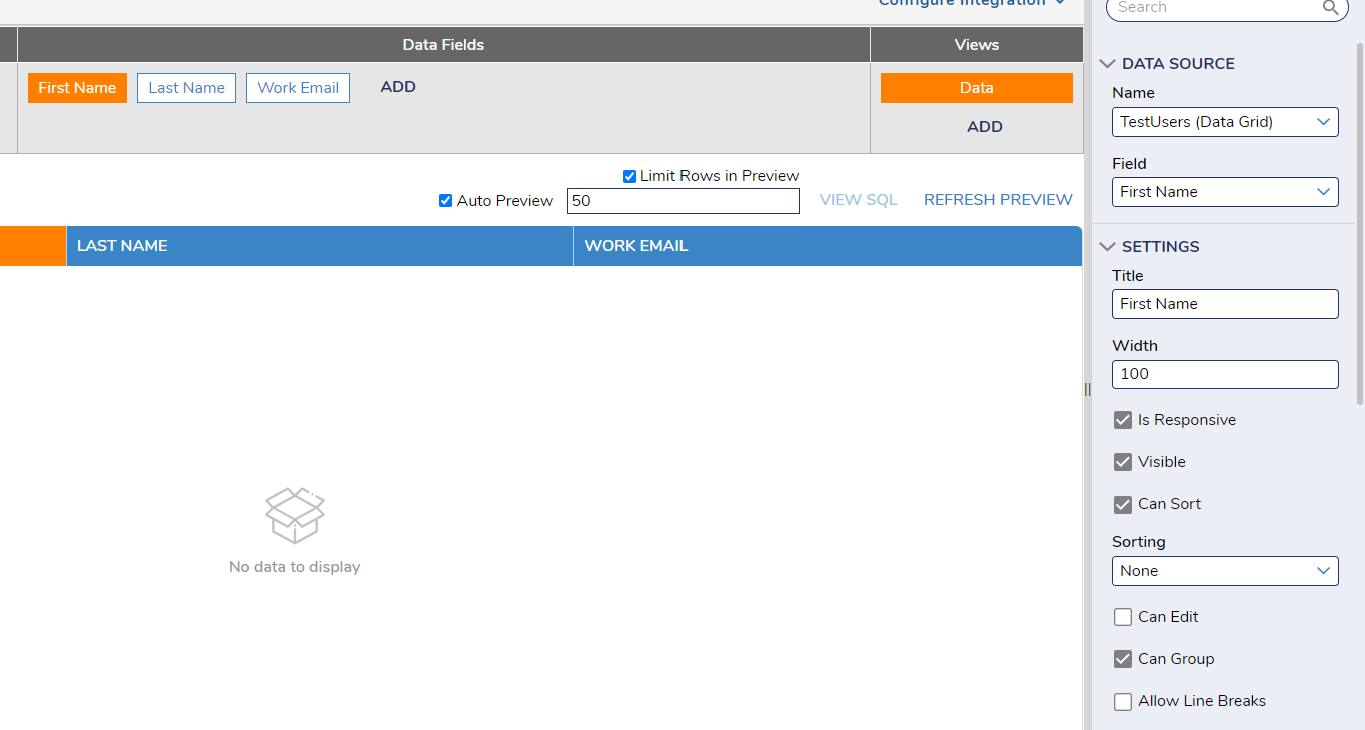Advanced Data Grid Questions
Currently, I am only allowed to input a list into my advanced data grid when I am "selecting from flow". Can I configure this to only use one entry?
Also, how can I make the width of a column be based on the width of the header?
0
Comments
-
Advanced Data Grids by default take in a list of entries. If you would like to use one entry, choose Select From Flow and change it to Build Array. Then, click ADD where you will map in the desired entry to Item 0.
In the Form Designer, please open the properties tab of the Advanced Data Grid and choose EDIT under SOURCE to see the report.
Choose the column you would like to edit in the Data Fields section. Within the properties tab under SETTINGS is an option to configure the Width.
0
Howdy, Stranger!