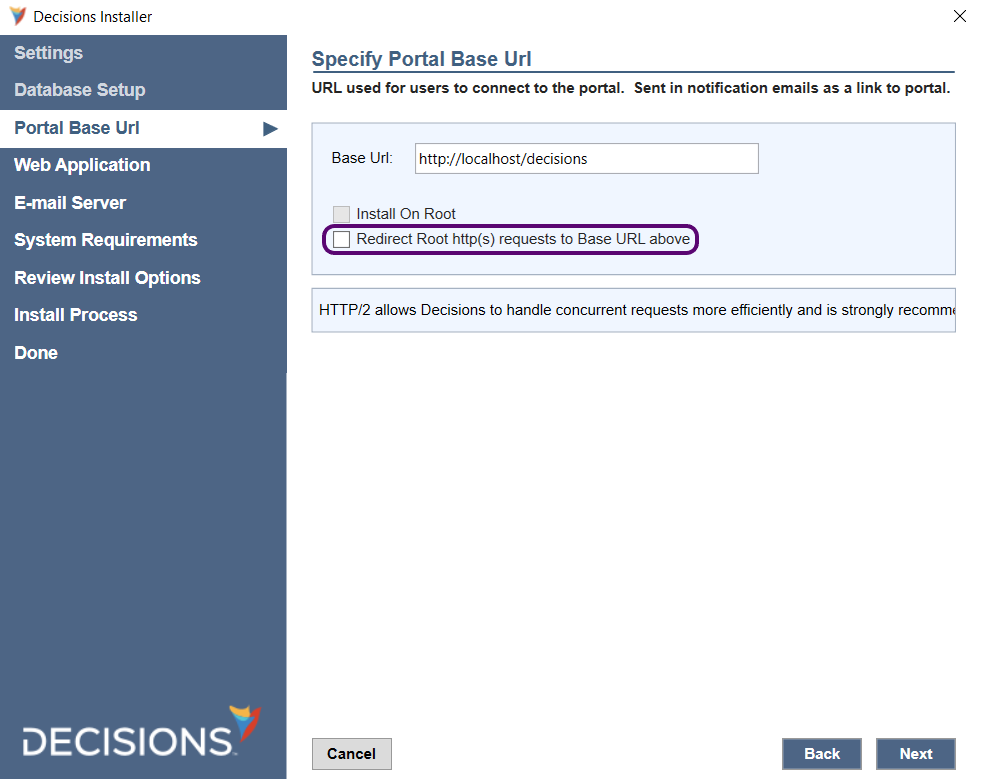How To Disable "Redirect Root to Base URL"
I am working to upgrade my Decisions environment while also clustering the servers. I need to disable redirecting root requests to our base url but I cannot find this in the settings.xml or in IIS.
Where can this be configured?
0
Comments
-
This setting can only be configured with the installer. Please run the installer for the current Decisions version. Check TRUE for Change Settings on Update and click UPDATE. Click through until you reach the Portal Base Url tab. Ensure Redirect Root http(s) requests to Base URL above is checked FALSE.
0
Howdy, Stranger!