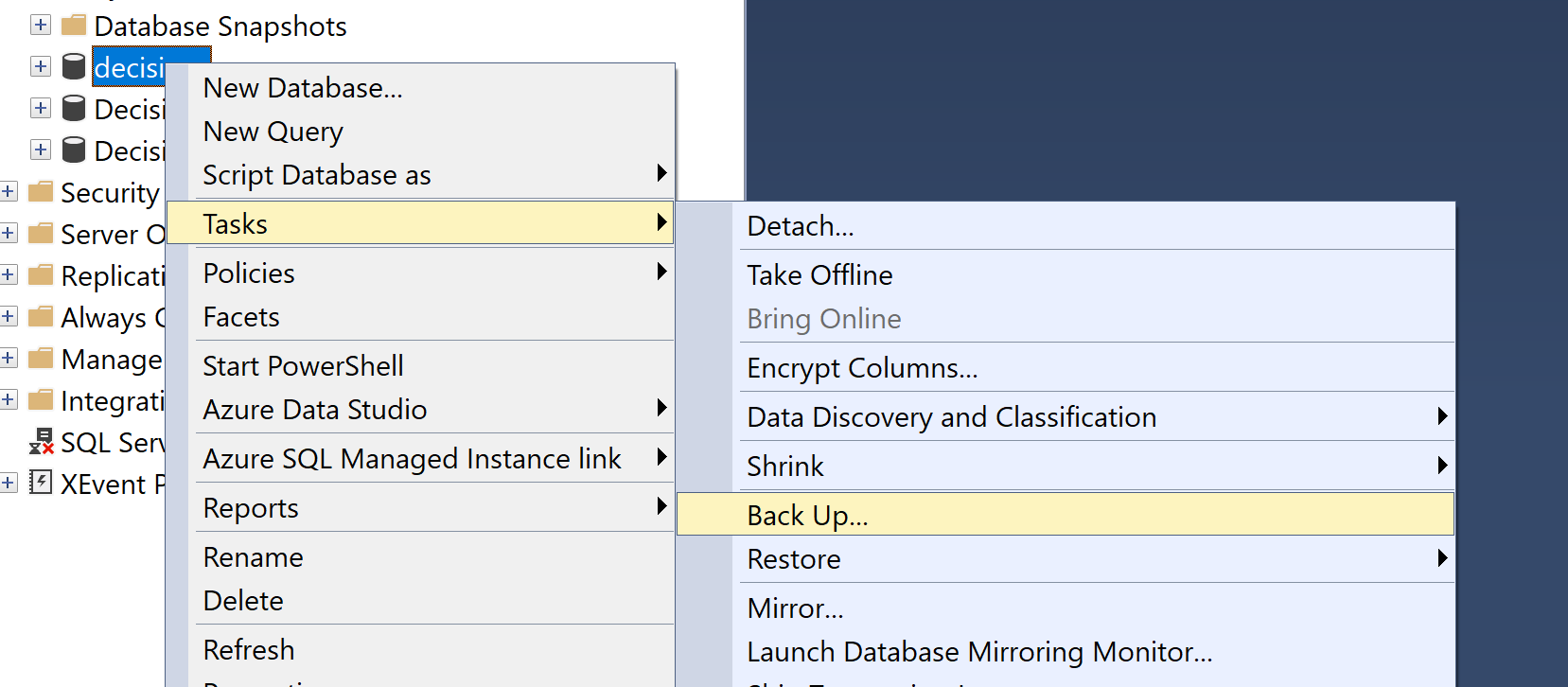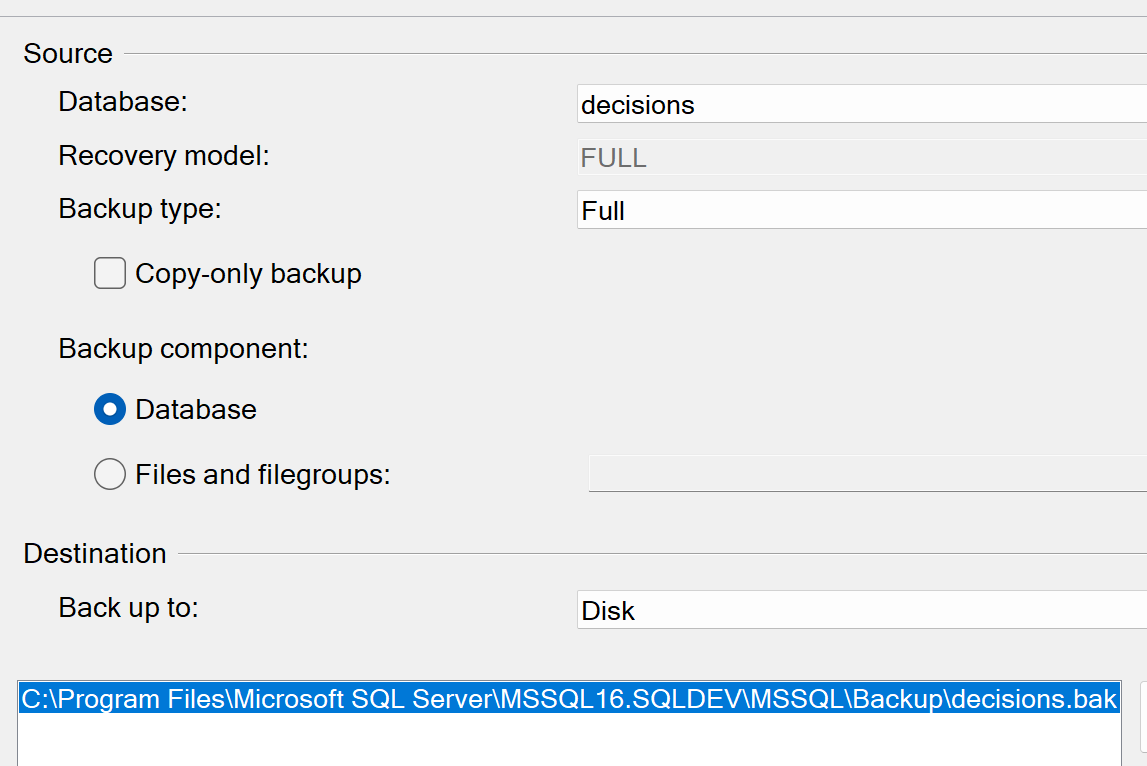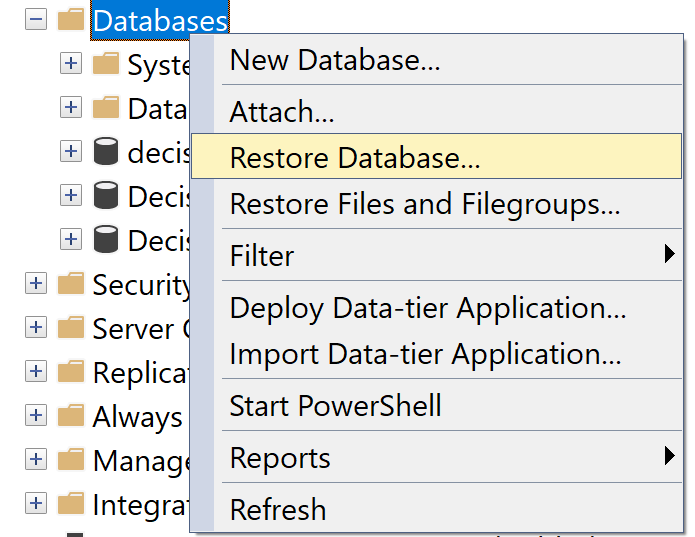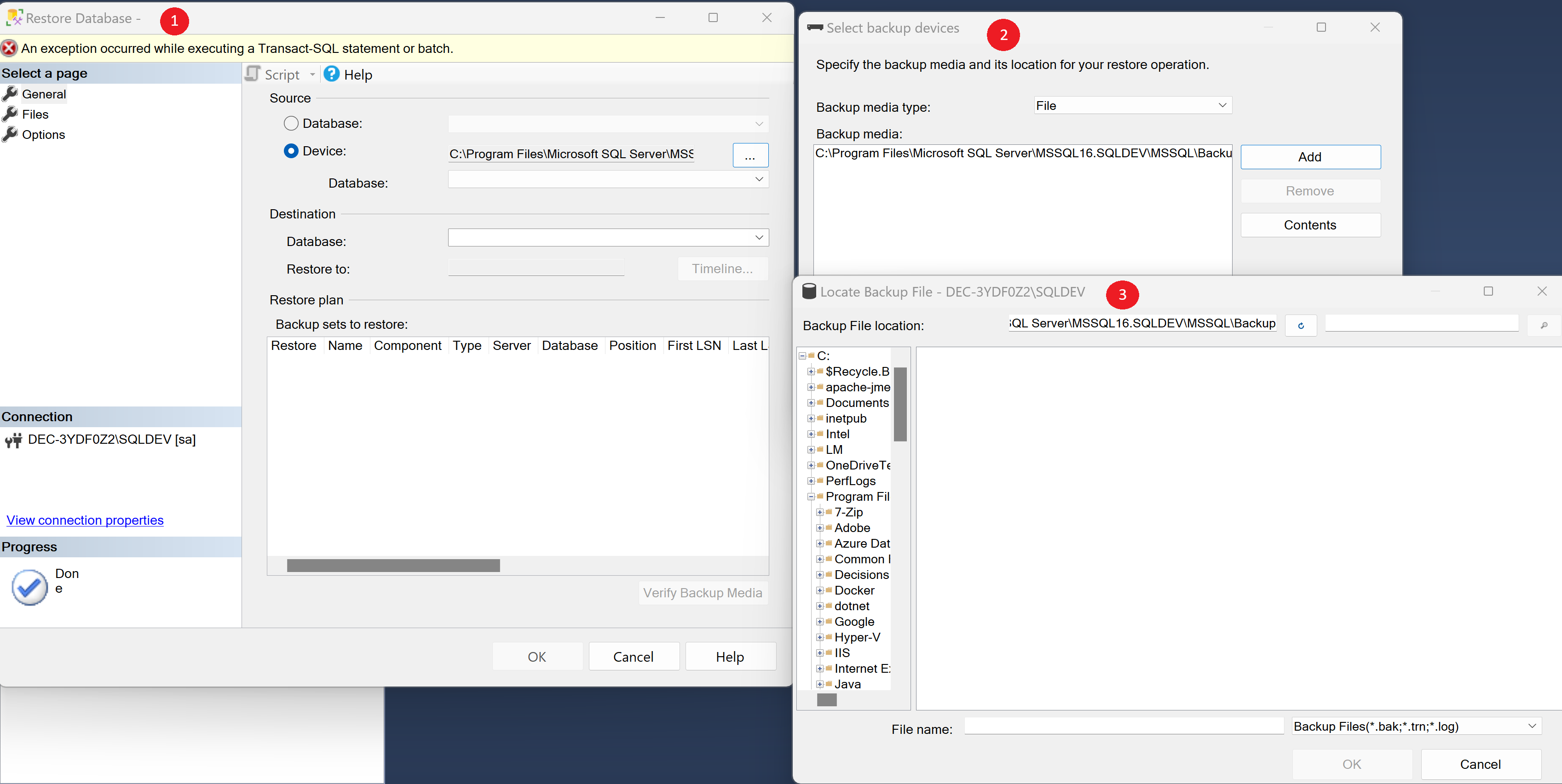Connect Database To Cloned Server
I have just stood up a new, cloned version of my current DEV environment. How do I connect the database of the old environment to the new one?
Comments
-
You will need to take a database backup from the current DEV environment and restore it on the SQL server for the new DEV environment. Please see the following as an example:
In SQL Server Management Studio, navigate to the database in question and right-click choosing Tasks - Back Up.
Choose Full for the Backup type which will produce a .bak file.
For more information on backing up a database see Backup & restore: Take a Backup.
To restore the database in the new environment, navigate to the Databases folder and right-click choosing Restore Database.
Choose Device and select the ellipses and locate your backup file. Select Add and find the .bak file for your database.
For more information on restoring a database see Backup & restore: Restore a Backup.
0
Howdy, Stranger!