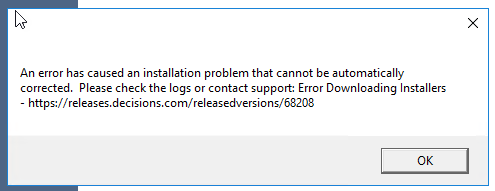Error Downloading Installation Files
I am receiving the following error message when I run the Decisions Installer. I have attached the error message in the logs as well.
Error downloading installation files. Canceling Installation System.Net.WebException: The remote server returned an error: (407) Proxy Authentication Required. at System.Net.HttpWebRequest.GetResponse() at DecisionsInstaller.WizardSetup.DownloadFile(String url, String destinationFilename, IStatusReporter reporter, Boolean checkSizeAndLastModified) at DecisionsInstaller.WizardSetup.DownloadFile(String url, String destinationFilename, IStatusReporter reporter) at DecisionsInstaller.WizardSetup.DownloadInstallers(String downloadSource, String destinationPath, IStatusReporter reporter) at DecisionsInstaller.WizardSetup.BeginDownloadingInstallers(String url, String downloadPath, IStatusReporter reporter)
How do I resolve this?
0
Comments
-
The error message indicates that the installation process is being blocked by a proxy server that requires authentication preventing you from downloading the installation files. Please go to https://releases.decisions.com/releases/, choose the desired Decisions Version, and click Download Offline Installer. Using the Offline Installer contains all the files necessary to install Decisions so you will not need to download any during the installation process.
0
Howdy, Stranger!