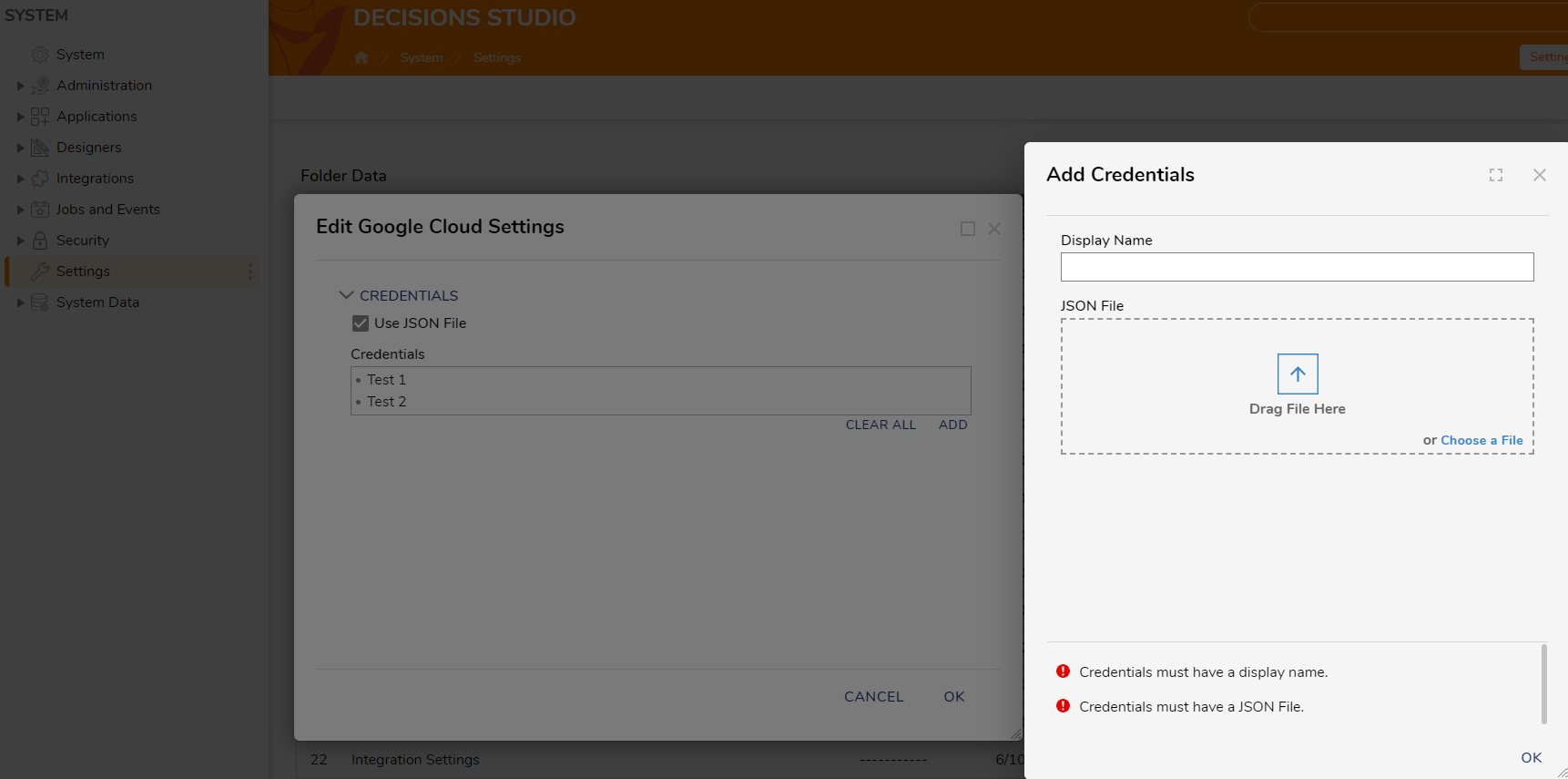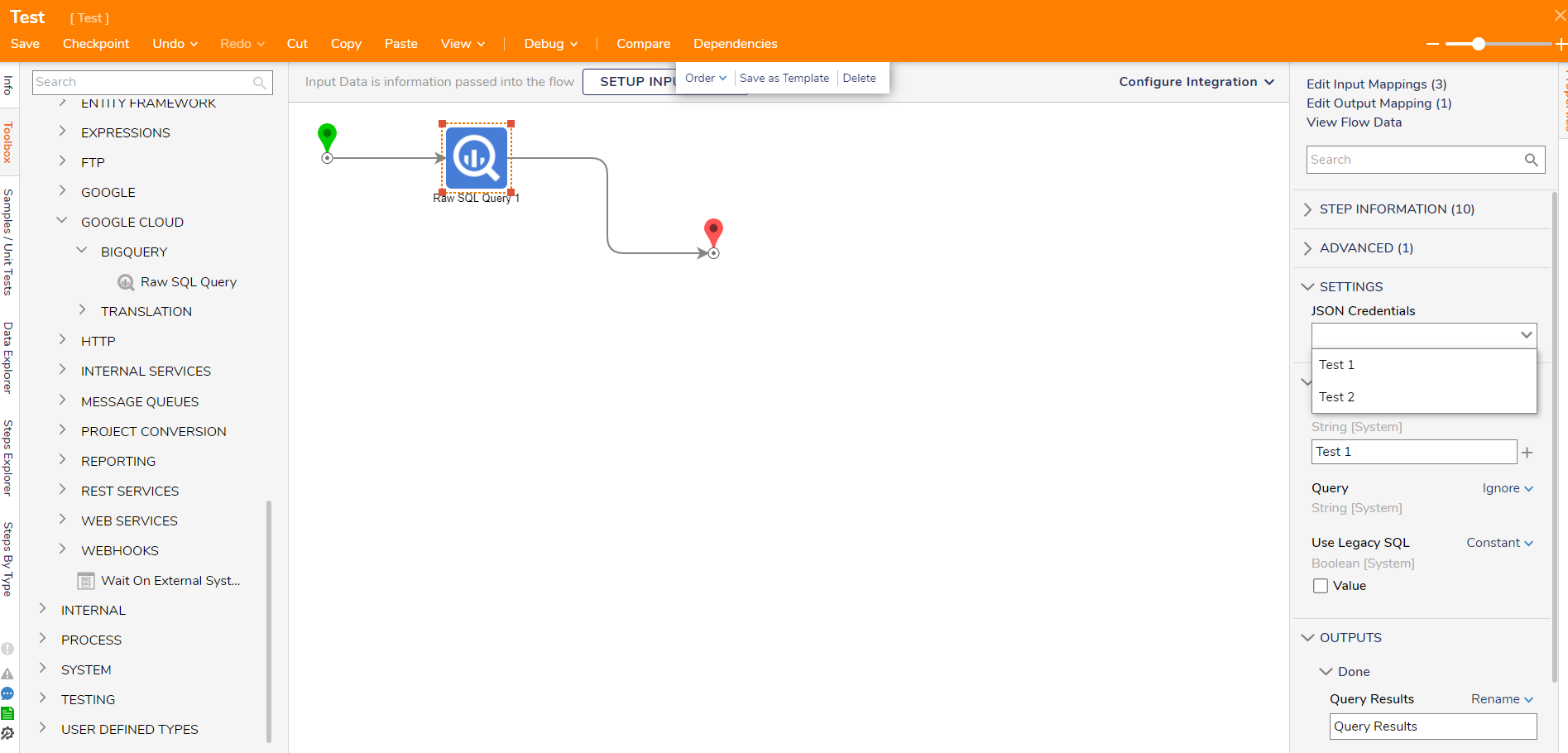Google Cloud: Multiple Client Credentials
I have multiple teams with different groups of users requiring me to use multiple credentials. How do I configure Decisions to account for this?
0
Comments
-
You will first need to define the credentials for each service account that corresponds to each of your teams. Please navigate to System > Settings > Google Cloud Settings and choose edit. Here, you will choose ADD for each Team supplying the JOSN File for the service account's credentials. See below:
Within the Flow Designer, the Raw SQL Query under Integrations > Google Cloud > BigQuery will have the option to choose which JSON credential you want to use.
0
Howdy, Stranger!