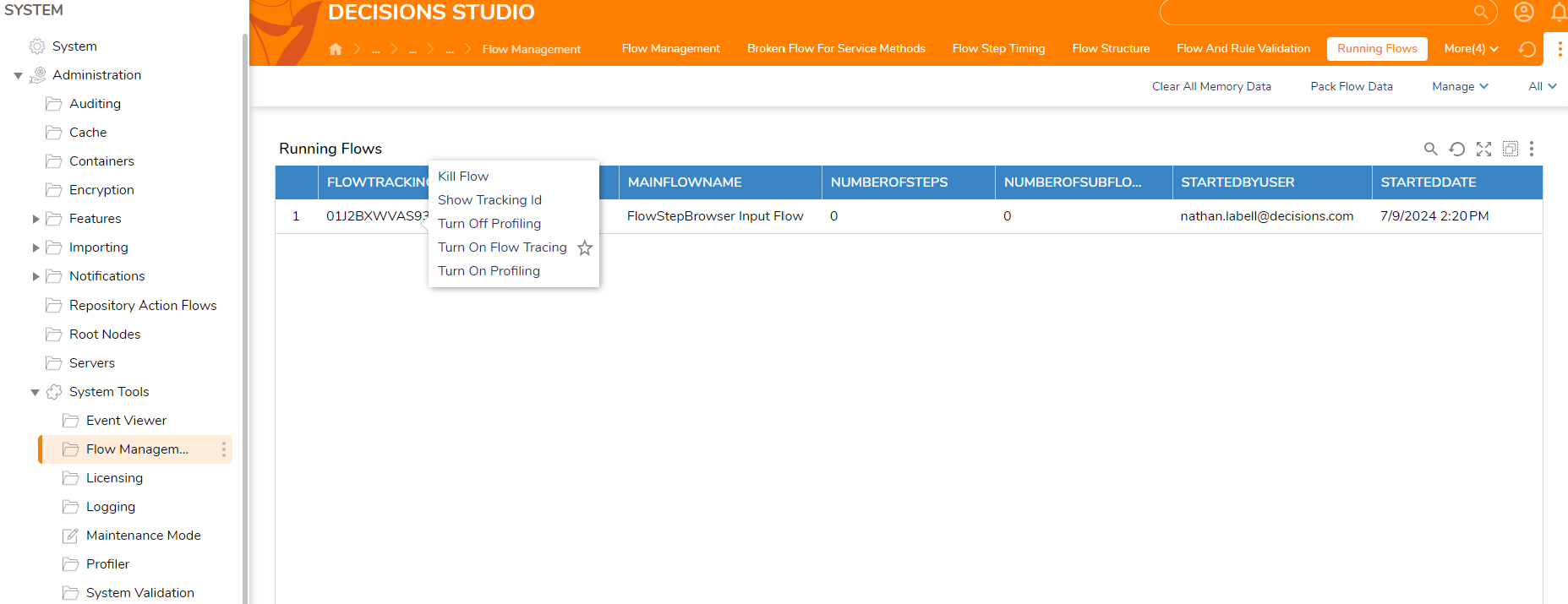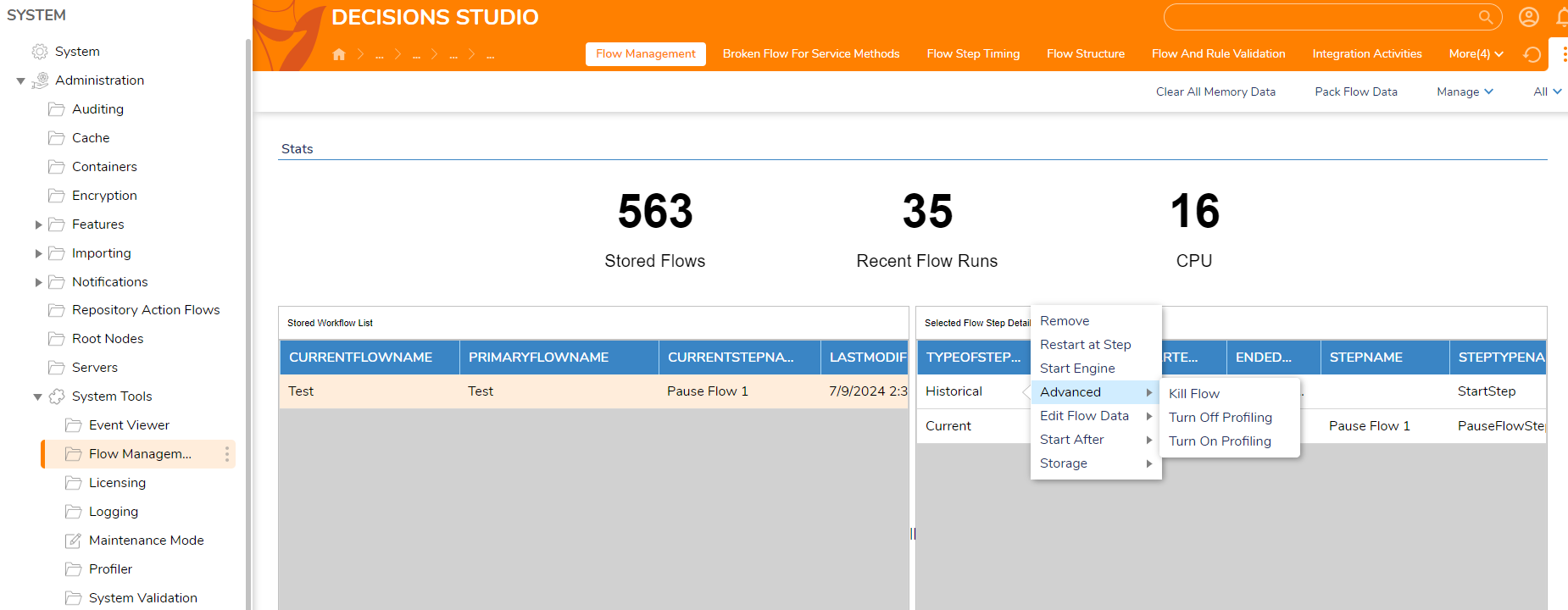Stop A Running Flow
Is there a way to stop a flow that is actively running?
Comments
-
Absolutely! Any flow can be stopped by navigating to System > Administration > System Tools > Flow Management > Running Flows. You will then find the specific flow you would like to stop and right-click the row and choose Kill Flow. Here is our documentation on the Running Flows tab: https://documentation.decisions.com/docs/flow-management-dashboard#running-flows
See the picture below:
You can also complete this within the Flow Management tab as well. Select the desired flow in the Stored Workflow List will display the steps within the flow that have run thus far in the Selected Flow Step Details. Then right-click any of the steps and choose Advanced > Kill Flow.
Here is our documentation on the Flow Management tab: https://documentation.decisions.com/docs/flow-management-dashboard#flow-management
0
Howdy, Stranger!