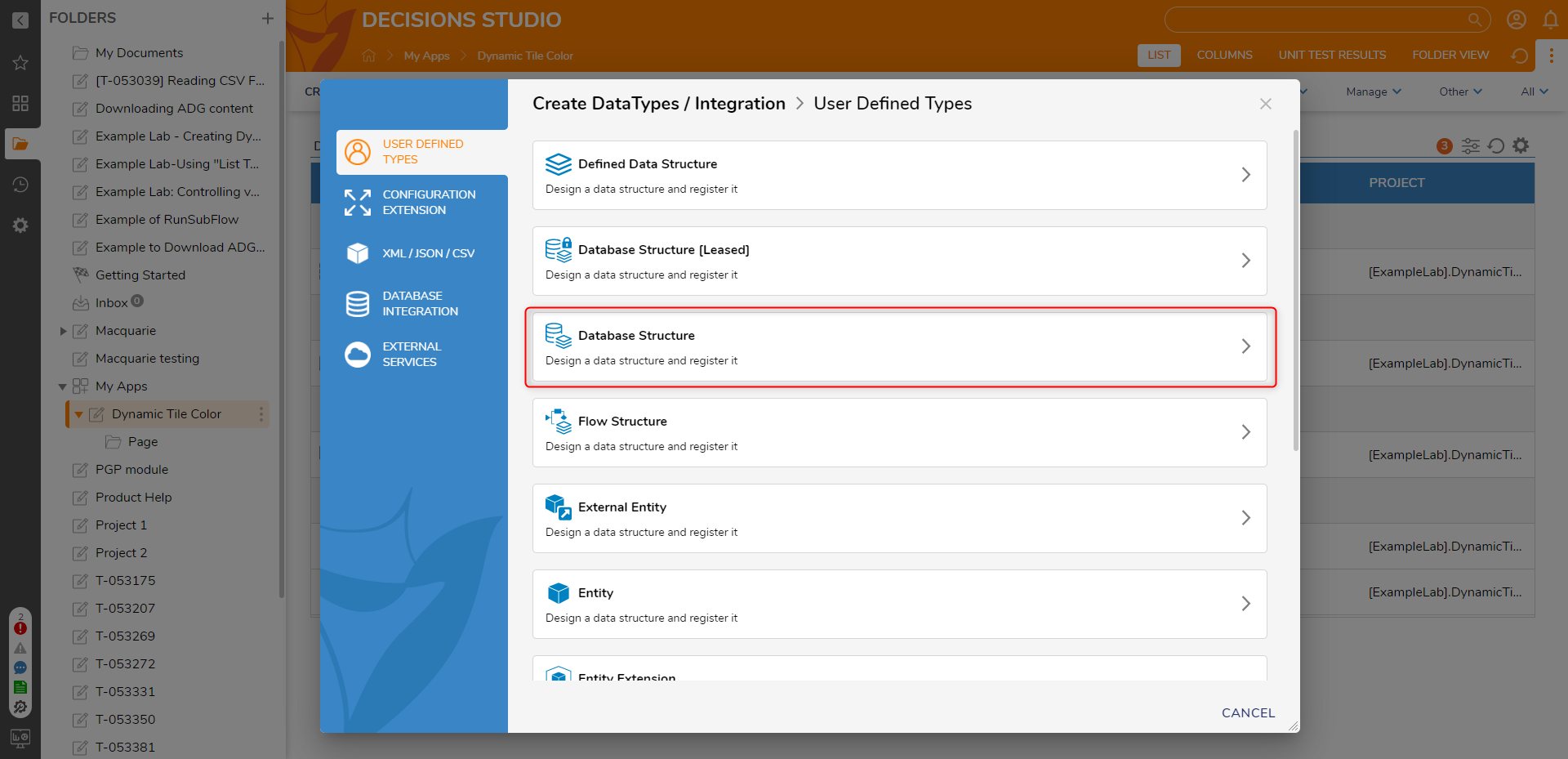How to create simple data structures and how to permanently delete data structures
How do I create a simple data structure? I am only able to create and define data structures; there's no option to create a simple data structure in my project. Also, how do I permanently delete data structures? I have tried multiple methods to create simple data structures, and I have deleted unnecessary data structures, but they still appear in the query editor with the names I originally gave them
Comments
-
The database structure itself serves as the simple data structure, as shown in the attached screenshot.
We don't recommend executing direct delete queries on the database. When you delete any entity, it is marked as deleted in the database and will be permanently removed after 30 days, based on the archive settings. It may be best to leave it as is unless it impacts functionality, allowing the system to delete it permanently after the archive period ends.
0 -
If you wish to delete a data structure permanently and have access to SQL Server through SSMS, follow these steps:
- Navigate to your database > Tables > hover over the table you want to delete > Right-click > Delete.
- Restart Decision Services.
We strongly advise against deleting any designer entities directly from the database. However, if you need to permanently delete a table, you can follow the above process. Please note that deleting the structure directly may break the entities in the Decisions instance that depend on it.
(Note: Ensure you take a database backup before proceeding with any deletions.)
0
Howdy, Stranger!