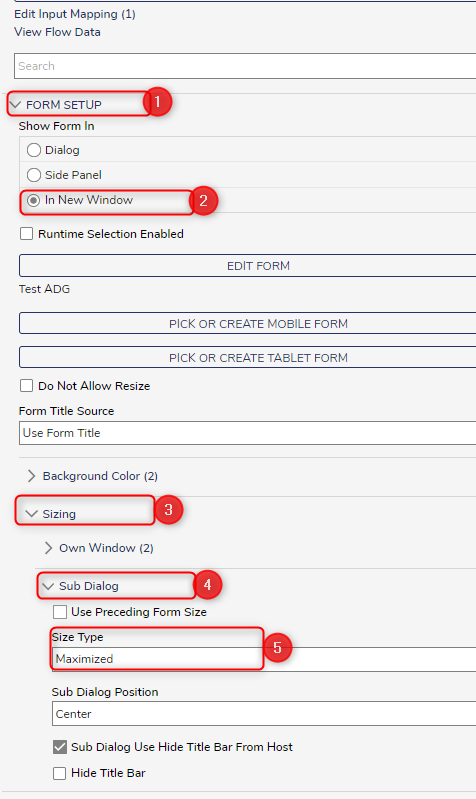How to adjust form height / width in Simple Forms
How do we specify the initial height and width of a Simple Form? Ideally, we’d like to either maximize the form or set the dimensions to optimize for a screen resolution of 1920 x 1080. Currently, when we use the 'Show Form' step to display one of our Simple Forms, it opens the form in a small window.
Comments
-
If your requirement involves displaying the form in another window, you can adjust the properties of 'Show Form'. In 'Form Setup', select 'In New Window' and then configure the sizing. Set the 'Size Type' to 'Maximized'.
If using 'Sub Dialog', adjust the size type accordingly. In a Simple Form, you can define the width; unlike in a Form, you can define both width and height.
0 -
Kindly refer the simple form documentation below for more details:
https://documentation.decisions.com/docs/form-settings-in-the-flow-designer
0
Howdy, Stranger!