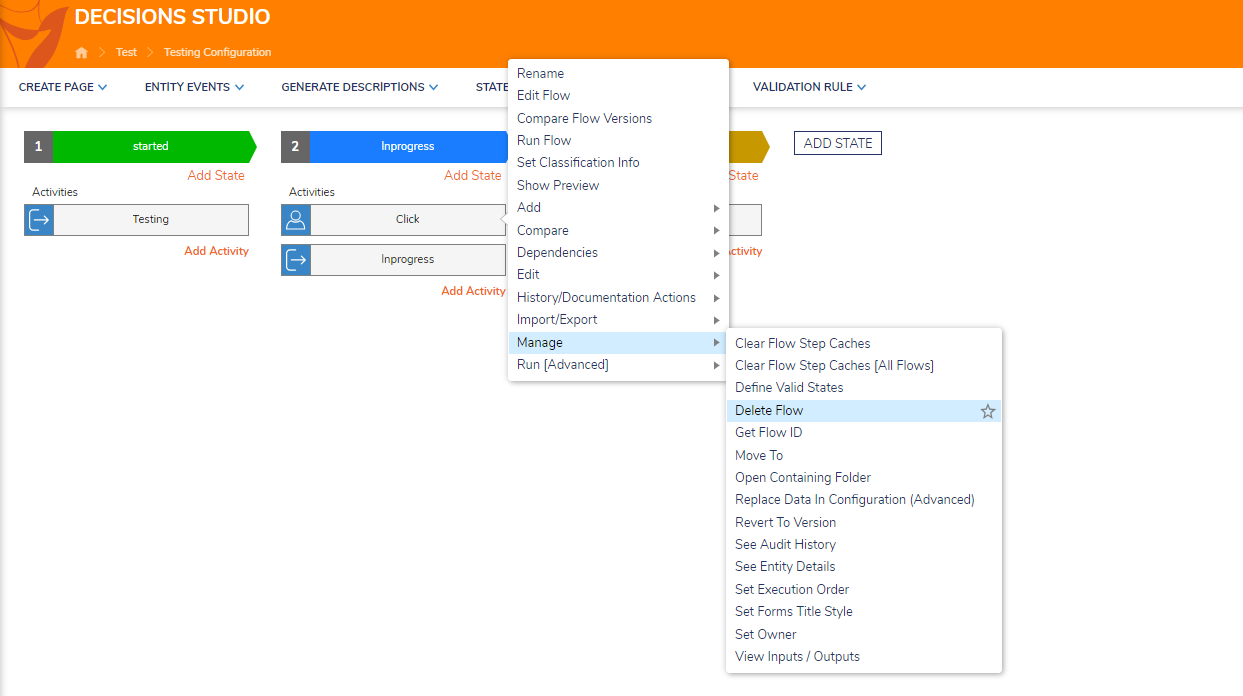How to remove Non-Applicable Actions from States
When we created the actions, each action automatically appeared under every state. How can we remove the actions from the states where they do not apply?
For example, the Draft state should only include the 'Edit Report' action, while the Initial Review state should only have the 'Perform Review' action.
0
Comments
-
For removing user action, Right click on user action to remove -->Click Manage --> Delete Flow
0
Howdy, Stranger!