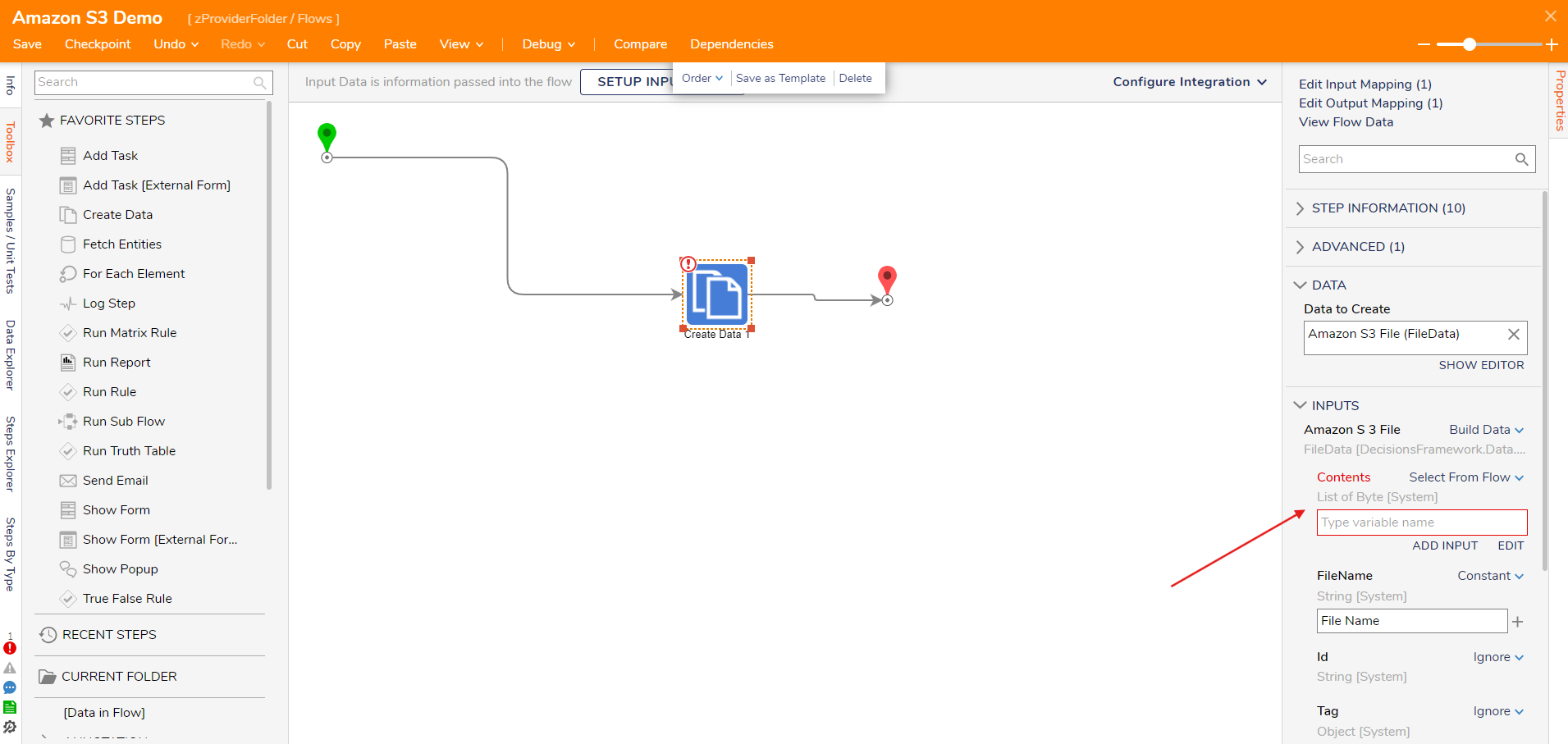How to Get Files from Amazon S3?
Greetings,
I've recently downloaded the AWS module and am trying to pull files from S3 to use in Decisions. How would I go about doing this?
Comments
-
Hello!
There are two primary steps to accomplish this: Get File Contents and Get File From S3 And Store At.
1. Get File Contents will get a list of Byte from the selected file in Decisions, which can then be passed into a Filedata datatype within Decisions under Build Data, as shown below:
2. Get File From S3 And Store At will put the file from S3 into you local drive (as long as your Decisions service account has permissions). To direct the file to the desired path, you'll put the full filepath and name in the Local File to Store input. (e.g. C:\Program Files\Decisions\Amazons3file.txt
Out documentation on these steps can be found here: https://documentation.decisions.com/docs/aws-s3-step-glossary
I hope this helps!
-Gregory, Decisions Support
0
Howdy, Stranger!