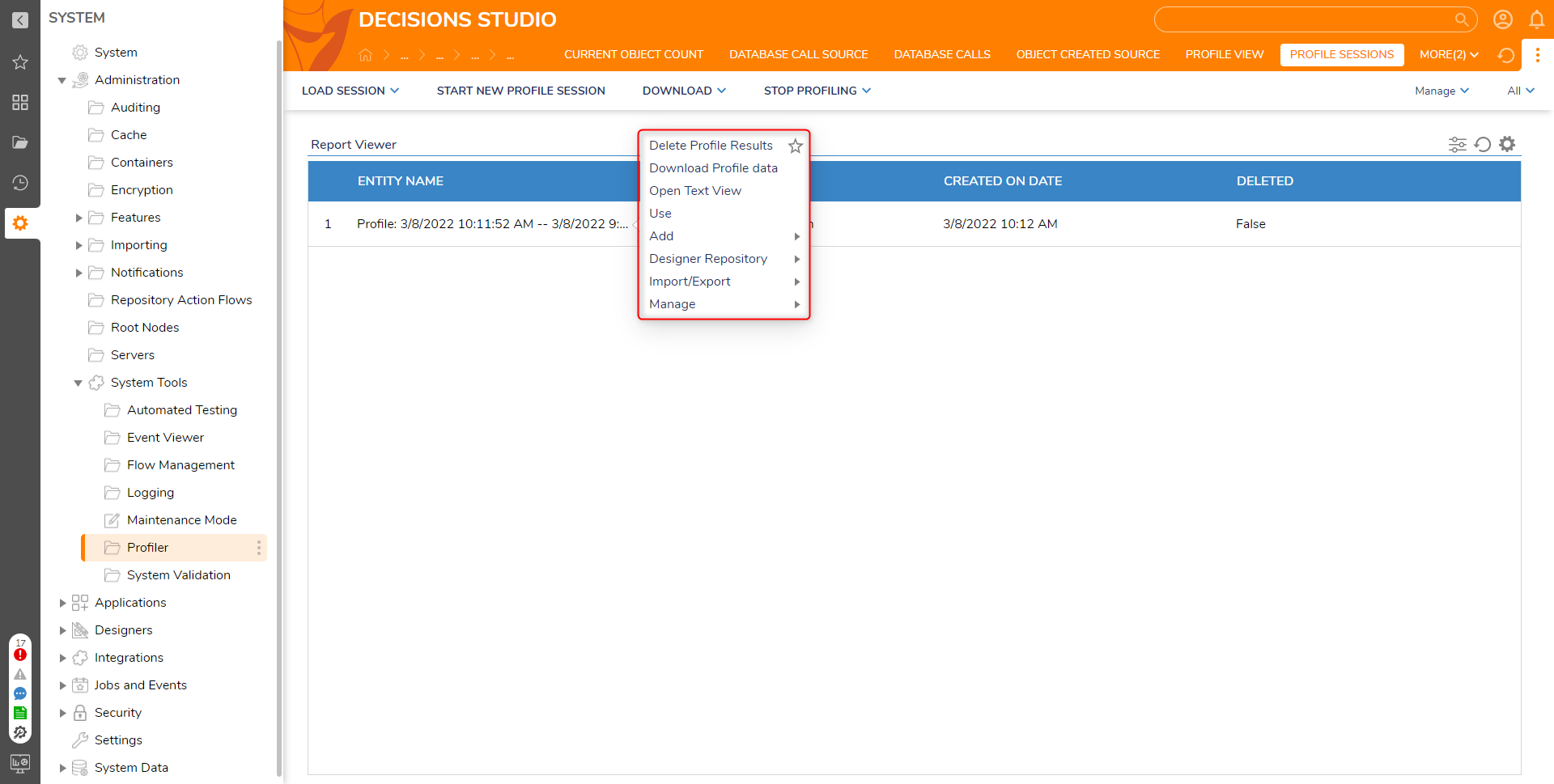How to Use the Profiler?
Greetings,
I am curious as to how to use the profiler to best track down slowness in my Decisions environment. Is there a best practices for this?
0
Comments
-
Hello!
Our documentation for using the profiler can be found here:
https://documentation.decisions.com/docs/troubleshooting-using-the-profiler
We also recommend downloading the Text View to view the processes being run in Decisions. There, you can CTRL + F and search for a particular name of a flow/rule/scheduled job you think might be taking a while.
Also, you can search for "---------" (a separator for processes) to quickly navigate between different processes being displayed in the Profiler Text view.
We hope this helps!
-Gregory
0
Howdy, Stranger!