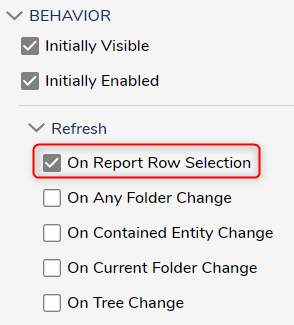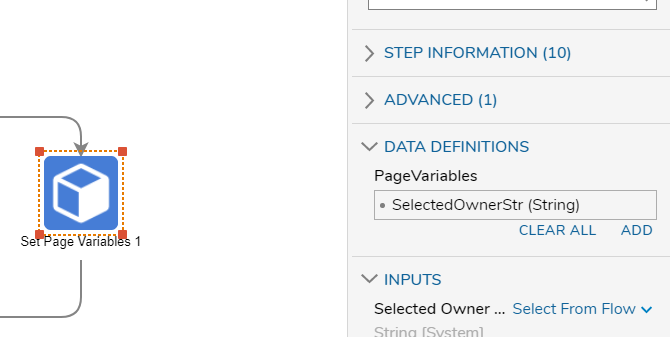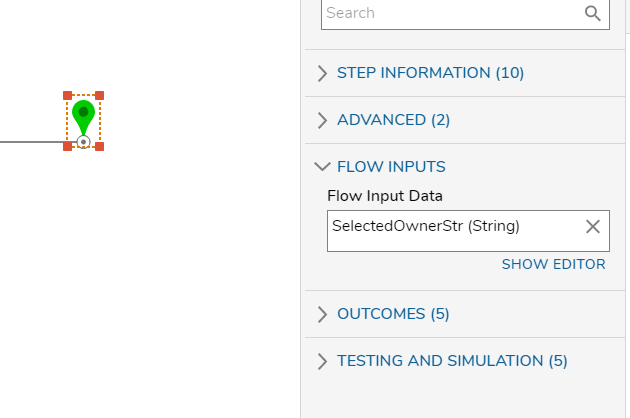Populate flow run part from data grid repeater
Comments
-
I looked into this a bit further and you should be able to get this working with Set Page Variables. To get the target flow run part to accept the page variable I had to do a couple things:
1) Check the "On Report Row Selection" box in the target flow run part's properties.
2) Set the target flow's input data name to match the name and type set in the first flow's Set Page Variable step.
Please note that page variables are pushed as a URL parameter and can be changed by a user editing the parameter and reloading the page with the edited URL. I would recommend building and testing in a way that ensures that end users cannot access data that they should not be able to if you decide to go with this solution. This may not be a concern for your use case, but I wanted to address it in case you were not already aware of this.
0
Howdy, Stranger!