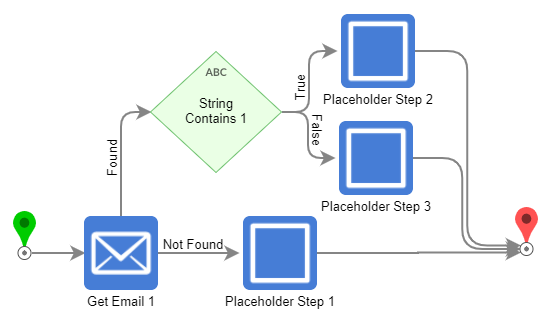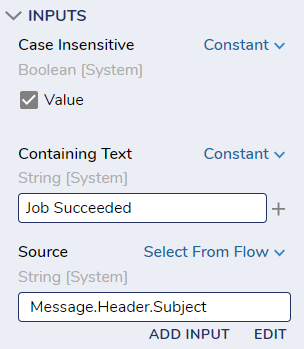Check for Emails
Our Windows Server sends out an email from company@email.com with the subject of: [The job succeeded.] or [The job failed.]. We should be able to use a departmental email to receive these emails. Does Decisions have the ability to access a departmental email and check for these emails at a specific time every day and send an email to several employees if either a Failed email is sent for the day or if neither exists for the day.
Comments
-
Yes, Decisions is able to integrate with your mail server to look through your inbox for the specific messages you mentioned. There are two ways I was able to find to do this:
- By integrating with POP3 or IMAP, as outlined in these documents: https://documentation.decisions.com/v7/docs/en/setting-up-a-flow-to-handle-email-events-pop3, and https://documentation.decisions.com/v7/docs/setting-up-a-flow-to-handle-email-events-imap Our POP/IMAP steps can be found here: https://documentation.decisions.com/step-library/docs/get-email
- If you have an Exchange server, you can integrate via our Exchange module, as outlined in this document: https://documentation.decisions.com/v8/docs/en/exchange, Although this may be more complicated as Microsoft has deprecated integration authentication via passwords, and you will need to authenticate your integration via OAuth, which you can read more about from Microsoft here: https://learn.microsoft.com/en-us/exchange/client-developer/exchange-web-services/how-to-authenticate-an-ews-application-by-using-oauth and from Decisions here: https://documentation.decisions.com/v8/docs/establishing-an-oauth-provider and here: https://documentation.decisions.com/v8/docs/creating-oauth-tokens
Using either steps from IMAP/POP or the Exchange module, you will be able to set up a scheduled job to retrieve the emails. https://documentation.decisions.com/docs/understanding-scheduled-jobs. Using rules, you can filter for specific criteria you are looking for such as "Job Succeeded" in the Subject of the email.
0 -
Any chance there is a Microsoft Graph outlook integration module in development?
0 -
Hello @Haim
Currently there is not a Microsoft Graph module that is used for integration with Outlook.
However we do have the Exchange Web Services Module which provides pre-built steps to search and send emails, manage calendar events and contacts, and set out-of-office replies. This allows users to automate and streamline email and calendar operations directly within their workflows.
Here is our documentation on the Exhange Web Services Module:
https://documentation.decisions.com/docs/microsoft365-exchange
0 -
Thanks Michael,
I note that the Module is EWS, and this is depreciated from Oct 2026. Is there a roadmap for a Graph module replacement? Or perhaps an ACS (Azure Communications Services), which we could use for sending emails.
0 -
Hi @Haim
Currently there are no plans for a Microsoft Graph module or an Azure Communications module.
The documentation provided above for the Exchange Web Services allows integration with Outlook through Decisions.
If the Exchange Web Services module does not meet your use case, you could also create an API connection through Decisions.
Here is our documentation on Integrations within Decisions:
0
Howdy, Stranger!