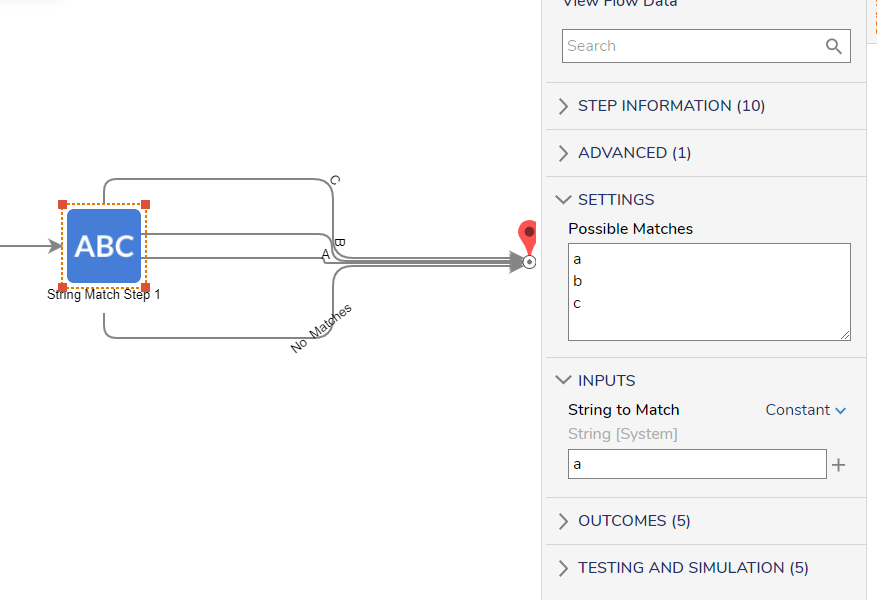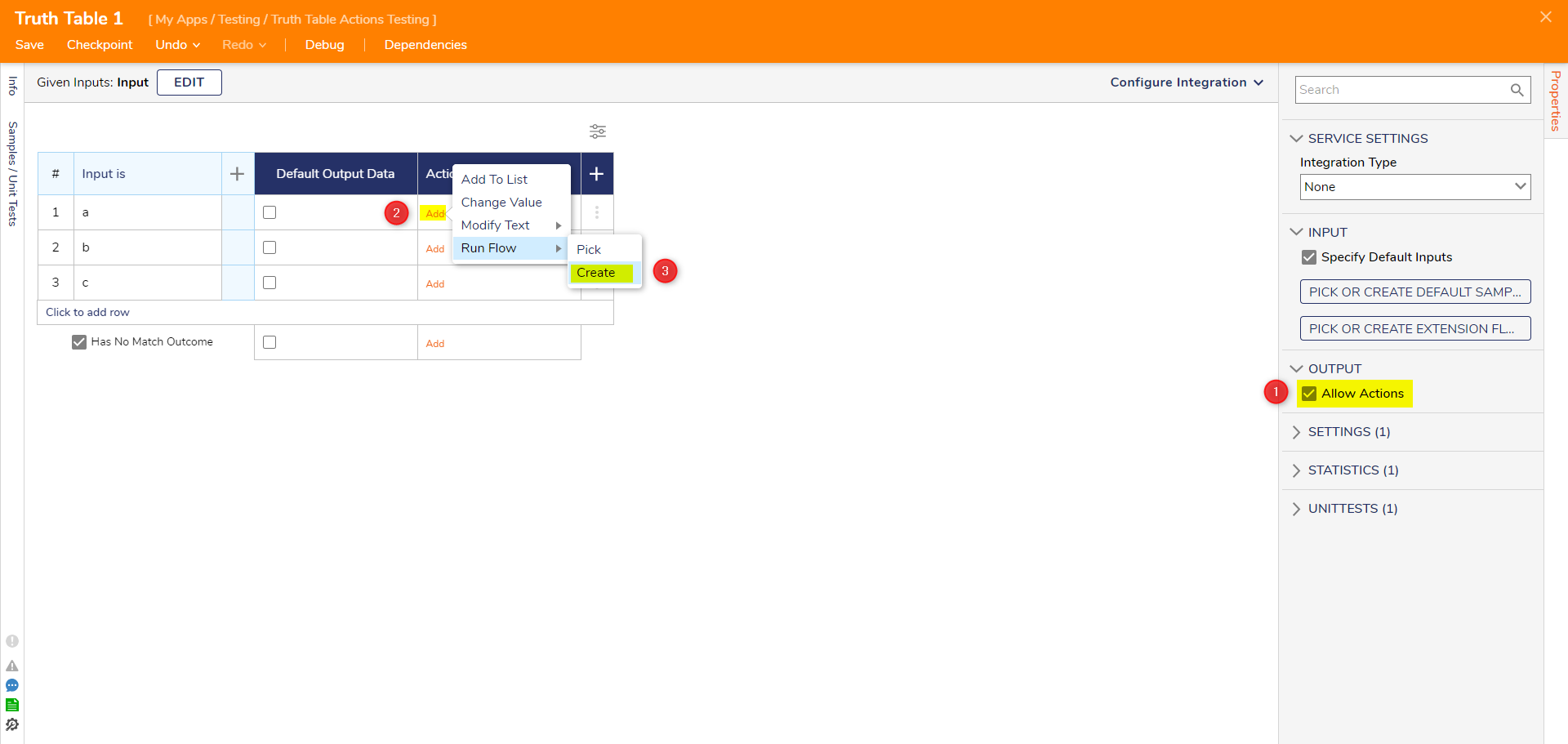How can I have multiple different outcome paths from a single step?
Comments
-
Yes, this is possible! You can use the String Match Step here. It allows you to have multiple outcomes paths based on a single input. First, map the input to the 'String to Match', then add to the list of possible matches. For every possible match you add, a new path will be added.
For more information, please see: https://documentation.decisions.com/step-library/docs/string-match-step
Alternatively, if you would like to run different flows conditionally from a single input, you can use truth table actions! This will run flows asynchronously for a given output on a truth table. You can design a truth table as normal, but instead of outputting data, you can run a flow for the output.
In the truth table, you can add a flow to run for a given output by allowing actions, then adding a flow to run for a given outcome. You can optionally delete the default output data as well if you don't want the truth table to output any data!
For more information, please see: https://documentation.decisions.com/docs/truth-table-actions?highlight=Row%20Actions
0
Howdy, Stranger!