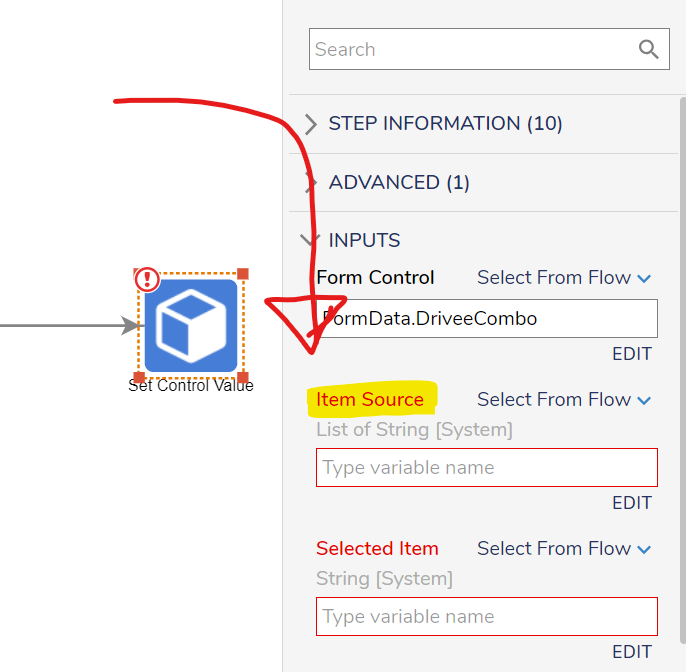Dynamically update dropdown list
I have a data repeater that has 2 drop down lists. I want the first dropdown list to drive the 2nd drop down list items. I have tried creating an active form flow, but I'm not sure how to achieve the behavior I am looking for.
What step do I need to use to update the form data control data?
Comments
-
Use a rule that will evaluate the selection from box 1 and continue the flow accordingly. Then you can use the 'Set Control Value' to change the items in the second list; however, in the properties of the dropdown that you would like to change, you need to change the List Input Source to DataName instead of Static or Flow. Then, in the properties of the 'Set Control Value' step, you can choose the Item Source list. From there, you can specify input whatever you would like the list to be.
0
Howdy, Stranger!