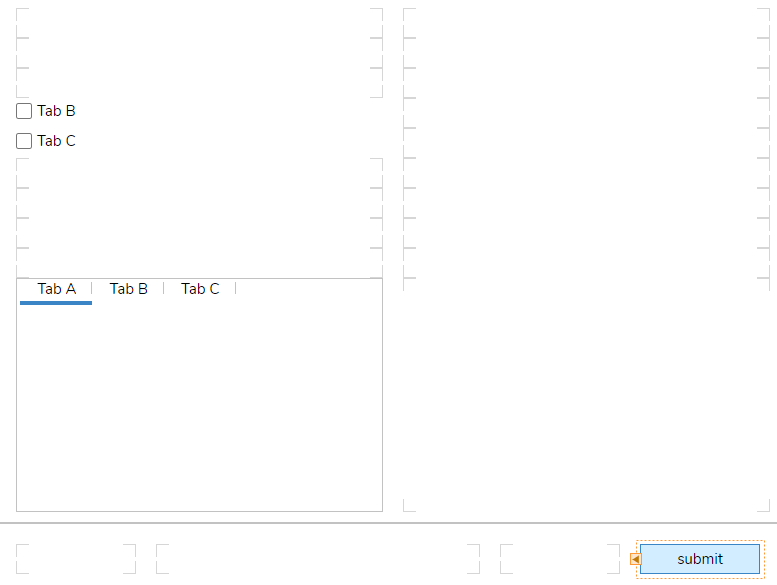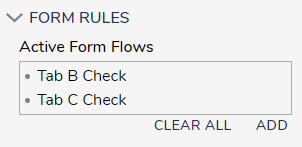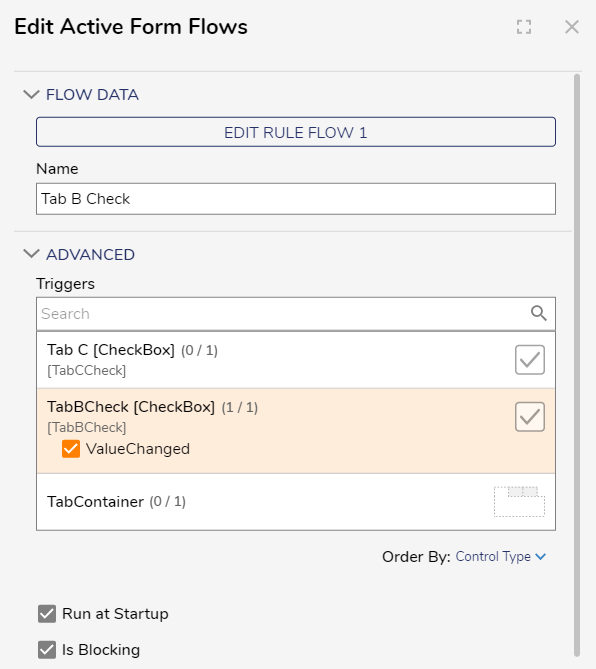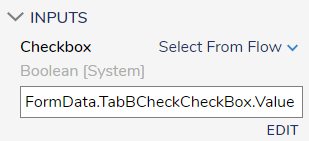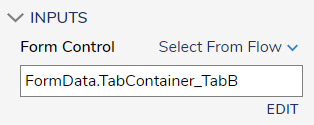Hide and Show Tabs
Comments
-
On our form we will start with a couple of check boxes and our tab container.
Then we will make an Active Form Flow for each check box in the Form Rules section of the Forms Properties.
I will set up Tab B Check, so I want the Trigger to be set to when the value of Tab B's Checkbox is changed. If the Run at Start up box is checked, the tab will initially be hidden when the form is open.
In the Rule Flow, we will pass in the value of the check box into a statement rule. If the checkbox is true, it will Show Control. If it is false, it will Hide Control.
This is the value we will pass into the statement rule
This is the value that will be passed into Show/Hide Control.
- AFF Overview: https://documentation.decisions.com/docs/active-form-flows-overview
- AFF Visibility: https://documentation.decisions.com/docs/active-form-flow-visibility
0
Howdy, Stranger!