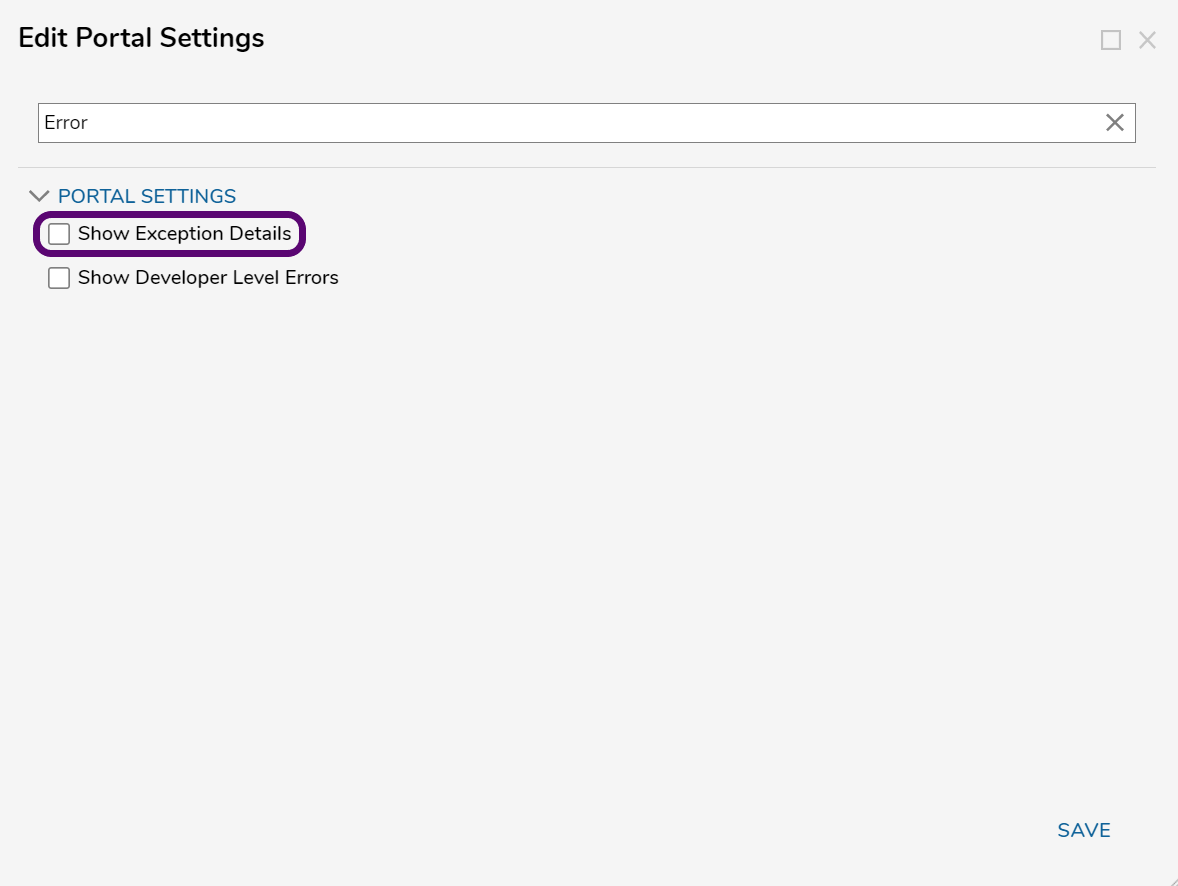Turning off or suppressing decisions error popups
Is there a way to suppress the errors from the end user?
I am working on embedding a Decisions page inside our application and every time something goes wrong a pop up is shown to the user with a lot of technical jargon.
I would like to be able to handle this better for the end user. How do I get rid of these alerts?
0
Comments
-
Exception Handling is typically the best route to take for most errors.
Additionally, there is an option in the Portal Settings (System → Settings → Portal Settings) to disable the Exception Stack message from displaying. Toggling this OFF will clean up the end user's view so they won't be presented with a giant wall of text.
0
Howdy, Stranger!