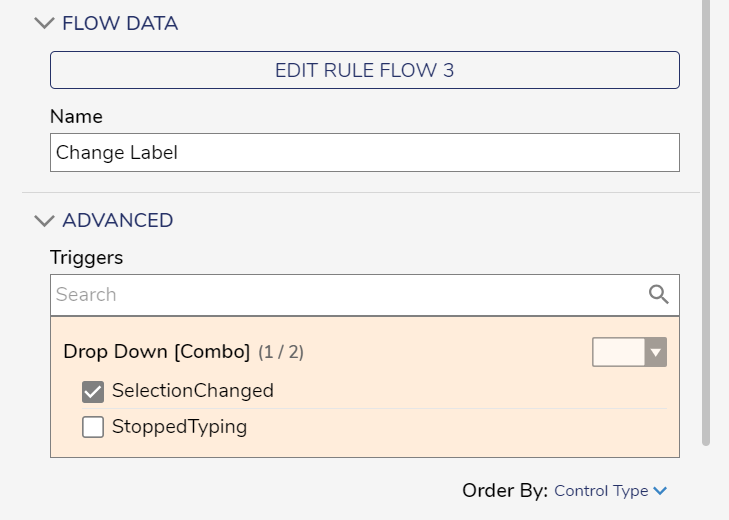Dynamic Label Title
Comments
-
You can achieve this through an active form flow.
For information on Active Form Flows, see Active Form Flows and Set Form Control Values.
Under the properties for the label form control in the Common Properties section, make sure to turn on Text from Data Name. Without turning on this setting, you are unable to change the label text in the active form flow. You can use the Set Control Value step to change the String value of the label. The new value should be the Selected property of the drop-down you're getting the label title from.
Additionally, when creating the active form flow, set the trigger to SelectionChanged for the dropdown so that the flow is run every time the drop-down selection changes, as shown below.
0
Howdy, Stranger!