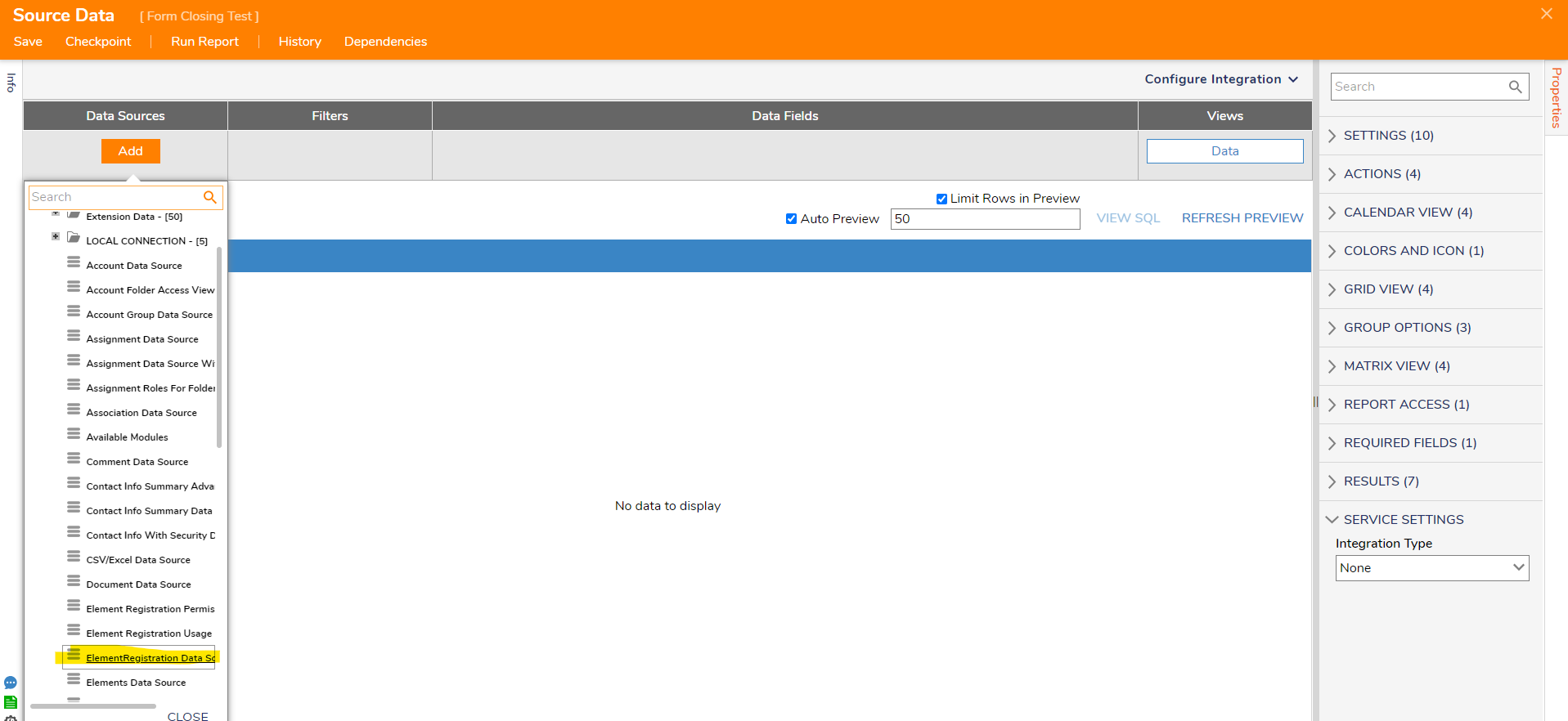How to Get Details About Designer Elements and Folders?
Greetings,
I've been wondering how to get information about the elements I create with in Decisions, as well as the folders they are stored in. I'm looking for such info as full folder paths, type names, short names, tags, descriptions, modified dates, etc. Is there a report for this I can view?
Comments
-
Hello!
So the data you are looking for will be spread across different report sources, but we do have that information available in Decisions. For entity data, you'll want to create a report in the Report Designer and select its source from Common > ElementRegistration Data Source, as shown below. This will give you the data for the designer elements.
For the form data, you'll want to source the report from Common > Folder Data Source.
Additionally, you can query the tables in the Query Editor, which can be accessed by right-clicking a designer folder and selecting Other > Query Editor. There you can run the following three queries to get information about the flows/rules/folders:
SELECT * FROM element_registration
SELECT * FROM entity_header_data
SELECT * FROM entity_folder
You can also filter any of these three query results by the ID of the element you want the data for by adding the clauses WHERE component_registration_id = 'yourid', WHERE id = 'yourid', and WHERE folder_id = 'yourid', respectively
I hope this helps!
-Gregory, Decisions Support
0
Howdy, Stranger!