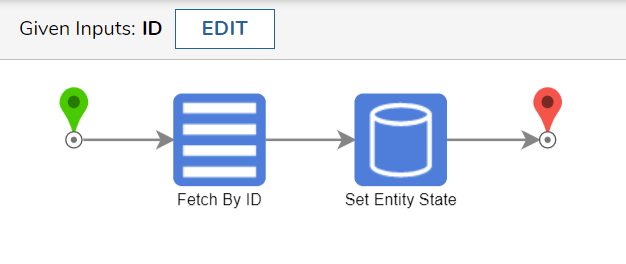Anyway to get a processfolder out of the exception state and somehow continue on in the flow?
Comments
-
- Can the state of a Process Folder be changed? Yes. Details are below.
- Can a Process Folder in an Exception state continue within its process if its state is manually changed? No. Changing the state will not shift it back on the flow's original path. Once it takes the exception path, the process ends.
If you'd still like to change the state, it's a quick two-step flow to achieve this. Using a Fetch By ID step under User Defined Types -> Flow Data Extensions -> Your Database Name we can fetch the object by its EntityID. Alternatively, you can use a Fetch Entities step in it's place if you'd like to search by it's name, date created, etc.
Next, search for and grab a Set Entity State step, then connect it to the output of our Fetch By ID. This step has two input options, EntityID and New State. The EntityID should have the ProcessFolderID from our Fetch By ID results as its input. The New State input can be set to a constant, where you can type whichever state you'd like it to be.
After this is configured, simply run the flow. The state will be updated and can be viewed in a report.
0
Howdy, Stranger!