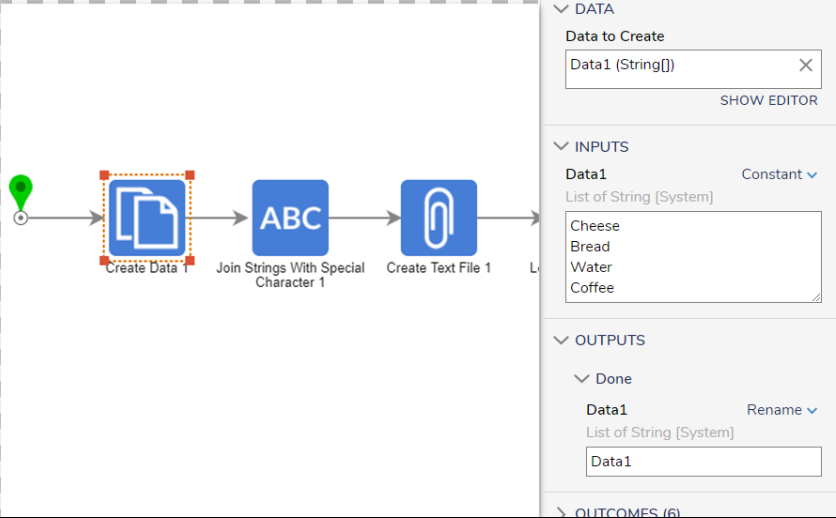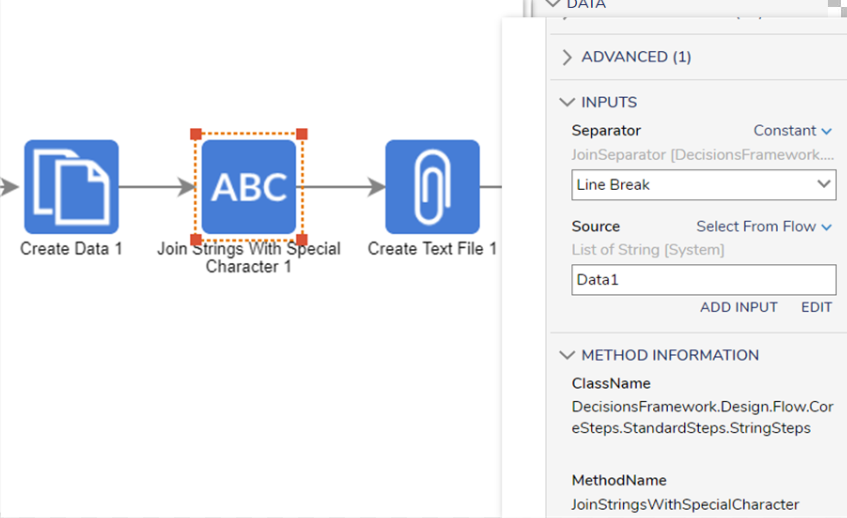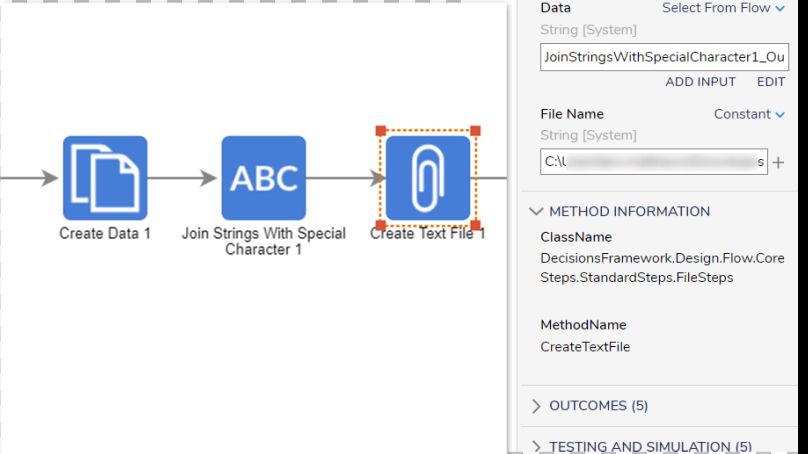How to convert List of Strings to .txt file
Hello!
I'd like to know if there's a way to convert a list of strings into a text file (.txt)?
I'm using the List to CSV step at the moment, but it formats the text in a way that I don't like, is there a better way to accomplish this?
Thanks in advance
Comments
-
Hey there, thanks for using the Decisions Community forum!
This can be accomplished by using the create data step, to create the list and then follow that step with the Join Strings with Special Characters to convert the list into a string that can be then fed into the Create Text File Step.
For the File name on the Create Text file Step, ensure that you put the directory located on the app server, where you want the file to be saved, followed by the name of the document, for example:
"C:\Users\Example.User\Downloads\textfile.txt"
in this example, "textfile.txt" will be the name of the file that gets created.
I've included screenshots below to give you an idea of how to set this up:
I hope this helps!
Regards,
Levi | Decisions Support
0
Howdy, Stranger!