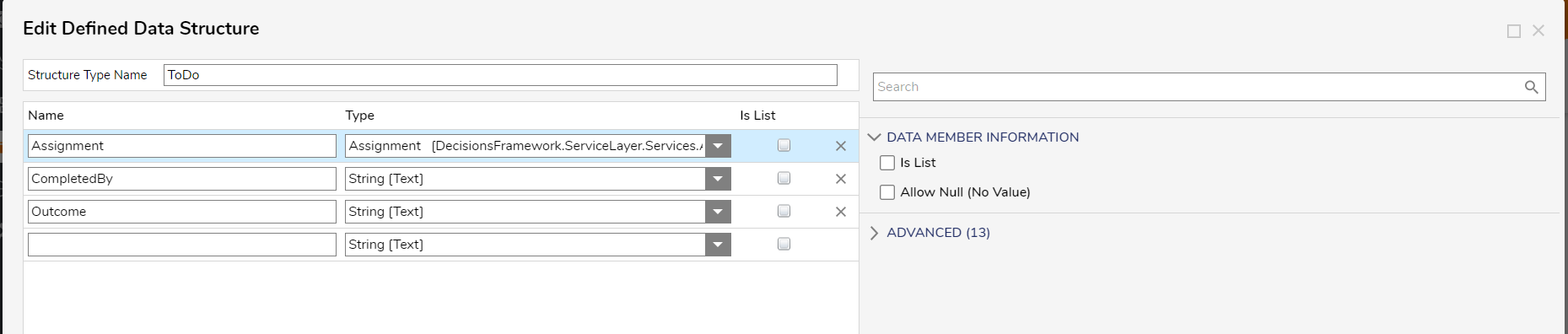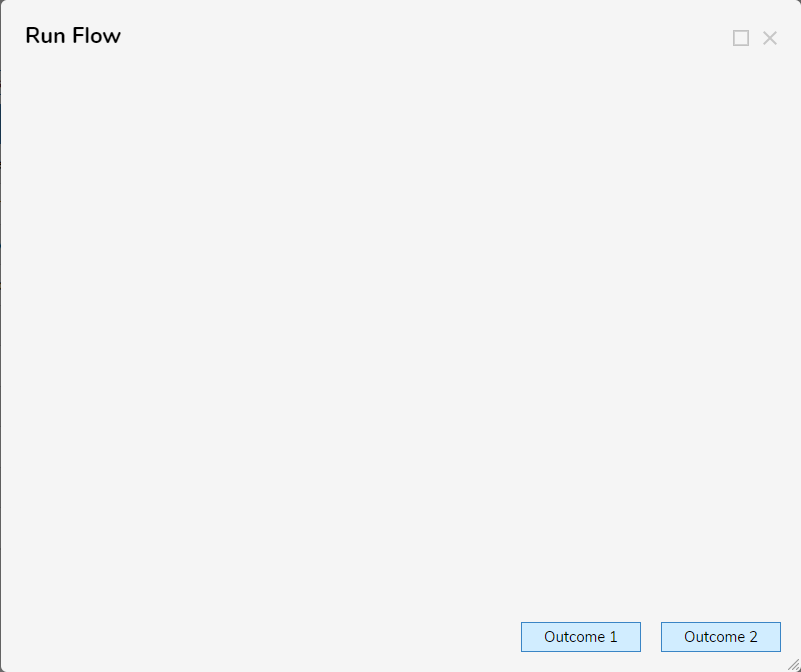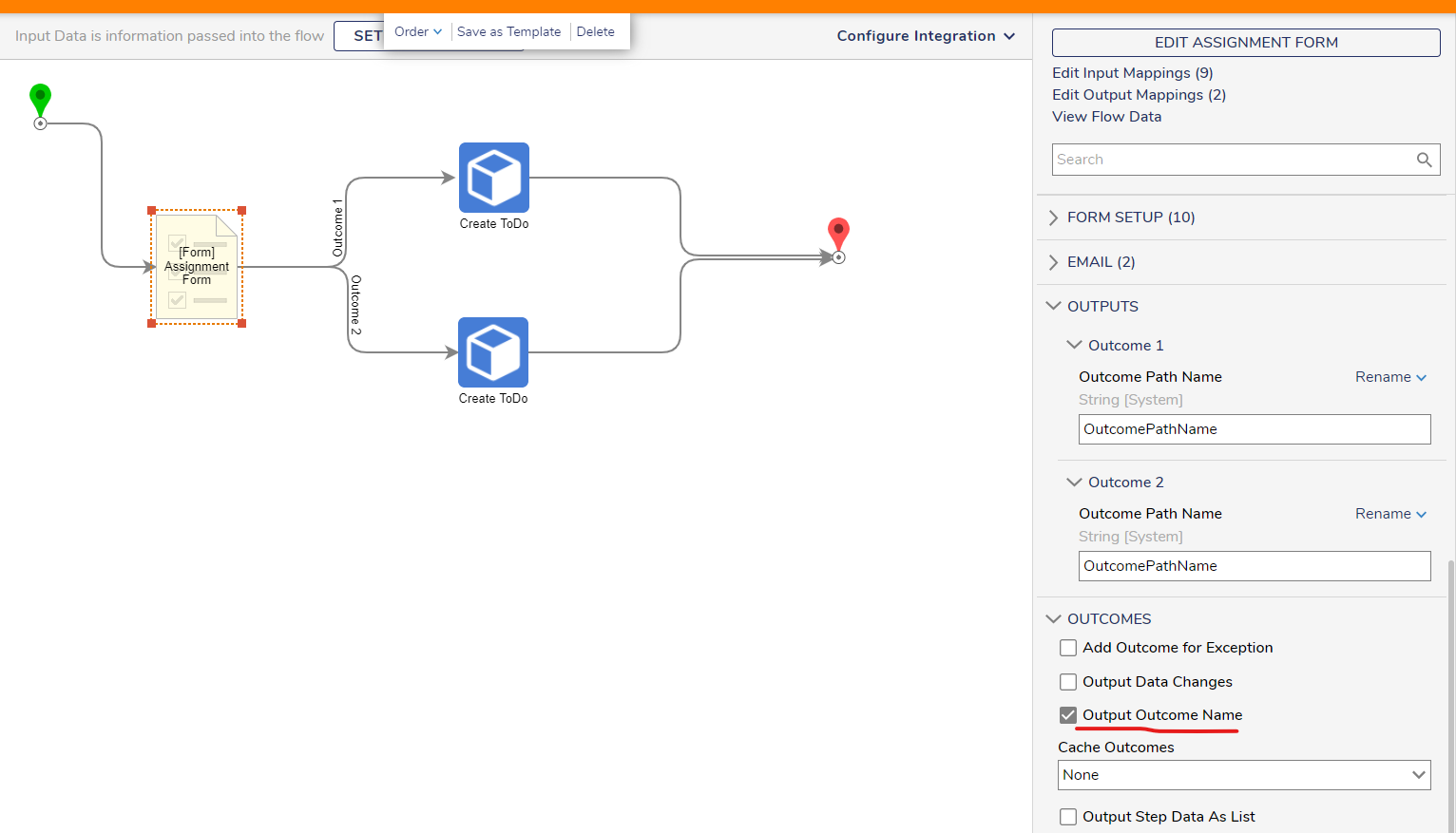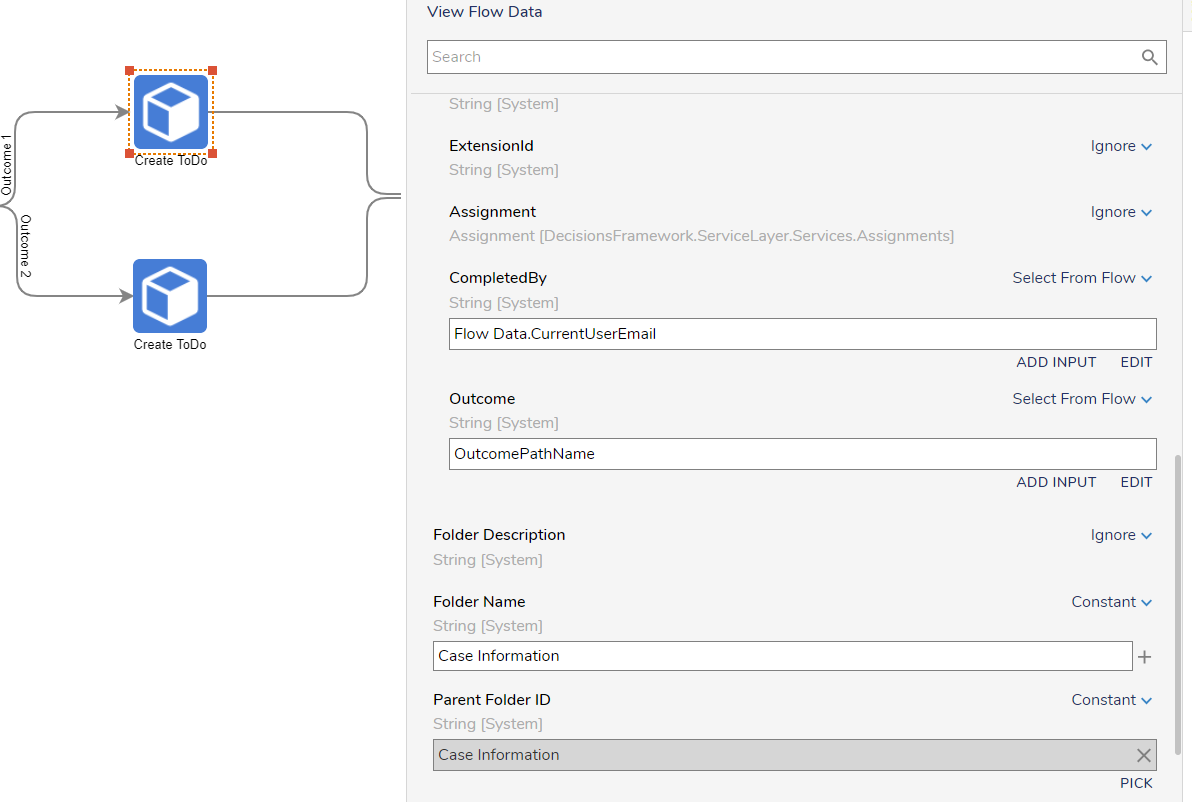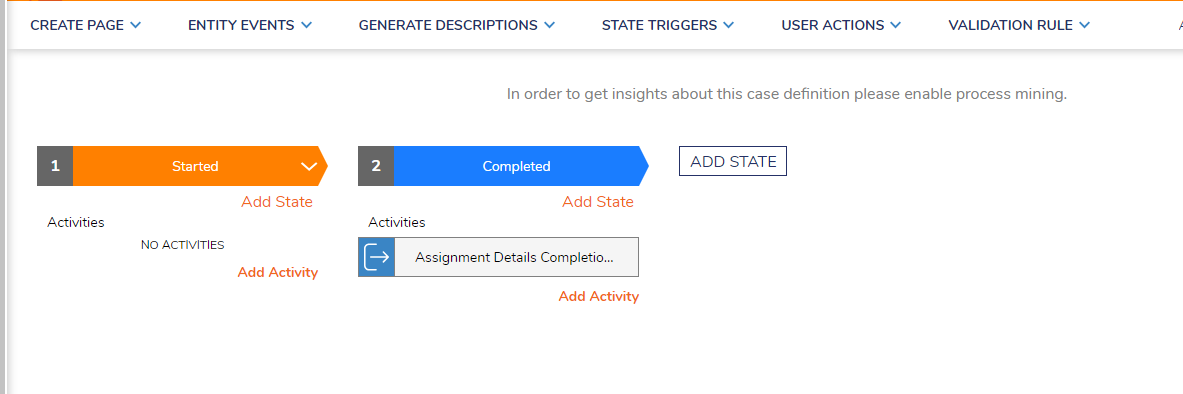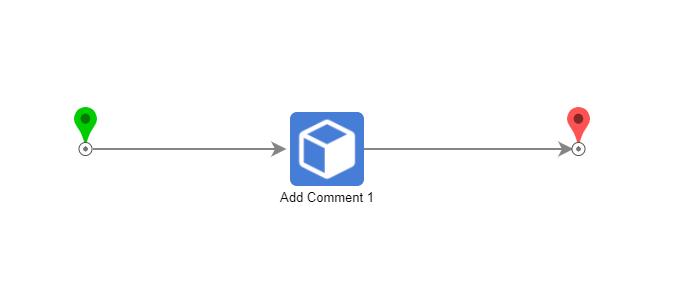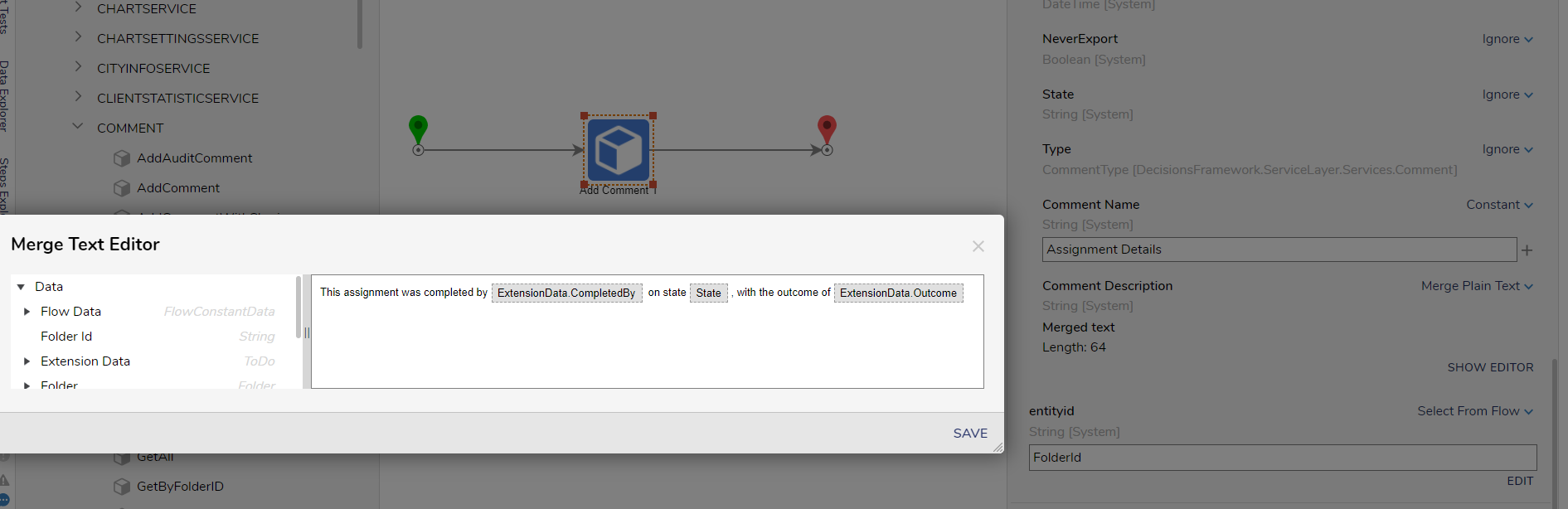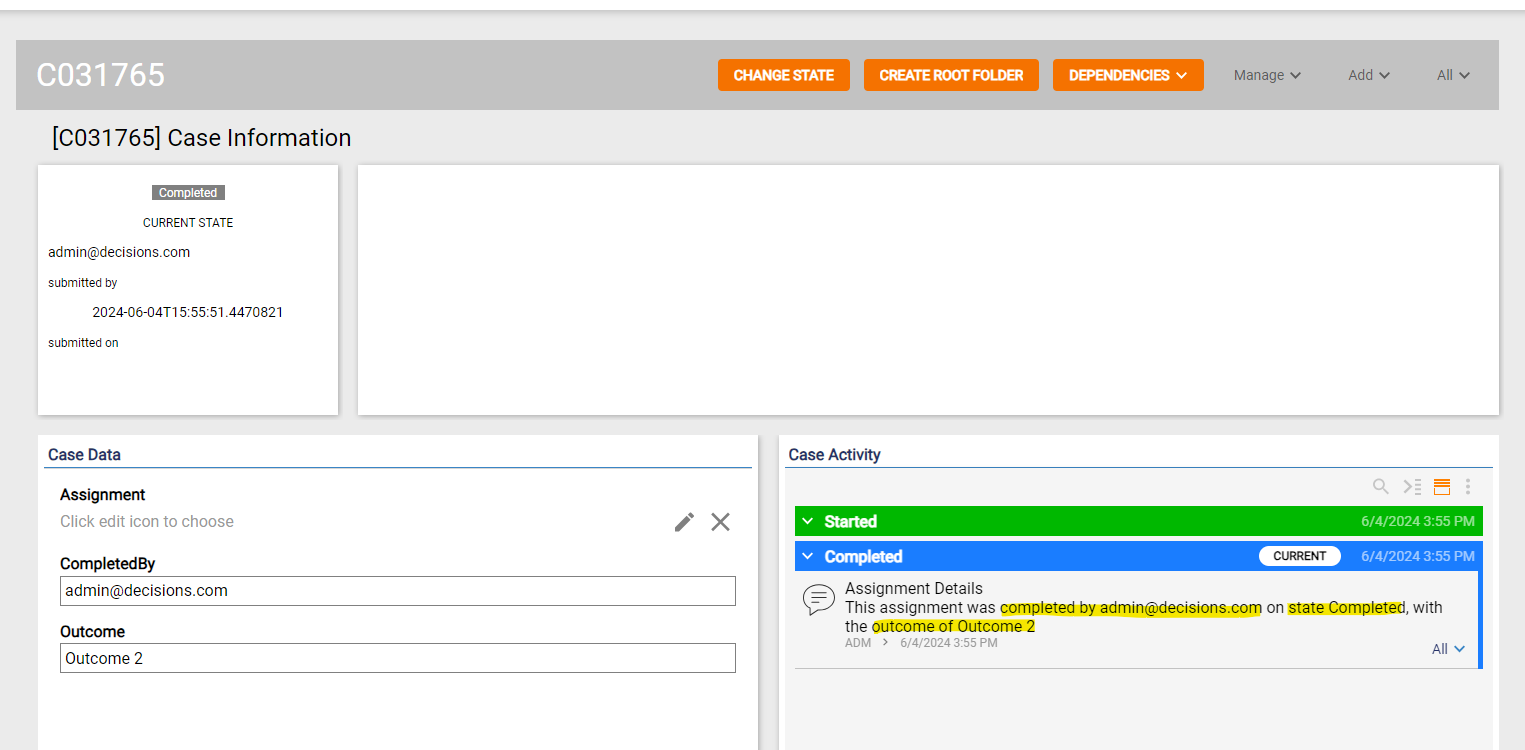Assignment completion flow
Hey, I've found a lot of flows that can be triggered on assignment events, the wait/late etc ones being the most obvious.
However, I can't seem to find an Assignment Completion flow.
I'm thinking about having a generic assignment completion flow so that for ALL assignments it could check if it references a Case entity, and if so to place a note in the case timeline under it's state to say that an assignment was completed at this step (with user and outcome noted).
Comments
-
Hey Haim,
I would be glad to help you with your question. To offer you the best solution, I would like to get some more details on your use case with these Assignments and their details. What is the general process that end users would take that would involve this Assignment Completion Flow you are mentioning? In addition, how exactly are the Assignment details meant to be used upon the Assignment being completed?
-Cody
0 -
The functionality required is the ability to set a flow to run when an assignment is completed. In the same manner as is possible for when an assignment starts (via assignment setup).
This could be used for any purpose, such as logging.
My idea is to check the reference id on the assignment being completed. If this a case entity, then to add a generic comment on the state of the case entity saying that an assignment had been completed at this state, and what the outcome path of the assignment was and who the user was.
The users would be triggering this flow when then complete an assignment though which button on an assignment form they select.
0 -
Hey Haim,
I made a quick sample project which I believe fits your use case and hopefully gives some insight on how you can achieve this functionality. Do note this is a general solution, but hopefully you can use/modify some of the functionality I highlighted here.
Ultimately, you should be able to accomplish an Assignment Completion Flow using Case Entities by taking advantage of State respective Trigger Flows. Upon a Case Entity/Assignment reaching a specific State, a configured Trigger Flow can add a comment to the Case Entity's Timeline with the details you are looking for.
Within my sample project, I created a Case Entity which contains the fields Assignment, CompletedBy, and Outcome.
The field Assignment will refer to the specific Assignment I am assigning to a user. The field CompletedBy will refer to the user who completed the assignment and the field Outcome will refer to the outcome path chosen by the user who interacts with the Assignment.
Within my Main Flow, I created an Assignment which has two outcomes, Outcome 1 and Outcome 2. Upon entering the Assignment, the user will be met with these two separate outcome buttons.
The Assignment Form:
The Main Flow:
It is important to note within the properties of the Assignment Form, the "Output Outcome Name" property is enabled. This will allow us to access the chosen outcome path later on when wanting to add this information to the Case Timeline.
As the Assignment is completed, the Case Entity object is created and the respective information is used as the inputs. All of my Case Entity information was held in a Normal Folder which I named "Case Information".
As the Case Entity is created, it will be able to traverse through the various States created within the Case Entity Configuration Folder given the set logic. Here I have a Trigger Flow which will execute upon the Case Entity reaching the "Completed" State.
You can add a Trigger Flow to a State by clicking Add Activity and selecting Trigger Flow.
Within the created Trigger Flow, I have the Step "AddComment" which can be found under Integration/Internal Services/Comment.
I used the selection "Build Data" for the comment input and made the Comment Name a constant of "Assignment Details" and the Comment Description a Merge Plain Text selection. The entityid input was set to the FolderId selected from the Flow.
By using the extension data set within the Case Entity and the available selection of the State, my created comment was as follows:
Upon the Case Entity state being set to "Completed" the Trigger Flow detailed above is executed allowing the following Assignment Description details to be seen from the Case Entity Timeline.
Hopefully this gives some useful insight on how you could possibly achieve this functionality.
-Cody
0
Howdy, Stranger!