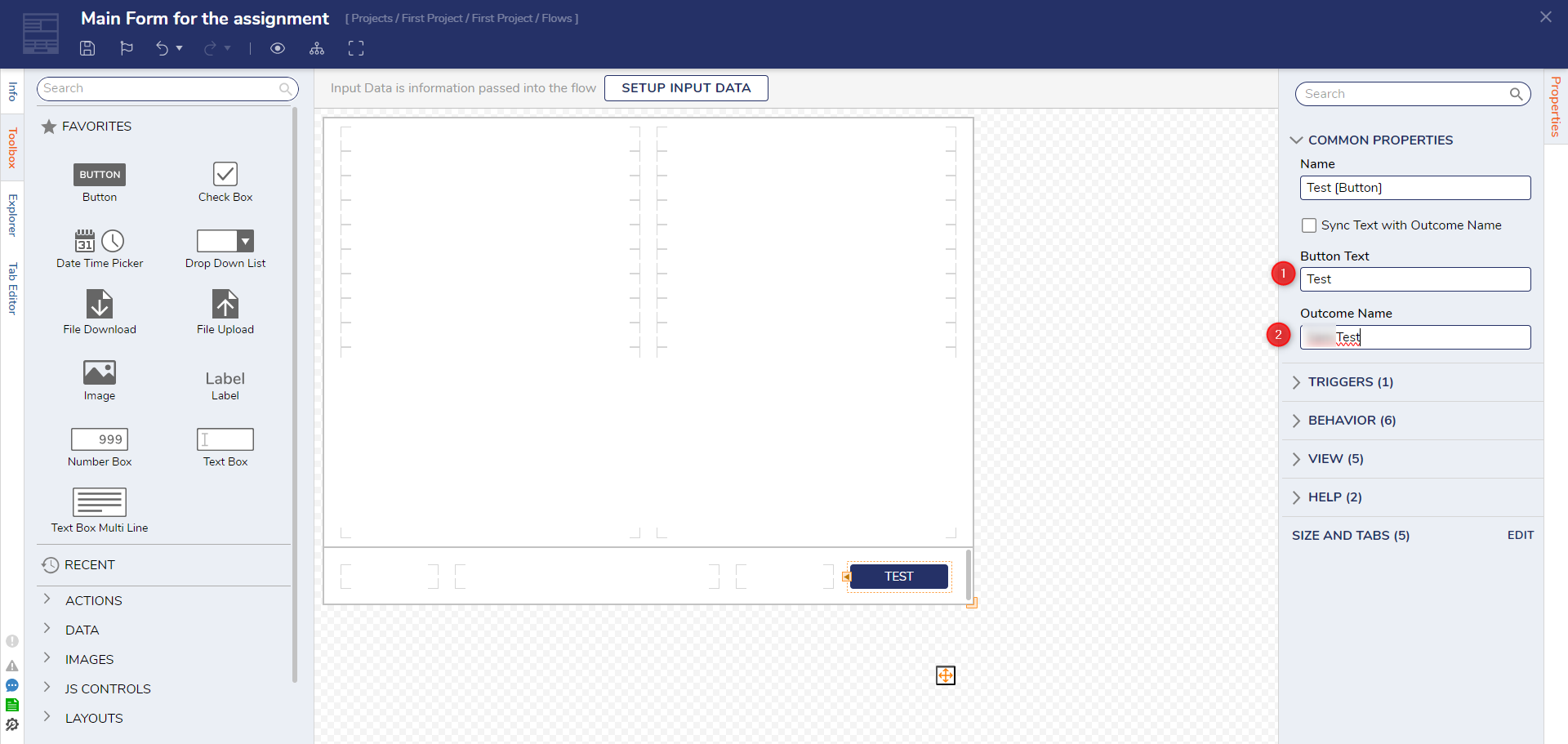Button name associated with assignment outcome
Have have a support function which finds the outcomes of a form and enables multiple completion of assignments.
The possible outcomes are presented to the user using a database query:
select name from output_scenario
where component_registration_id = @FormID
When I complete these assignments I write a comment on the case they are related to, to indicate that this was a mass action and which outcome was used.
However, the data I have is only Outcome value, and not the button display name that would usually be presented to the user. This would be much more prefereable.
I know the Form id, and the output scenario name and id (also in the table). This there a way of looking in the tables to find the relationship between the form output scenario, and the button on the form that is associated with it? Then i would be able to access the form name. I've also looked in the FORM internal steps, but nothing sticks out.
Comments
-
Hello Haim,
Our team can provide you with a way to get the form's name, but could you please let us know what your purpose is for making this request?
0 -
It is explained in the original post.
I am completing assignments using flows but finding their outcomes and using form completion by outcome step.
When doing so I want to put a comment on the case it's related to, to indicate that the system has completed an assignment, not a user. As part of the comment I want to say which outcome was used.
However I know the OUTCOME, but not the DISPLAY text on the button. This comment is for users, who will know the button text, but not the Outcome name, which is defined in the flow. Note that for us the Button display is a different language to the technical outcome name.
0 -
Hello Haim,
Thanks for the details. To get the form name by passing the form ID, you can do it by using the 'Fetch Entities' step in a flow with the 'ElementRegistration' datatype, adding a 'Fetch Criteria' for the 'componentRegistrationId' field name, and passing the form ID you've got. You should be able to get the form name in the results.
Note: The 'ElementRegistration' is the default table of Decisions, and any kind of modification to this table is not recommended.
Let me know if this works for you.
Thanks,
0 -
Thanks for the answer. Note that it's not the Form name that I want. I konw the form id, but I want the relationship between the Form Outcomes and Buttons which are related to the Outcomes, so that I can get the Display names of the BUTTONS.
0 -
One of the ways to do this is by having a 'Create Data' step. After the form on that path, define a constant variable in the Create Data step, and you can take this value and pass it into the comment inputs. (For instance, on your form, you have a button that displays 'Submit', on that path add Create Data step, and define a variable with the name 'Outcome', on constant mapping 'Done'.)
Can you let us know on how many forms you have to implement this? If there are a handleable number of forms, then you can do this. If not, then we can look for another way to achieve this.
0 -
This should be a generic function that worked on any assignment form that is created.
Somehow the system knows that a certain button is associated with a certain outcome on a form. It is this association I am looking for.
So my steps would be (I know Form ID and outcome paths).
- Get all buttons on the form
- Build data pair list for Button display value and the buttons associated form outcome.
0 -
Closing the loop.
The ask over here was: The user informed us that they have an assignment form with the buttons. On the buttons, they display a translated text for the end users in the 'Button Text' and use a different language for the developers on the 'Outcome Name' property of the buttons.
They've built a logic to close the assignment, and upon fetching the form details, they were getting the button details of the Outcome Name and not the Button Text and they were looking for a way to get and show the Button Text data of the buttons when they fetch the form details.
We informed the user that we don't store the Button Text data in the user's retrieval format, and when we navigate to the button properties on the form, the system will get the details and display them to the users.
0
Howdy, Stranger!