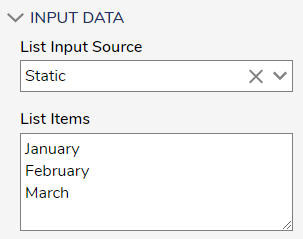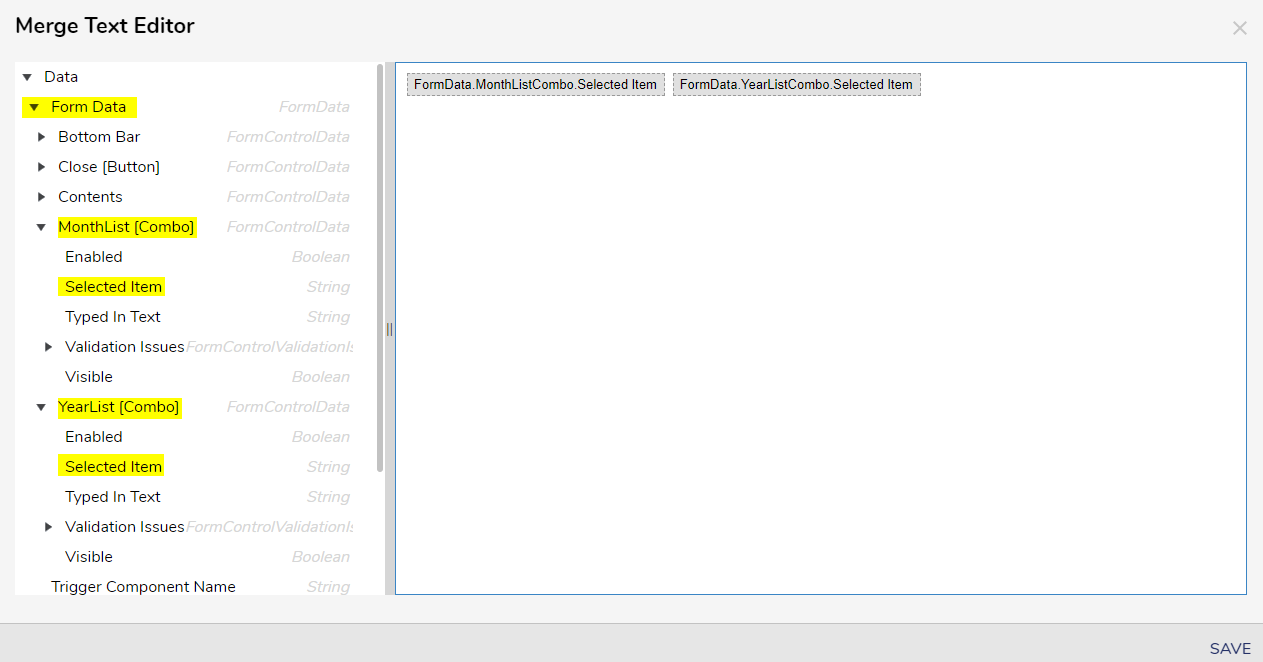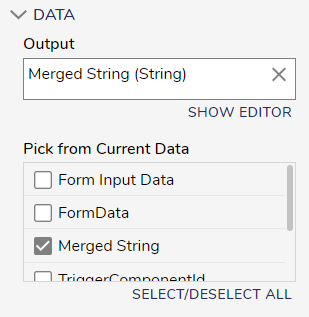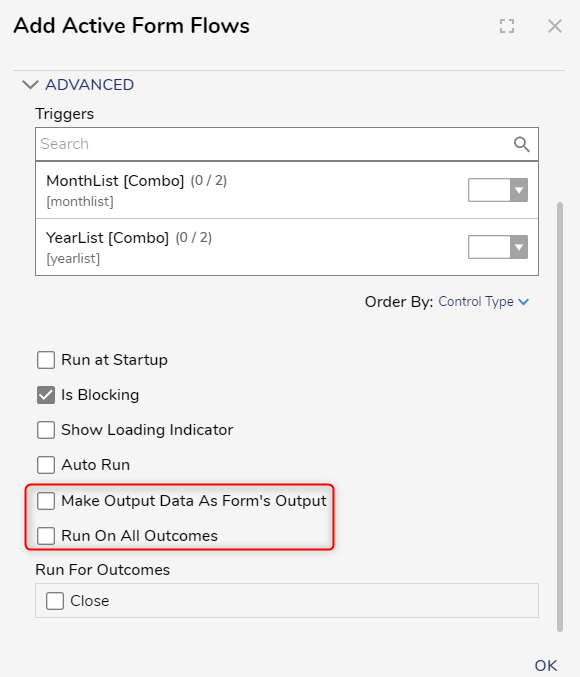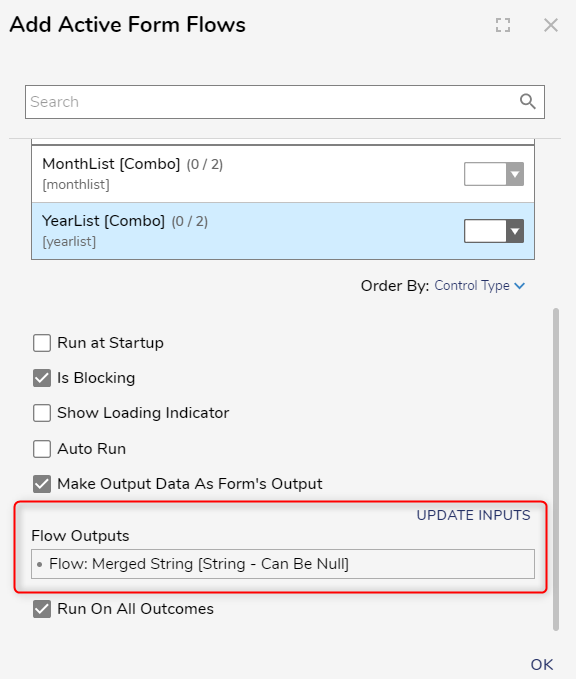Month and Year Selector in Form
Comments
-
There isn't a built in month and year selector, but you can set this up in a form yourself.
In your form, you will need two Drop Down Lists each set to Static for the List Input Source. One will be used for the list of months and the other will be the list of years. Make sure that the Drop Down Lists have different names and output names. Also add a Button and name it Close.
Then in the properties of the form, there is Active Form Flows. Click add and then click Edit Rule Flow. We will just be using a Merge to Plain String step in this rule, it can be searched for in the toolbox. In the properties of the step there is a section called Merge, click Show Editor. This is where we will merge the selected month with the selected year.
Then we can save and close the merge text editor. To be able to use this string we have made, we will want to pass it as the output of the End step.
Save and exit the rule flow. Now give the Active Form Flow a name and scroll down to the bottom where the check boxes are. We will want to select Make Output Data As Form's Output and Run on All Outcomes.
After selecting Make Output Data As Form's Output, there will be a new option that says Update Inputs which we will want to click.
After you hit ok, you can save and exit the form. Now when you use this form in a flow, one of the form outputs will be the merged string that we made!
Documentation:
- Creating a Drop Down List: https://documentation.decisions.com/docs/create-drop-down-list
- Active Form Flows Overview: https://documentation.decisions.com/docs/active-form-flows-overview
- Merge to Plain String: https://documentation.decisions.com/step-library/docs/merge-to-plain-string
0
Howdy, Stranger!