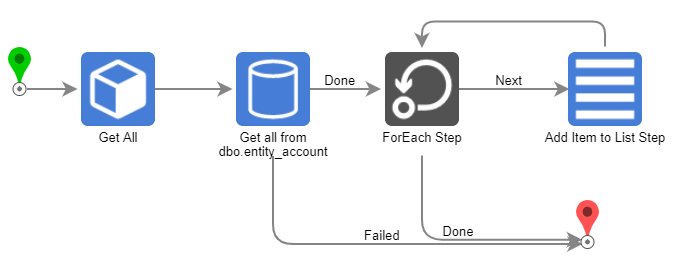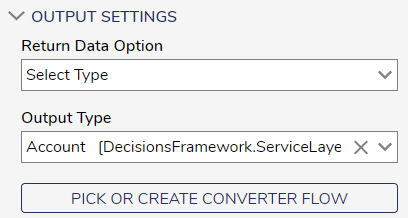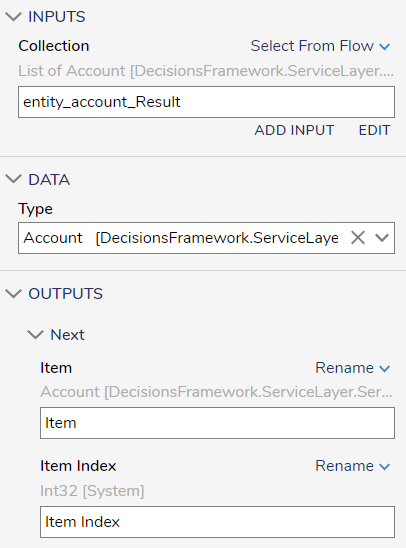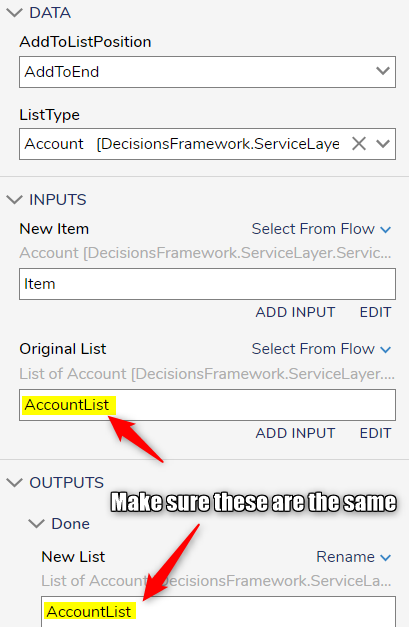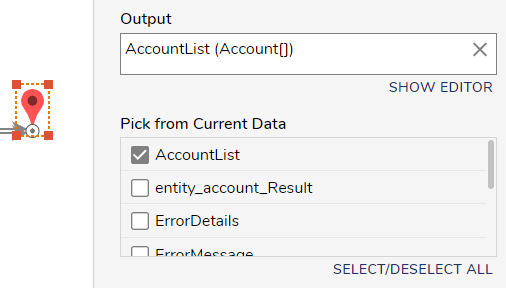Two data sources in one report
Is it possible to combine two data sources in one report so that the information contained within the report is displayed from both data sources under the same column names? This means showing report lines from the existing data source and showing report lines from the new data source.
Comments
-
You can use a flow as the source of a report and we will want to combine the two sources in the flow to use for the report. My example is using two databases that contain Decisions Accounts. First, the Get All step is getting all of the accounts in my current Decisions environment. This step can be found under Integration / Internal Services / Account Service.
Then to get the list of accounts from another environment's database, I set up a new database connection. I have linked information below for how to create a new database connection. After creating the connection, you will want to add the table for the second source of the report. In my case for the list of the accounts, I have selected the dbo.entity_account table. The Get all from dbo.entity_account step can be found under Integration / Database / <Name of your Database Connection>. In the properties for the step, we will want to make sure that the Output Type is set to Account.
Then in the For Each step, we will pass in the list from the Get all from dbo.entity_account step as the Collection. Again, make sure that the Type is set to Account.
For the Next path, we need an Add Item to List step so that we can add items from one list to the other. I named the output of my Get All step to be Account List which is what I am passing in as my Original List. It is important that you name the New List being created the same name as the Original List.
We will want to pass AccountList as an Output of the flow.
Lastly in the properties of the flow, set the Behavior Type to Report Data Source Flow. Then when you pick the Data Source for your report, the flow you made will appear under Flow Reports.
Link to the Lunch and Learn this question was asked in: https://www.youtube.com/watch?v=fcJDocn3Kuc&t=18m
Documentation:
- External Database Integration: https://documentation.decisions.com/docs/external-database-integration
- Using a Flow to Source a Report: https://documentation.decisions.com/v8/docs/using-flow-source-report
0
Howdy, Stranger!