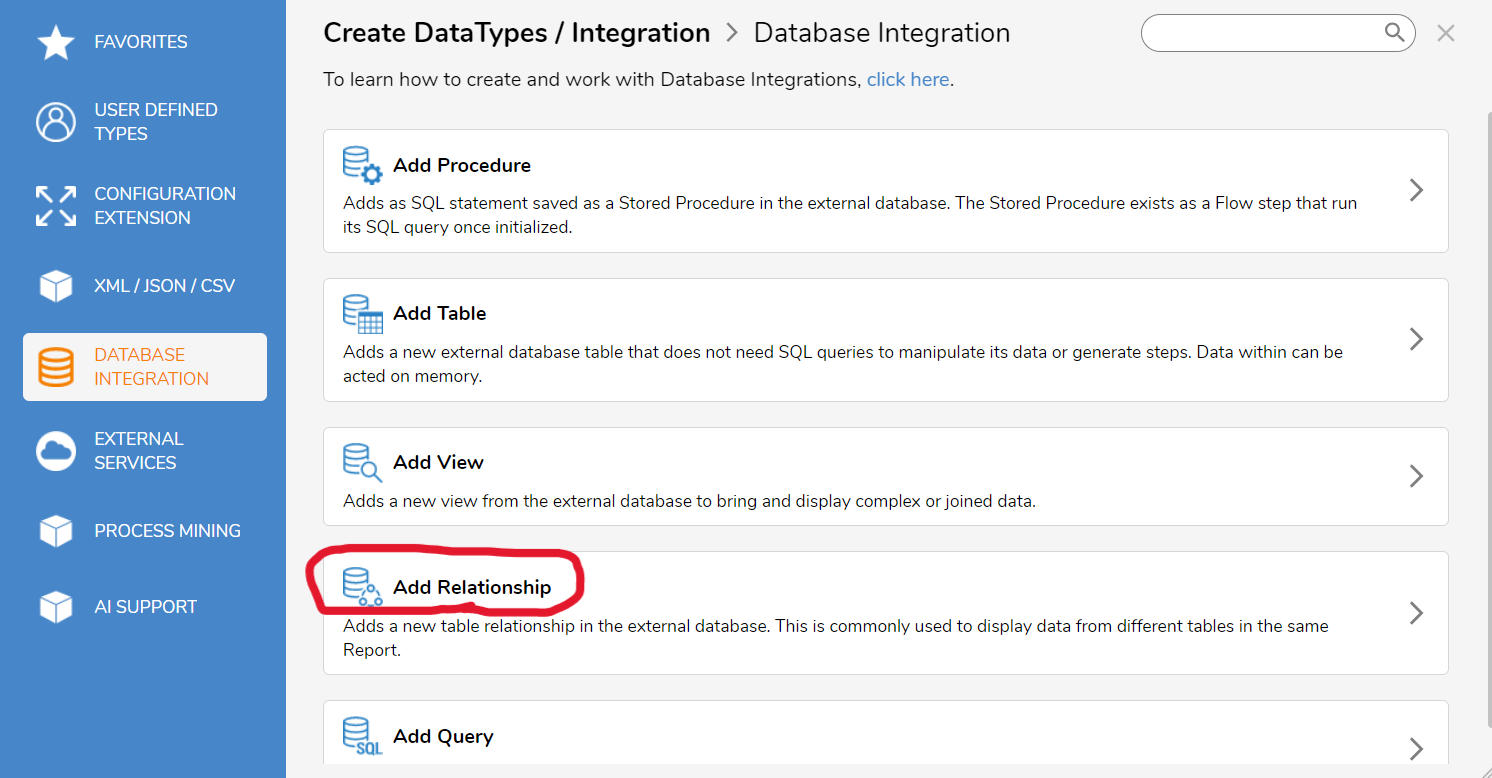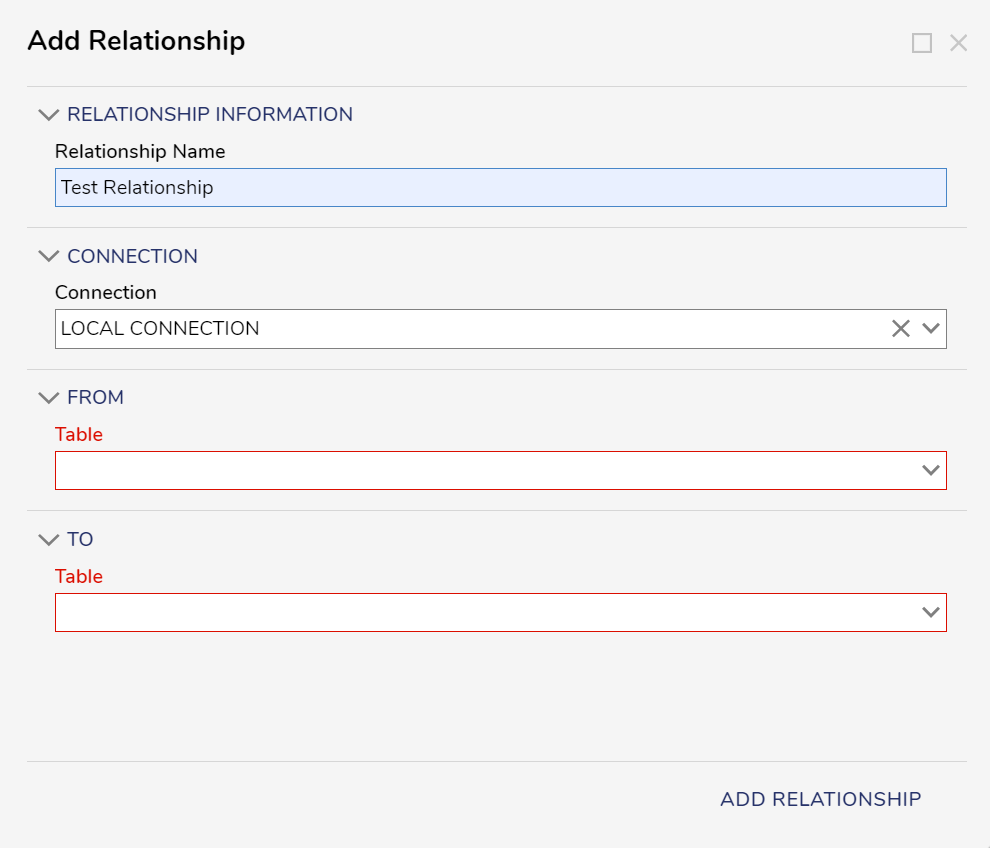How to Create Table Relationship?
Greetings,
I am trying to create a relationship between some Decisions tables. Is there a way I can do this? Can I create relationships between more than two tables?
Comments
-
Hello!
To create a relationship between tables in Decisions, you'll want to navigate to a Designer Folder then select Create Datatypes/Integration. You'll then want to navigate to Database Integrations > Add Relationship.
You'll then be prompted to provide a name for the relationship and the DB the tables exit in. Then, specify the two tables you want a relationship between and their respective fields.
If you are looking to add relationships between more than two tables, you first would need to create two different table relationships. Some options include:
- Creating a relationship between table 1 and table 2, then creating a relationship between table 1 to table 3.
- Creating a relationship between table 1 and table 2, then creating a relationship between table 2 and table 3.
Our documentation on this can be found here: https://documentation.decisions.com/docs/creating-database-table-relationships
We hope this helps!
-Gregory
0
Howdy, Stranger!