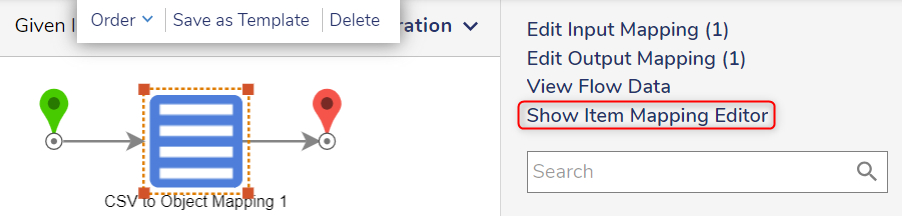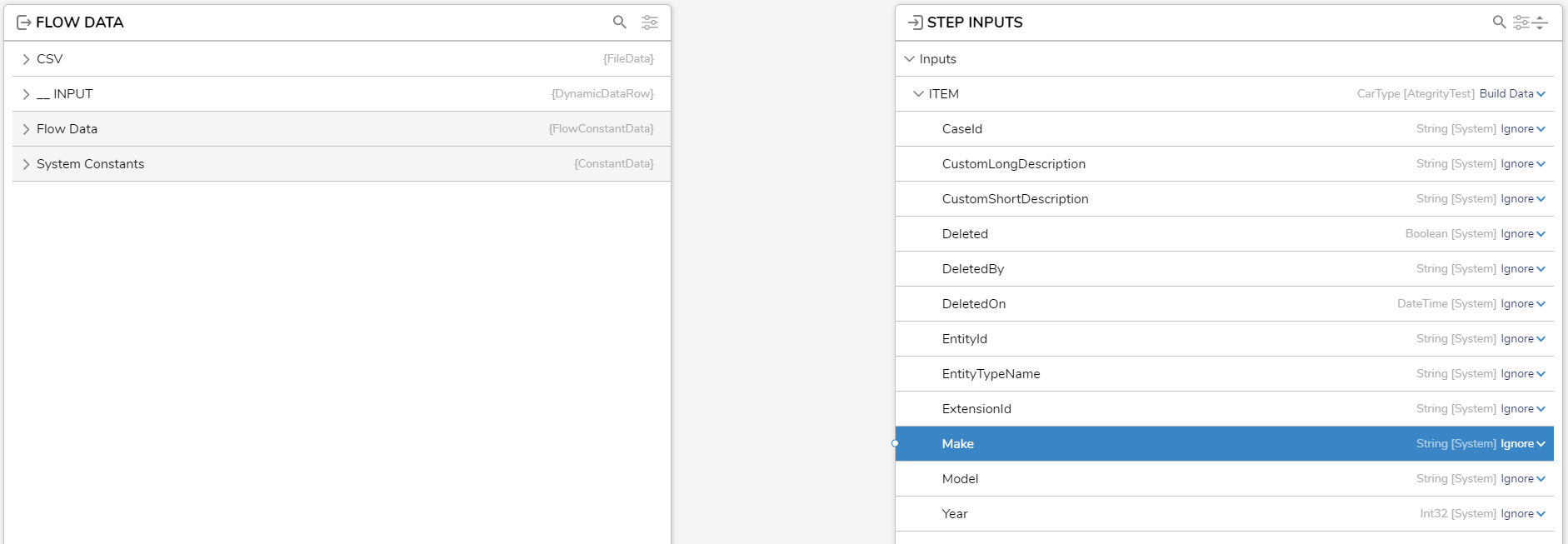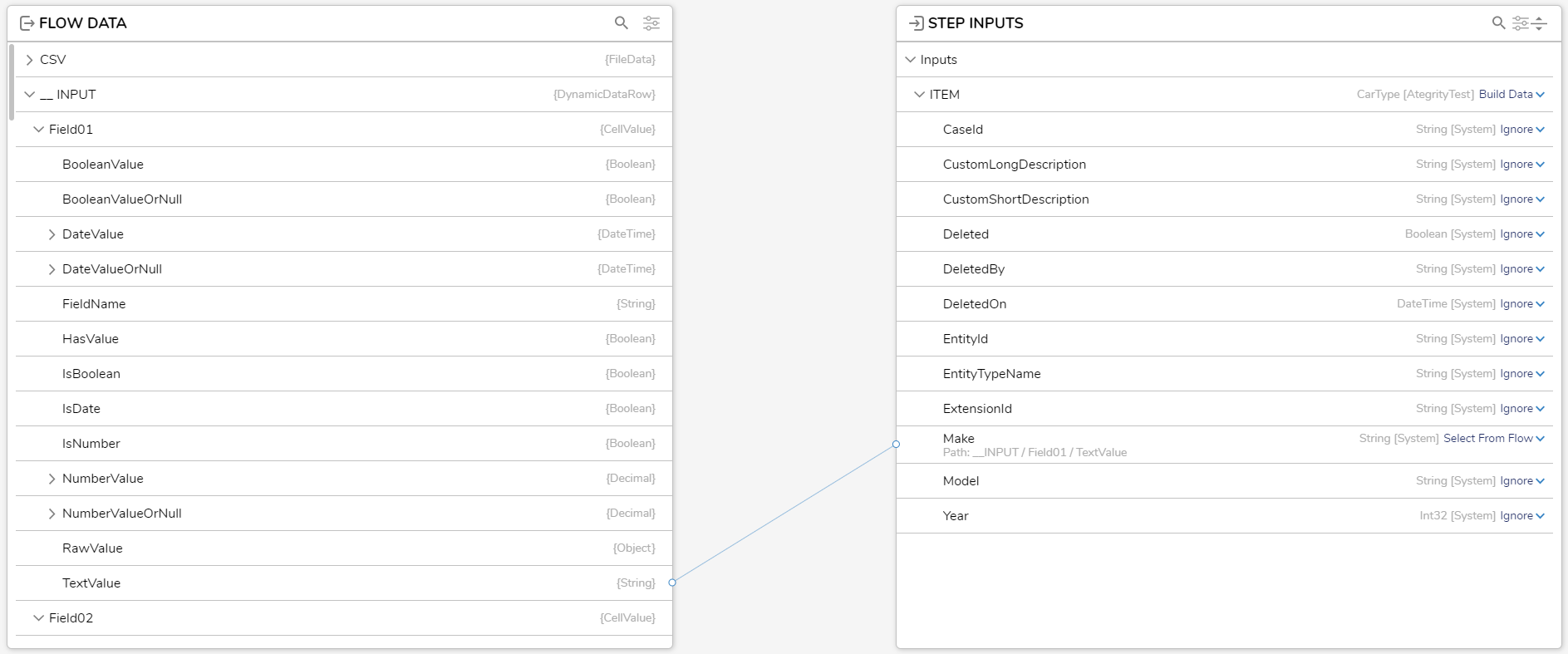Excel mapping to incorrect fields
Comments
-
You can map the object by clicking "Show Item Mapping Editor" at the top of the properties of the CSV to Object Mapping step.
You will then see the Flow Data that is available on the left and the Step Inputs on the right. We will want to expand the _INPUT to see each field we can map from the Excel file.
In my Car example, I have two fields that are string values (Make and Model) and a field that is an integer (Year). So for fields 1 and 2, I will want to map the TextValue of the field to Make and Model by clicking and dragging from one column to the other. Repeat this with the NumberValue for the Year.
After you have finishing your mappings, be sure to click "OK" in the bottom right corner or else your mappings will not be saved.
Please note that this step does depend on the Excel files you upload to always have the same column order. If you are uploading Excels that may vary in column order, consider using the Import Excel or CSV by Column Name step.
0
Howdy, Stranger!