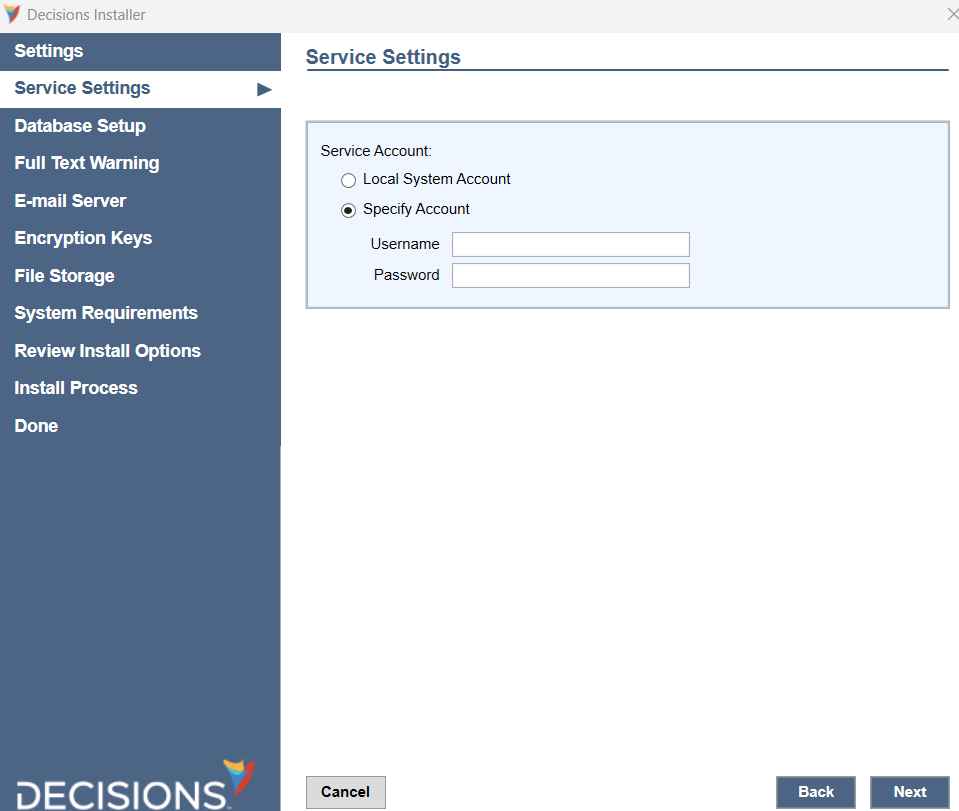Cannot Use Download To File Path Step With Shared Drive?
Greetings,
I am building a flow where I am trying to use a Download to file path step. When I select a my computer's local drive, it works fine. However, when I try to save my file to a shared network folder, I get a "access to path is denied" error and I don't see the file in the shared drive. Can you assist in helping me use this step?
Comments
-
Hello!
To resolve this, first ensure that the Decisions Service account has the necessary permissions to access the shared network folder. To check the Decisions service account, there are two methods depending if you are IIS-hosted or self-hosted.
-For IIS-hosted, please check the account has the permissions to run the Decisions App Pool, which can be set-up in the application pool Advanced Settings.
-For self-hosted, run the installer again and check "Change Settings on Update", then click update. Check the "Show Service Settings", then navigate a few pages in until you see the service account, as shown below:
Secondly, you'll need to add the shared folder directory to the <AllowedFileAccessPaths> line in the Decisions Settings.xml, then perform a restart of Decisions services.
https://documentation.decisions.com/docs/system-settings-overview-settings-xml
We hope this helps!
-Gregory
0
Howdy, Stranger!