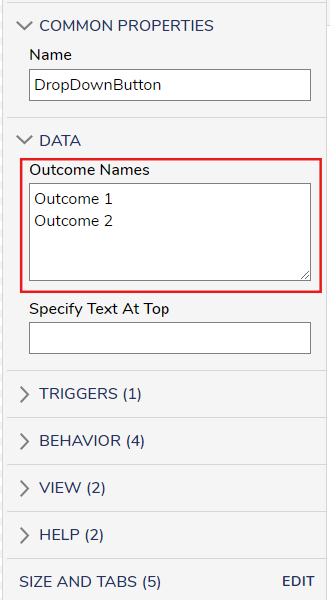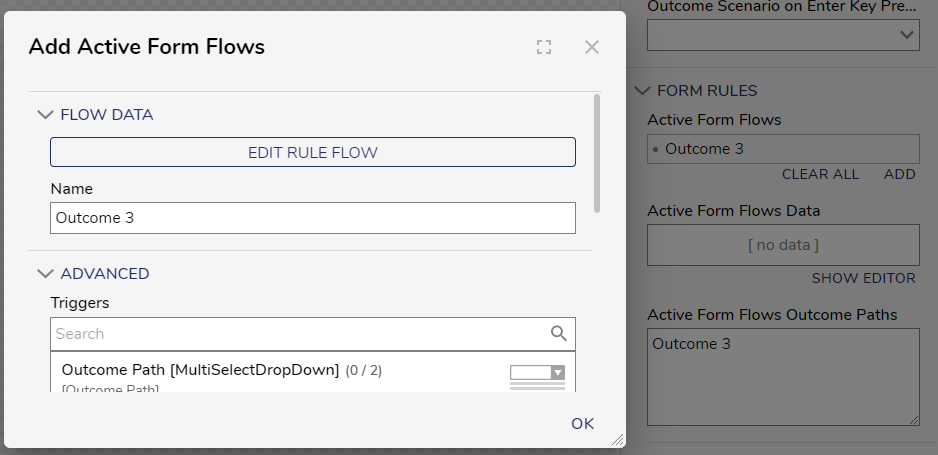Multiple Outcome Scenarios On a Form
Is it possible to have multiple outcome paths for a form?
Comments
-
Yes, it is possible to have multiple outcome paths for a form. The simplest option to increase the number of outcome paths is to use more than one Button form control or use the Drop Down Button form control adding the path name under Outcome Names. However, depending upon your use case there are several other options to achieve this. Please see a few examples below:
Assignments:
A form configured as an assignment has the option to process responses directly by email by adding an Additional Assignment Action found under Assignment Setup or Email > Email Response Handling > Email Responses. Each Action defines a valid email response to the assignment corresponding to an additional outcome path.
The Send Assignment outcome path is created using the Button Control while the Approve outcome path is created using the Email Response Handling
Picture 1: Approve Outcome
Picture 2: Send Assignment Outcome
Additional Assignment Actions Documentation:
Handling Email Response Replies Documentation:
https://documentation.decisions.com/docs/handling-email-response-replies
JavaScript Form Controls:
Using JavaScript expands your possibilities by allowing you to create your own Form controls to use in Decisions. Your complete JavaScript can be uploaded as a JS File in a Designer Folder under Create Form > Javascript Control > Add Action Control. Here you can add your list of outcome paths already determined in your JS file.
JS Action Control Documentation:
Active Form Flows:
Forms have the option to use Active Form Flows to create additional outcome paths by using the Exit Form at the end of the flow. By matching the the outcome name with the FORM RULES > Active Form Flows Outcome Paths allows for the user to then proceed down the outcome path.
Active Form Flow Outcome Path Documentation:
https://documentation.decisions.com/docs/active-form-flows-overview#outcomes
0
Howdy, Stranger!