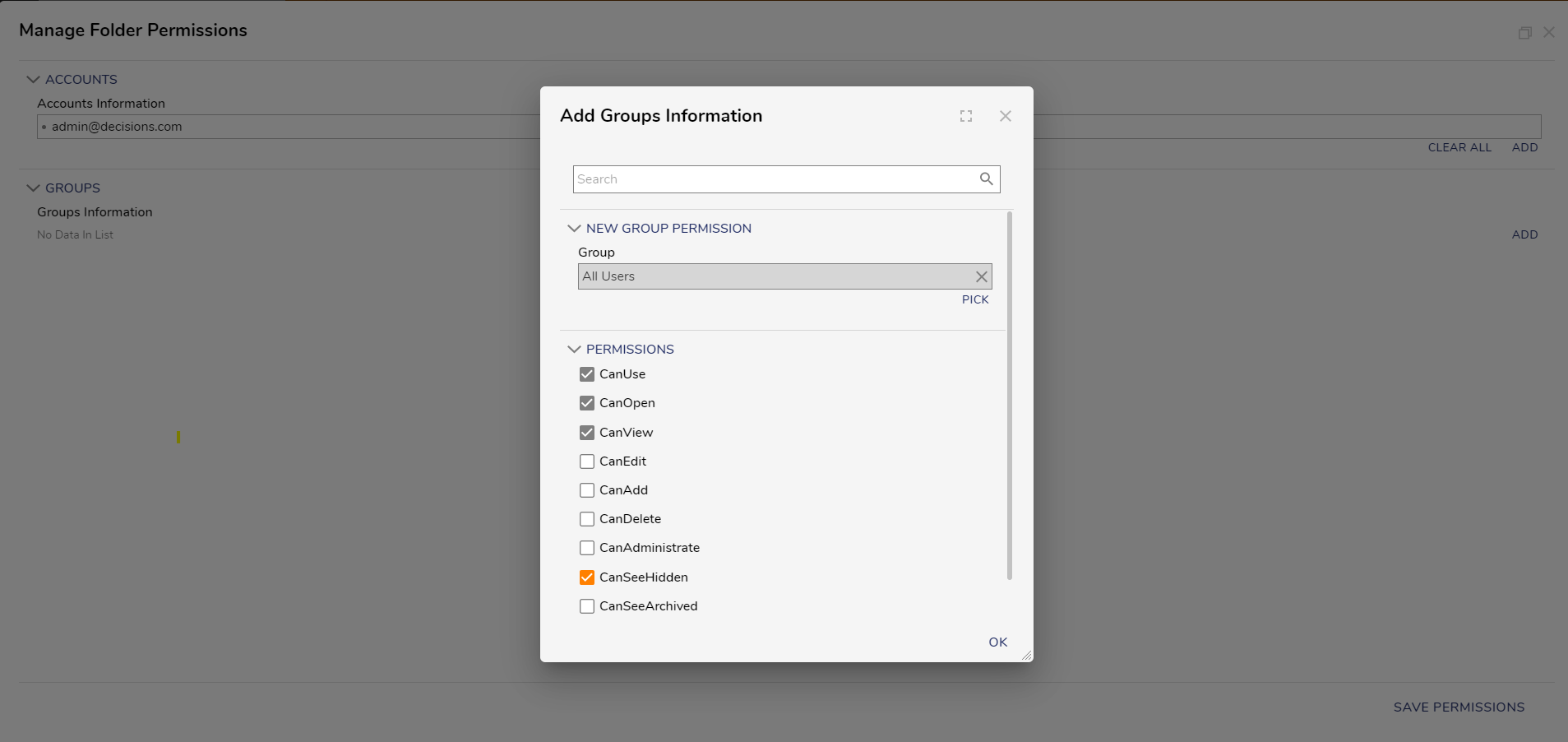Permissions for Process Folder Actions?
Greetings!
I am trying to let some of my end users see process folders but not allow them access to the Admin group. Basically, I want them to be able to see process folders and use the action "View Completed Form" for assignments, but not be a part of the admin group that let's them have access to all sorts of things in the environment. What settings or permissions do I need to enable for them to do this?
Comments
-
Hello!
Your requested functionality can be added by adding "Can See Hidden" or "Can Administrate" permissions to the folder. This can be done by:
1. Navigating to the parent folder housing the entities you want to see process folders for.
2. Right clicking the folder and navigating the Manage > Manage Permissions
3. Selecting "Add" under the group(s) or account(s) you wish to give this functionality
4. Selecting "Can View", "Can Use", "Can Open", and either "Can Administrate" or "Can See Hidden"
Please note that "Can See Hidden" is the lowest required permission needed to obtain this functionality. Adding "Can Administrate" will allow for as much functionality on this folder as someone in the Admin group would have. This can be found in our documentation below:
https://documentation.decisions.com/v8/docs/en/setting-folder-permissions
We hope this helps!
-Gregory
0
Howdy, Stranger!