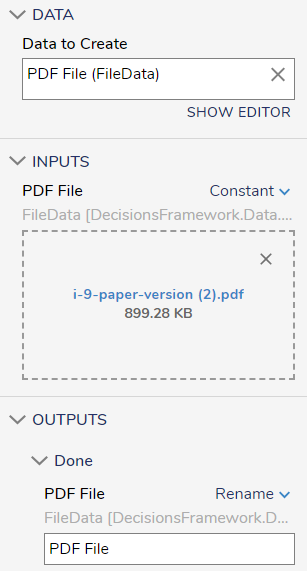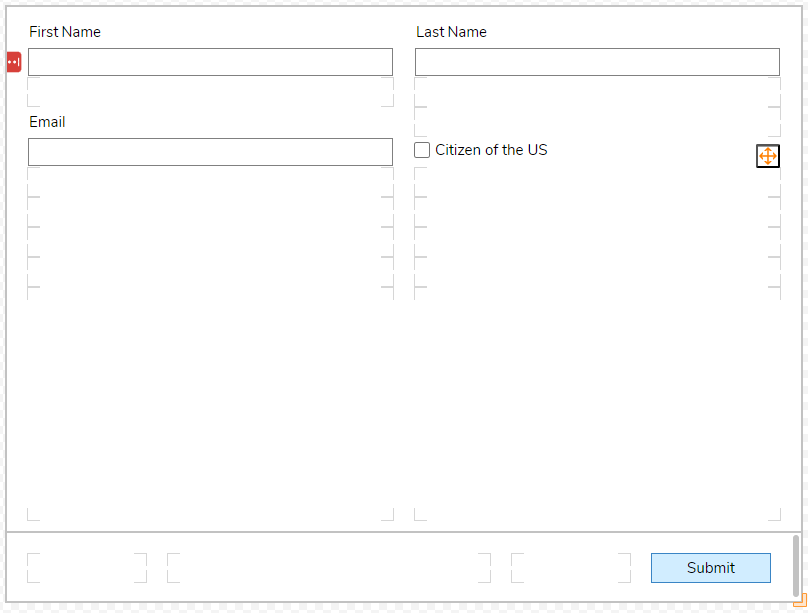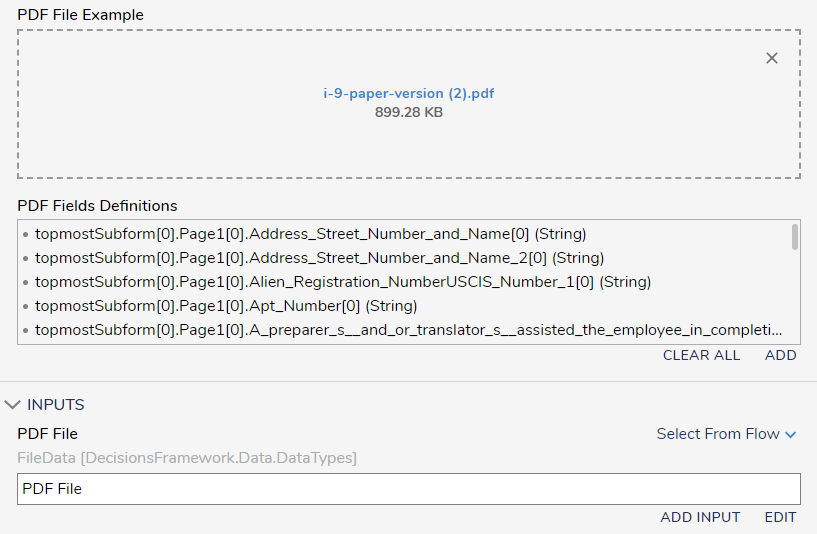Best way to fill out PDF
Comments
-
I have set up an example flow to show how to use information gathered via form to populate an I9 PDF.
First, you will need to create the PDF file you would like to fill out. You will want the type to be 'FileData' and you will need to upload a blank copy of the pdf here as a constant input.
For the show form step, you will need to create a form to gather the information from the user. I have set up textboxes for their first name, last name, and email address. I also included a check box for the user to indicate if they are a US Citizen.
In the Set PDF Form Fields step, you will upload a blank copy of your PDF for the PDF File Example. The PDF Fields Definitions will be populated based on the fields that are found in your PDF.
You will then map the form outputs to the inputs of the fields in the Set PDF Form Fields step. I have included a little snippet of what some of my field mapping looks like.
Lastly, the [Form] Show Completed PDF has a document viewer to verify that the fields I have mapped are appearing as I would like! I recommend using the document viewer for debugging to ensure that you have mapped your data to the correct fields.
0
Howdy, Stranger!