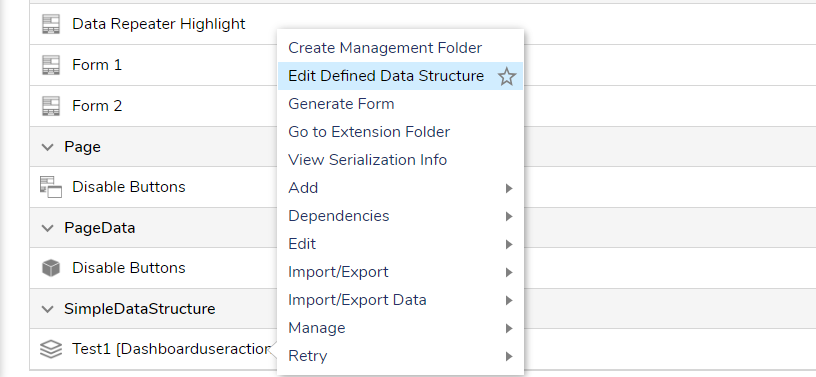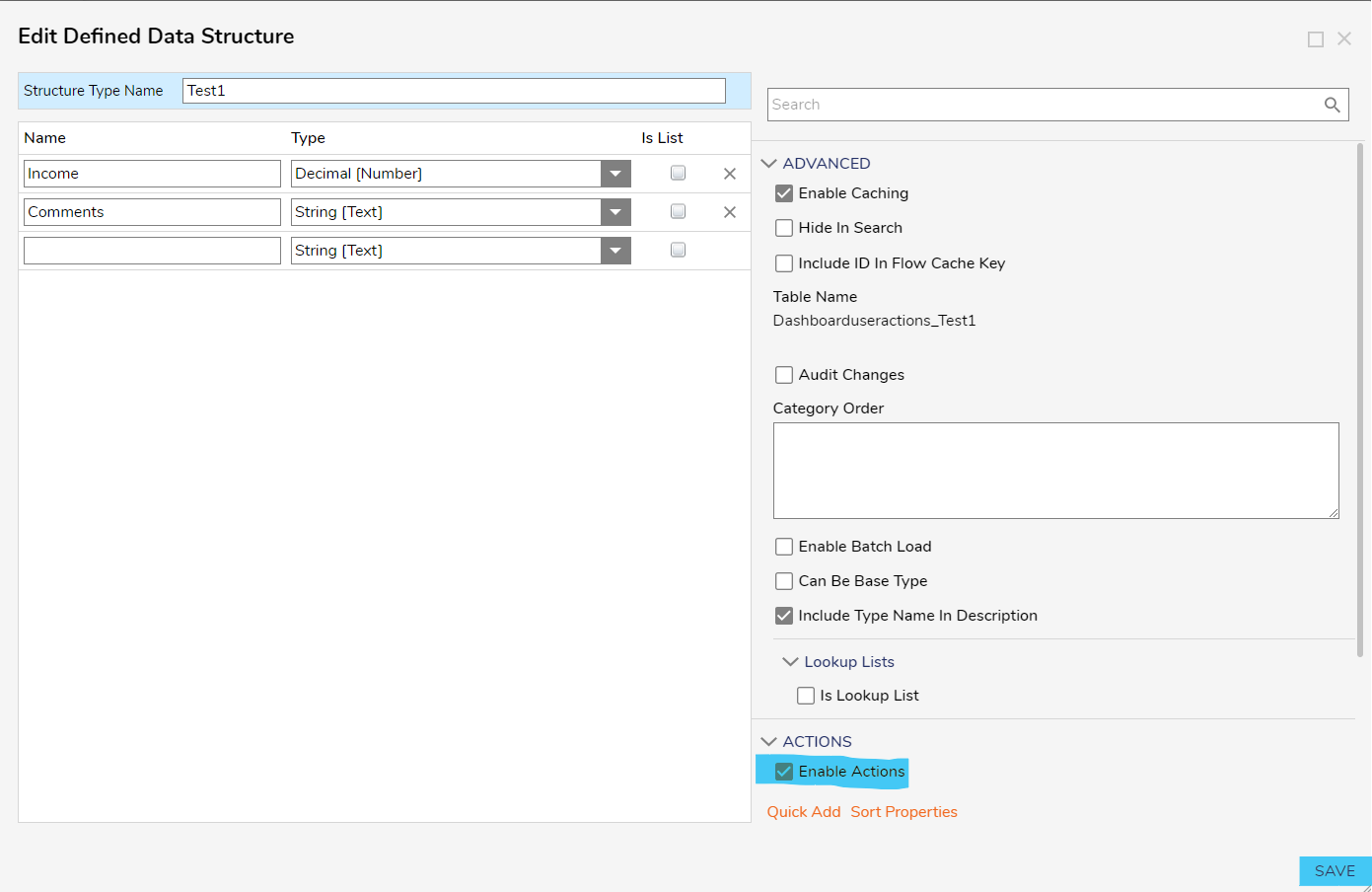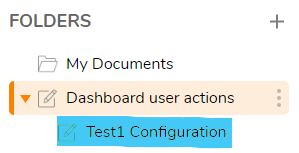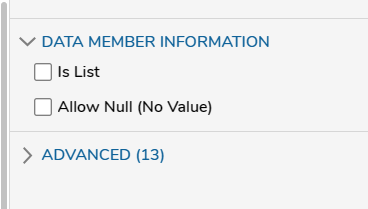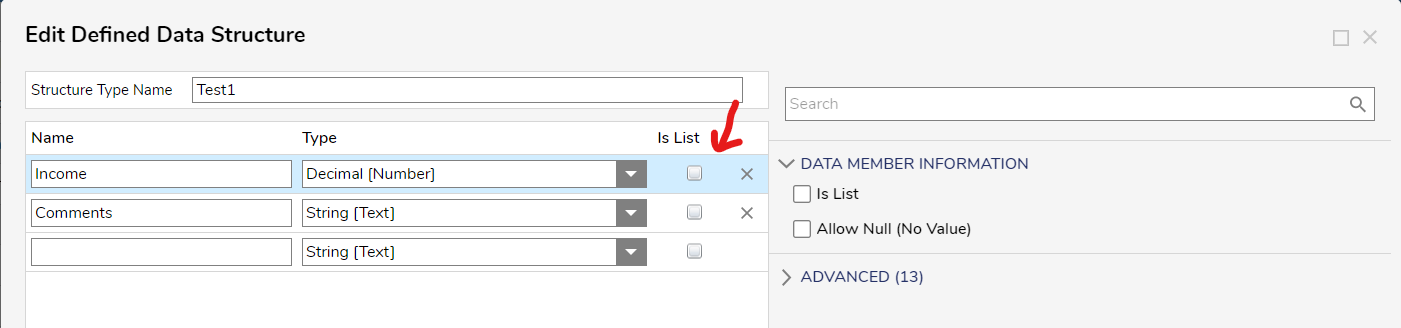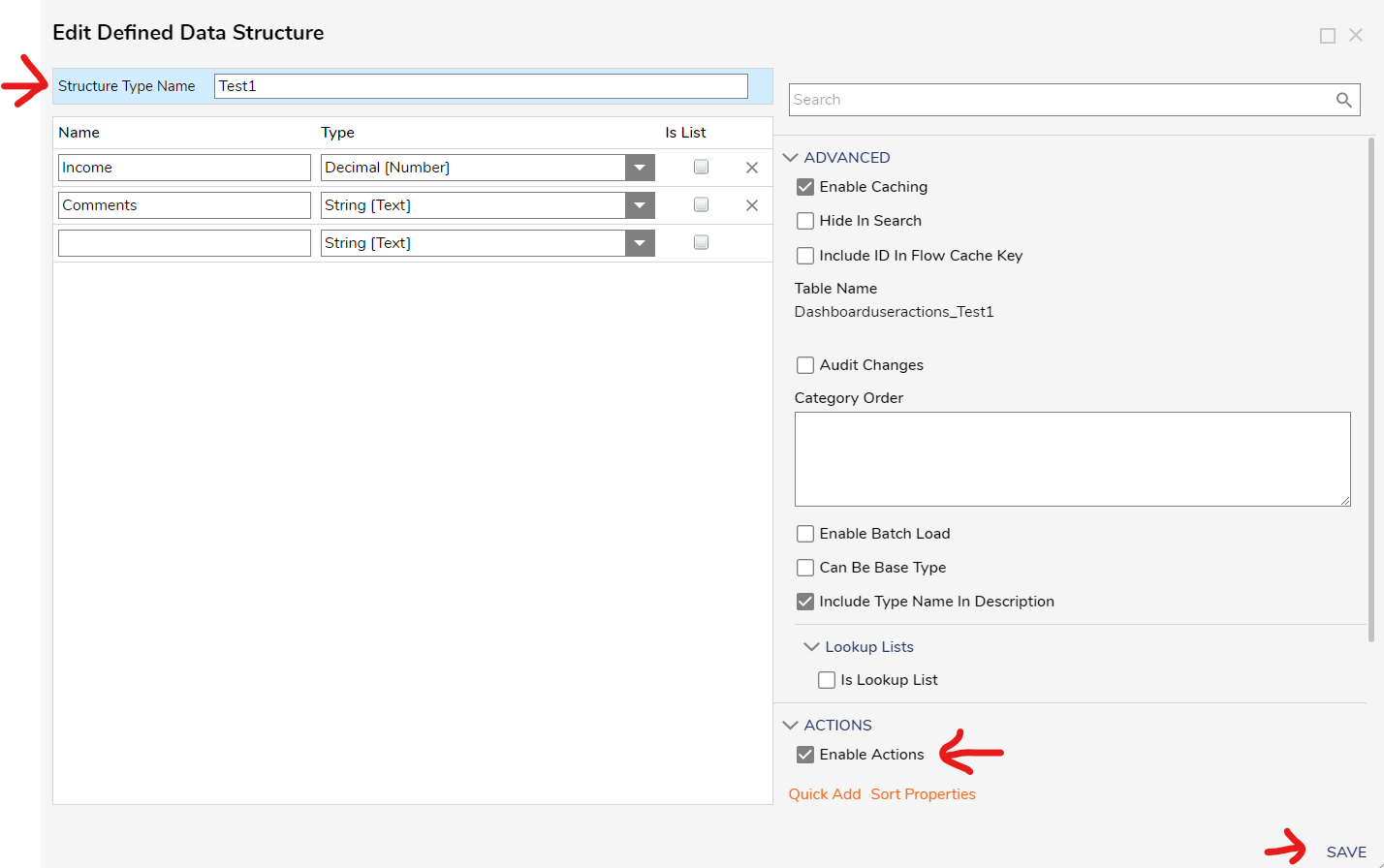How to add a configuration folder to a database structure after it is already created?
I know how to add a configuration folder when creating a database structure, but how can one be added after the fact. This was a lack of foresight at the start, and processes have already been built around this database structure. Having to create a new one and remap everything to it would be very cumbersome.
Comments
-
Perfect - thank you!
0 -
Hi JS_406,
I wanted to correct the information I supplied in my initial response. The Configuration Extension is used for Decisions native data types so it wouldn't be what you'd need in this instance. Instead you're able to generate configuration folders for user created data structures by right clicking the database structure > Edit Defined Data Structure >
On the right under Actions, "Enable Actions" > Save.
You'll see the new configuration folder created in your Folders panel.
Sorry for any confusion. I hope this helps.
Tawanda | Decisions Support
0 -
Ah, I should have tried before replying with "Perfect".
There is no Actions drop down in the edit data structure; that is a feature only available when creating new data structures.
This is the dilemma; I know how to add them when creating them, but now after the fact. Any other thoughts?
0 -
Hi js_406,
It looks like you have one of the actual data types selected as indicated by the blue highlight in the picture below. This changes your right panel menu options.
Try selecting the "Structure Type Name" and you should see the needed menu options on your right panel change to allow you to select the "Enable Actions" option under the Actions settings as pictured below.
Let us know if you're still not showing the "Enable Actions" option.
Tawanda | Decisions Support
0
Howdy, Stranger!