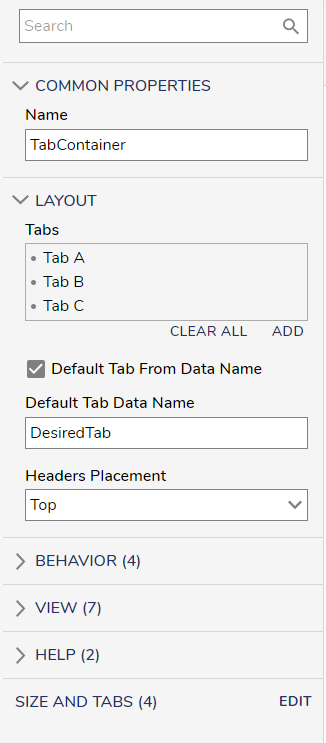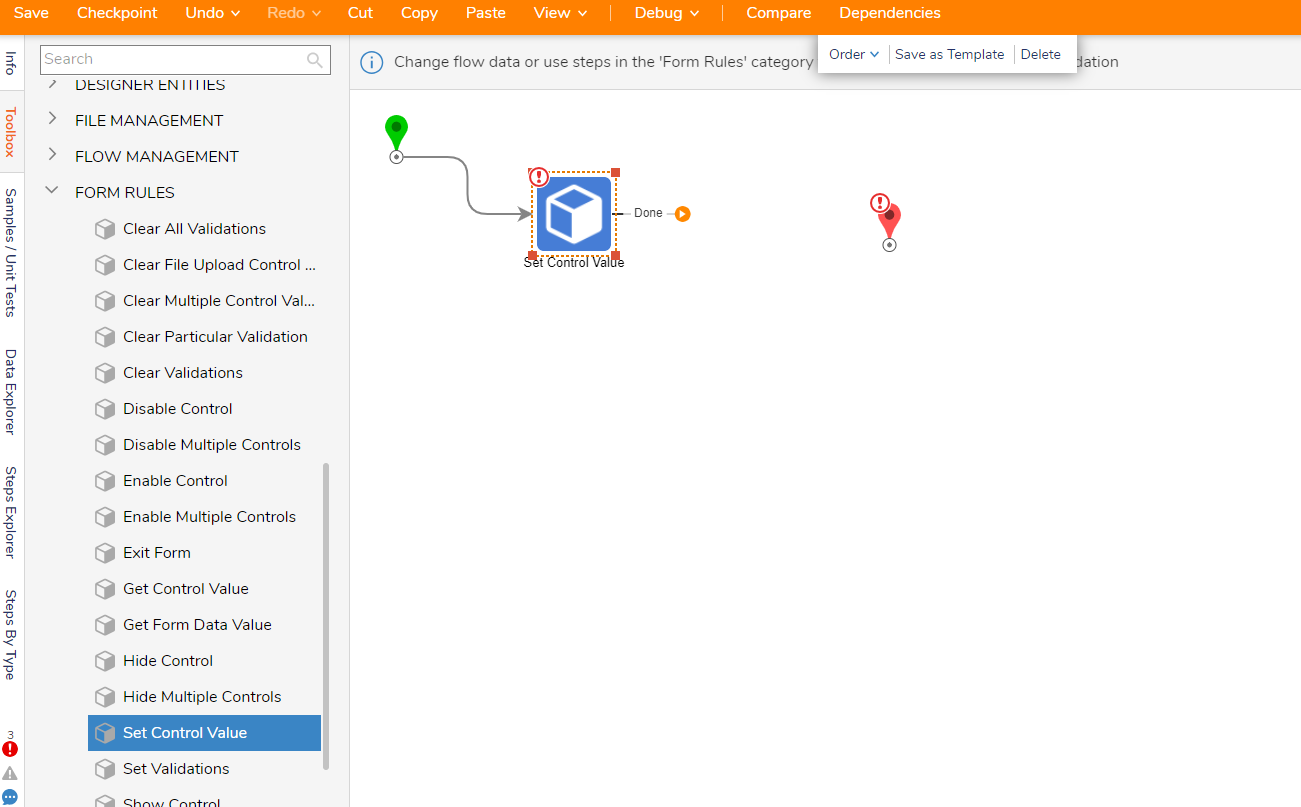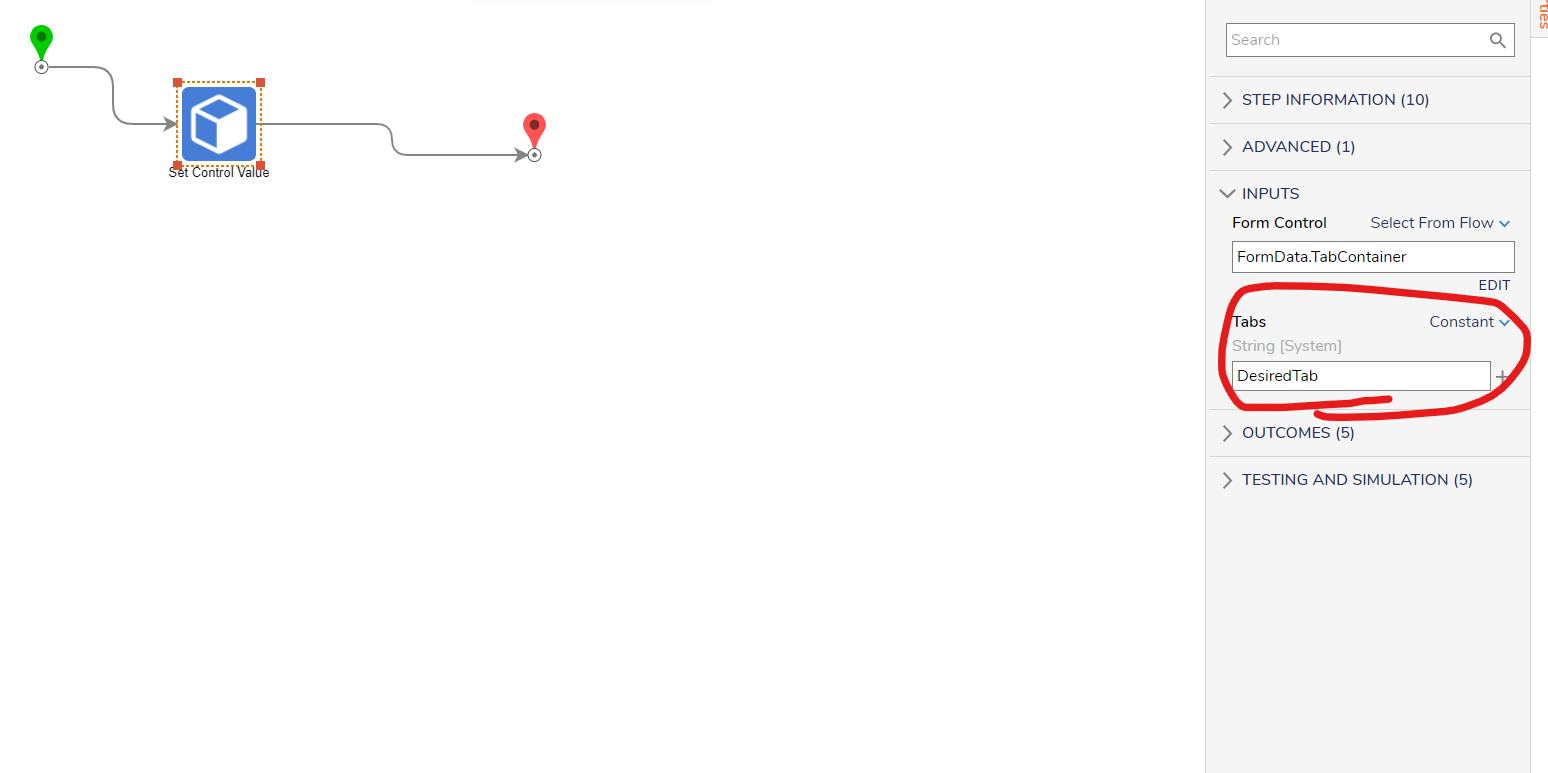Dynamically Setting the Tab on a Tab Container Form Control?
Greetings,
I have a form that uses the tab container layout. Users can click on the tab they wish to view along the top bar. However, I would like certain actions that the user takes on one tab to take them to another tab. Is there anyway I can do this?
Comments
-
Hello!
Yes, this is absolutely possible. First, you'll want to go to the properties of your Tab Container and select the checkbox "Default Tab from Data Name".
You'll then want to create an Active Form Flow (AFF) (https://documentation.decisions.com/docs/active-form-flows-overview) in the Form Designer. Once inside the AFF editor, you'll add a Set Control Value step and set the input data for the step from "Select From Data"; select the tab container under FormData > {Tab Container Name}.
In the dataname field you set for the default tab, add the name of the tab to which you want the user to be taken:
After this is configured, save and exit the flow designer. You can then set which trigger you would like to kick-off your AFF.
We hope this helps!
-Gregory
0
Howdy, Stranger!