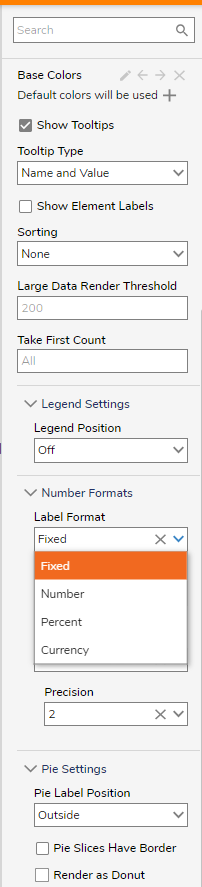Getting the character ‘m’ written after the report value
Comments
-
You can make changes in chart settings by navigating to the View>Chart Settings>Number Formats and changing the Label Format drop-down to Fixed to remove the character ‘m’.
0 -
You can refer the below screenshot for further clarity:
0
Howdy, Stranger!