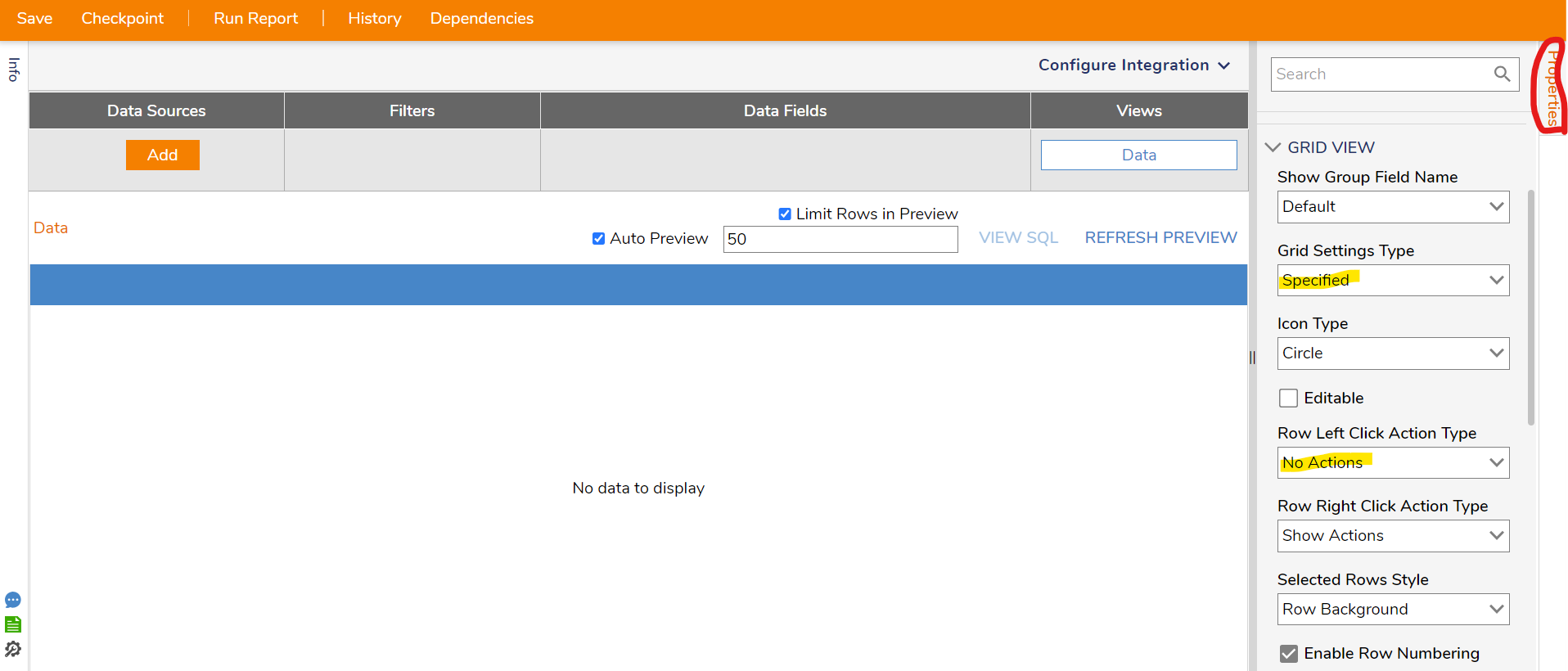Cannot Remove Side Panel from Showing When User Left Clicks Entity on Form Tile in Page?
Greetings,
I have created a dashboard with a page. This page has a form tile displaying a form containing an advanced datagrid. This advanced datagrid displays a list of entities that my users can right-click to perform actions on the page. However, when they left-click the entities, an unseemly side panel juts across the screen, listing the same actions the users could have just done by right clicking the entity. How do I remove this unwanted UI element from my beautiful page?
Comments
-
Hello there!
To disable the Slider that appears when you left-click and entity in your Advanced Datagrid, you'll want to jump into the Report sourcing the Advanced Datagrid. Once in the Report, select the Properties tab on the far right of your screen. Then go under Grid View and set Grid Settings Type to "Specified". You should see the option Row Left Click Action Type appear. Set this to "No Actions" to disable the Slider.
Our documentation for this is listed below.
https://documentation.decisions.com/v8/docs/row-click-action-types
We hope this helps!
-Gregory
0
Howdy, Stranger!