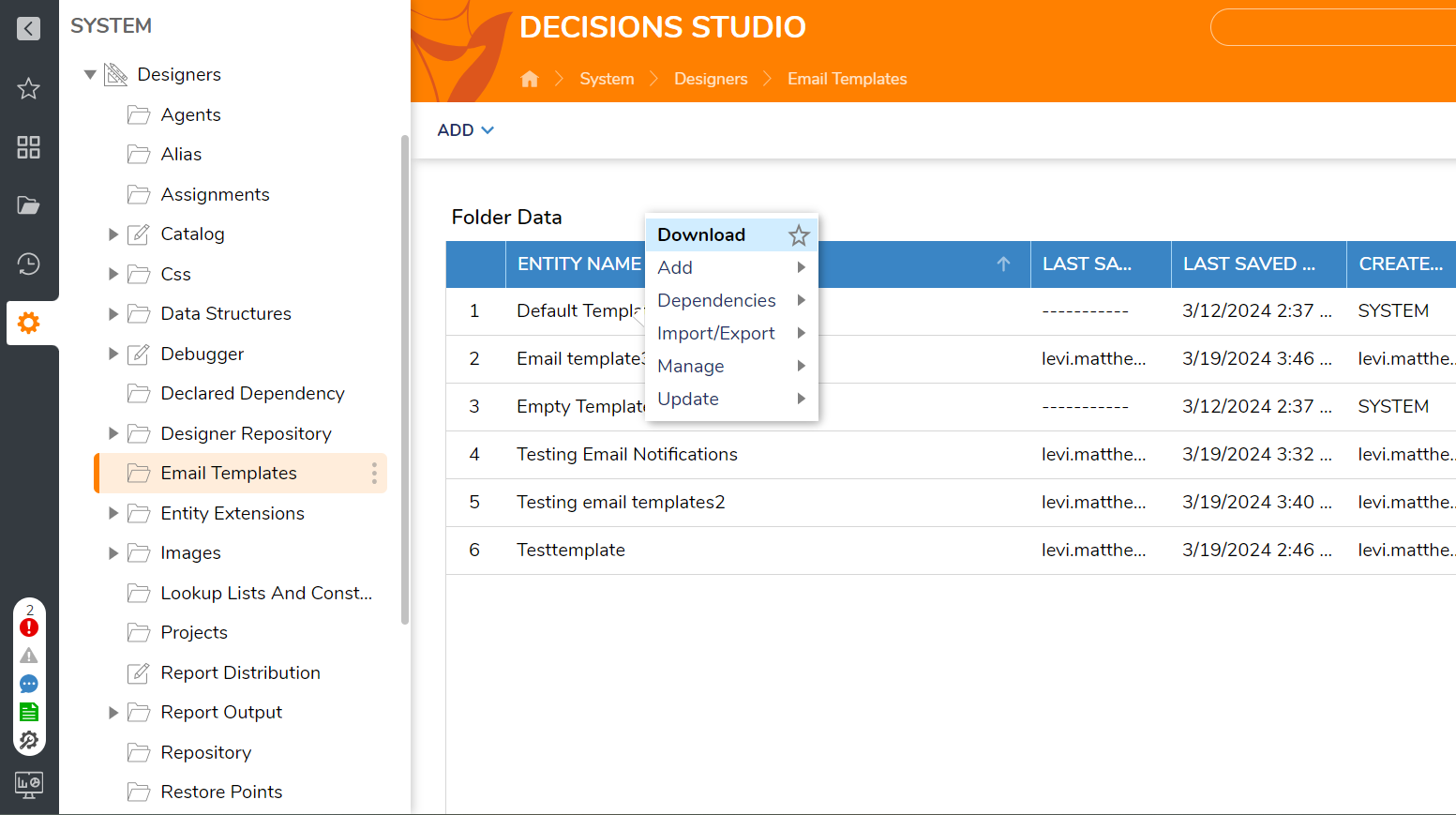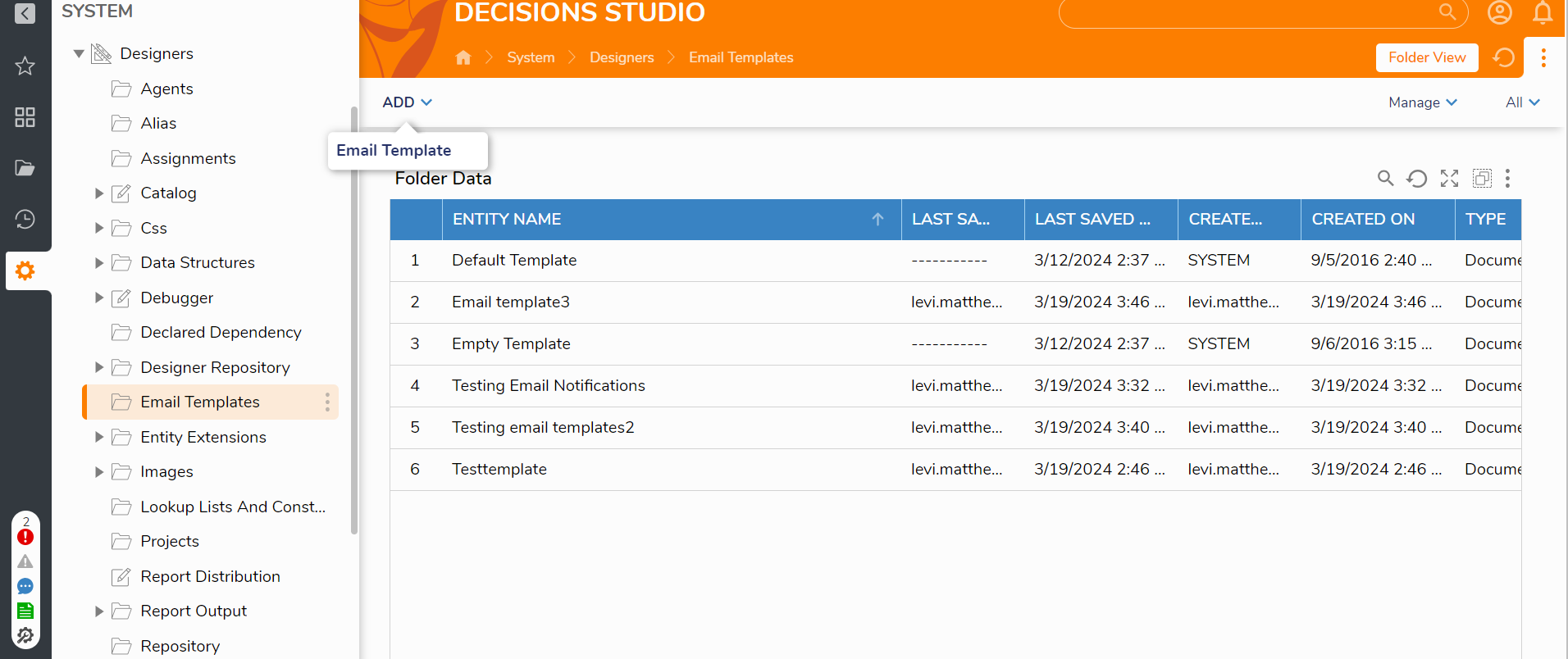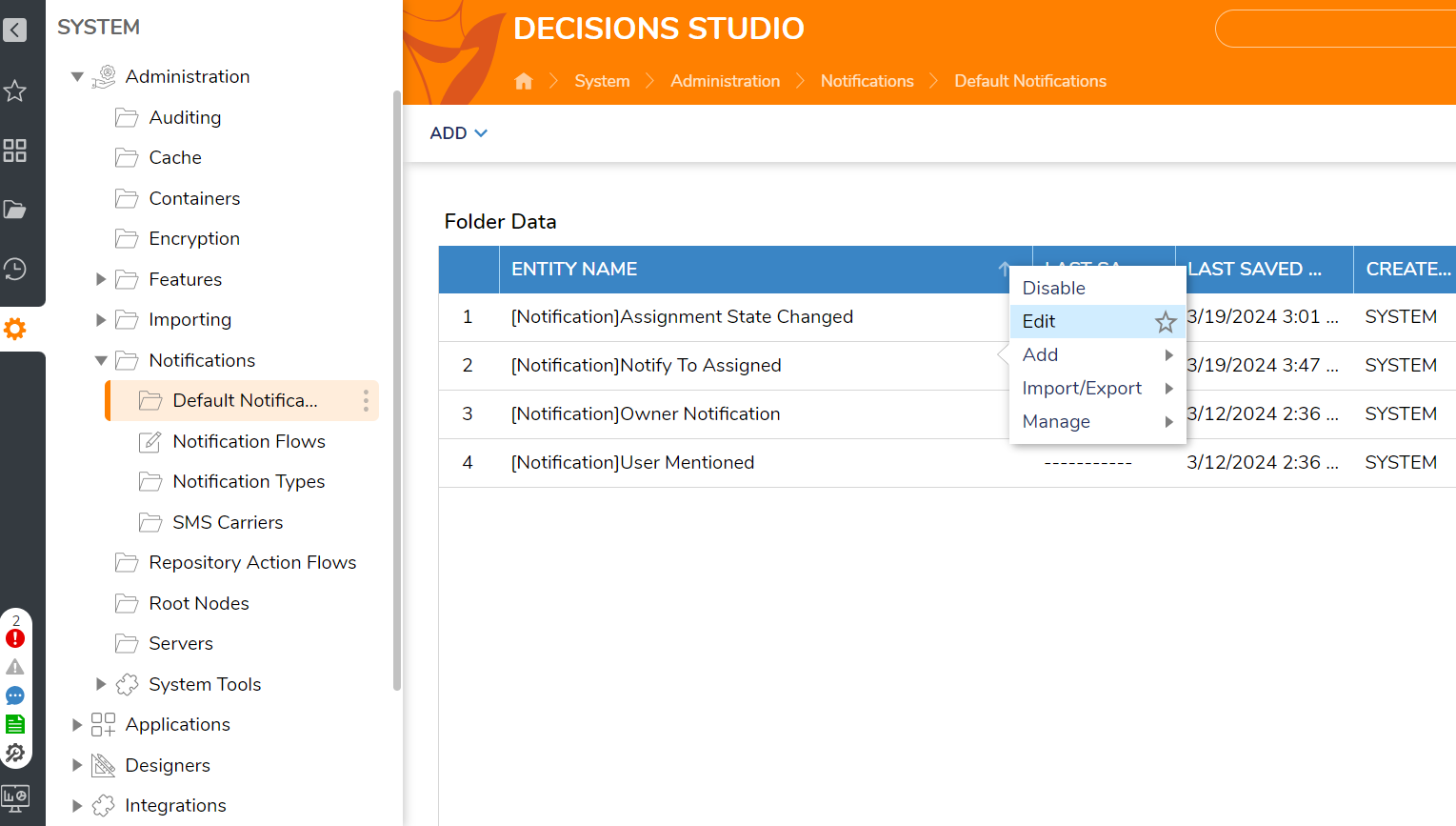How to change the default Notification Email Template for the Change Assignment action
Hello,
I'm using the Change assignment action to change an assignment to another user, and I'd like to change the default email template that is used for notification emails when I'm doing this so I can personalize the message being sent, is this possible?
Comments
-
Hey there, this is an excellent question!
This is possible by going to into Decisions > System > Designers > Email Templates and doing the following:
1. Right click > Download the 'Default Template'
2. Open the default template in a text editor > edit the html in a way to customize the template to your liking, and save it
3. Once saved, go back to Decisions > System > Designers > Email Templates, and click Add > Email Template, which is located above the list of template
4. Give the template a title and description, upload the html file you edited, and save.
Once you've uploaded your template, you can then navigate to Decisions > System > Administration > Notifications > Default Notifications to locate the default notification emails. If you right click > edit any of these and scroll down, you'll see there's a field to change the default email notification, you can change this to the email template you uploaded and problem solved!
For this particular use case, you'll want to change the email template for 'Notify To Assigned'.
Regards,
Levi
0
Howdy, Stranger!