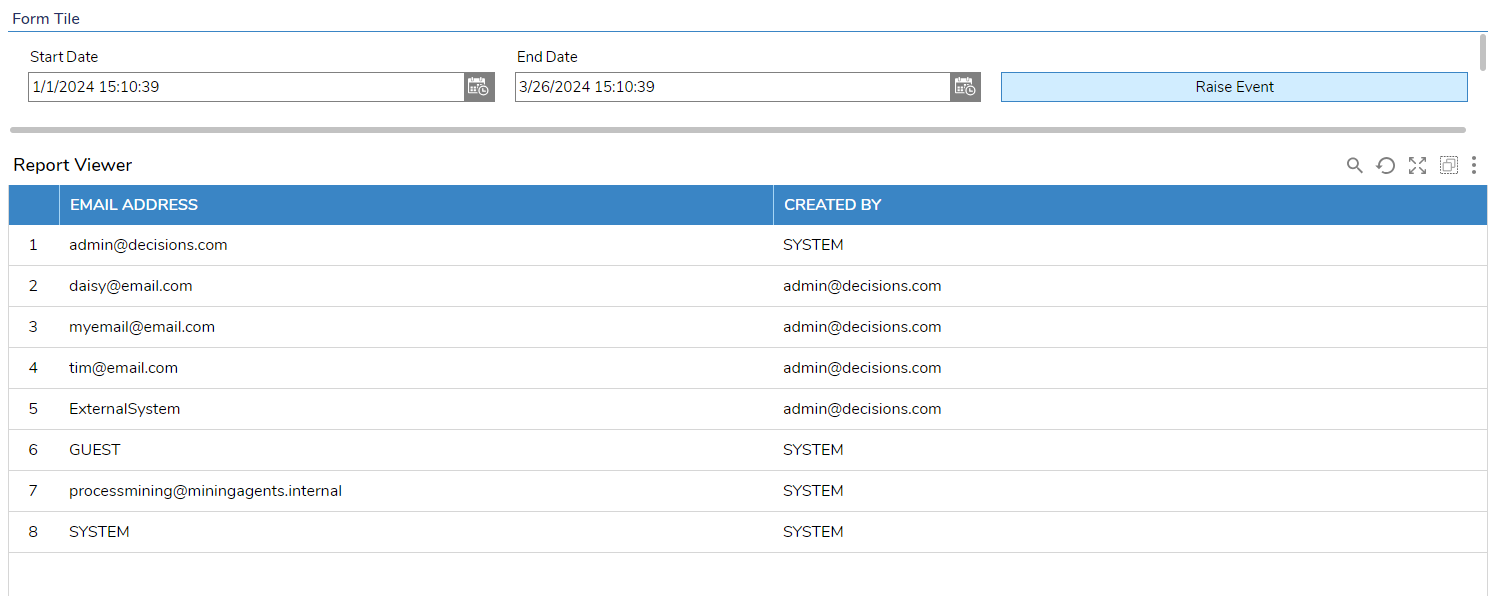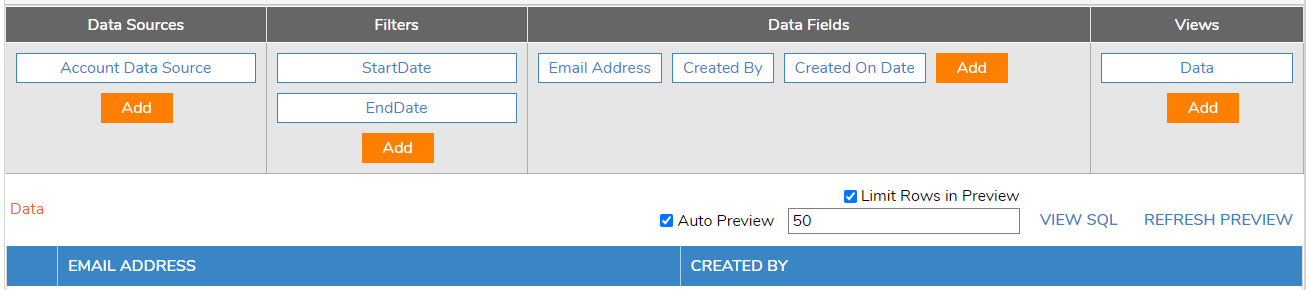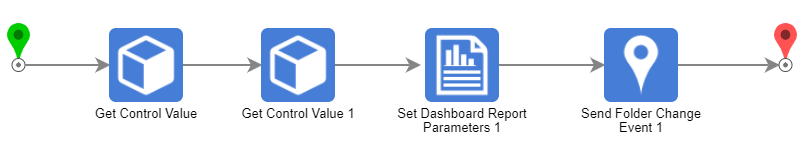Alternate Runtime Report Filtering
Is there any other way to filter a report at run time? I need for users to be able to filter by a start date and end date so that the report shows results between those two dates. I don't like the default runtime report filters because they can be confusing for users that are not experienced in Decisions
Comments
-
You can set up an alternate runtime report filter using a Form Tile on your dashboard! You will want to set up the Form Tile to take in the Start Date and End Date along with a Raise Event button.
On your report, set up report filters for the values you are getting from your Form Tiles. These filters will need their Runtime Behavior to be set to "Get Values From Other Reports"
In the form you create for the Form Tile, create an Active Form Flow. Set the triggers for this flow to be when the Event Button is clicked. In the Active Form Flow, you will need to use Get Control Value steps to get the values from both Date Time Pickers. Then use a Set Dashboard Report Parameters step to pass in the Control Values we got for the Start and End Dates. You will also need to pass in the Folder ID for the folder that the Dashboard is attached to. The same Folder ID will be passed into the Send Folder Change Event as well.
0
Howdy, Stranger!