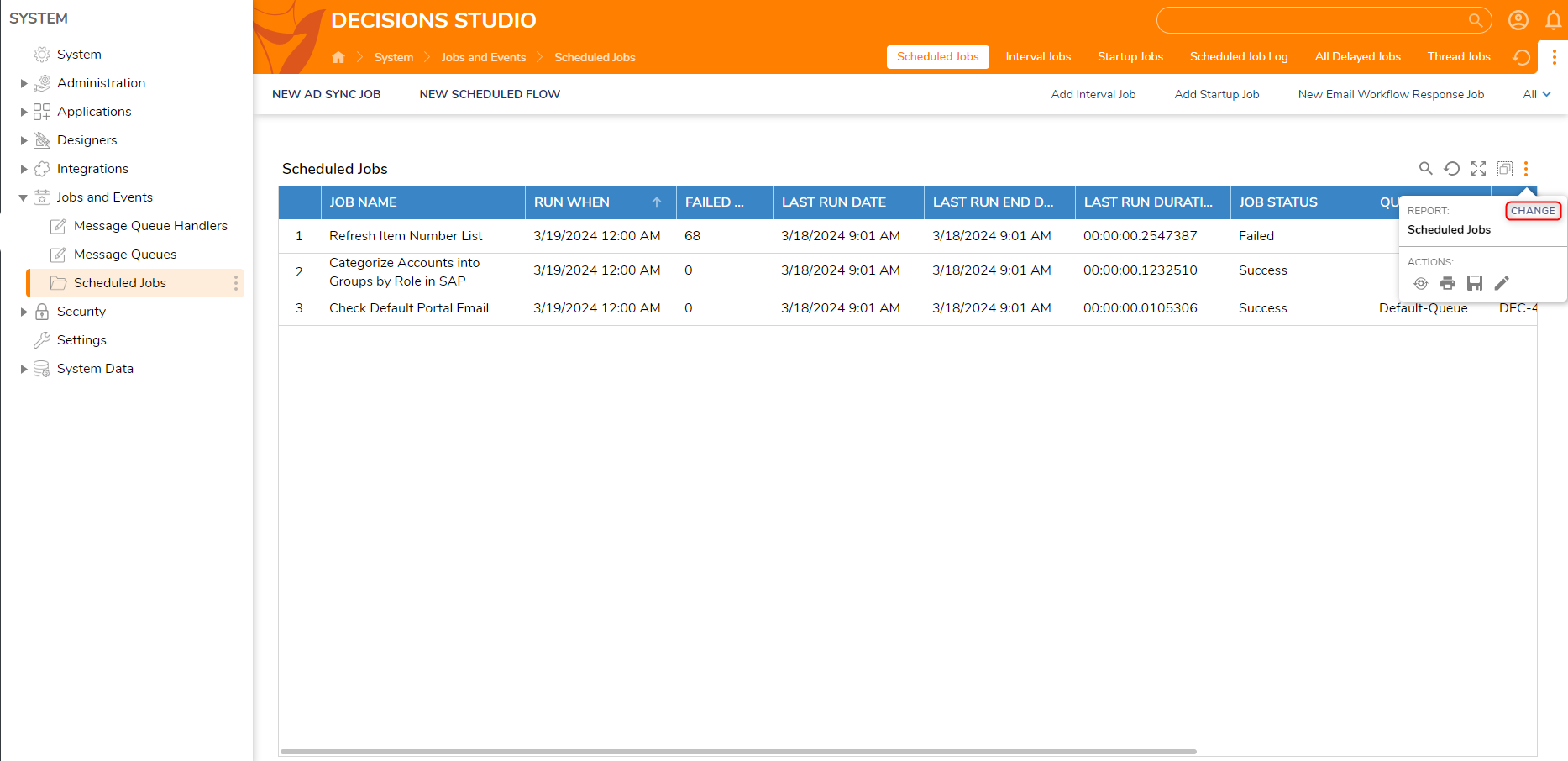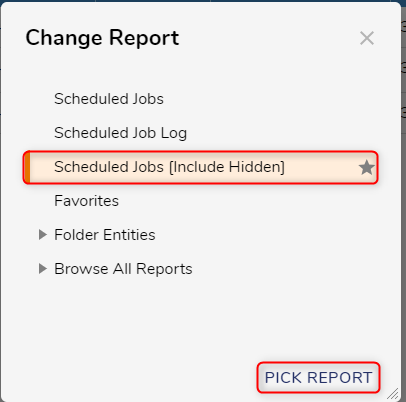How can I enable a previous scheduled job that was disabled?
I had a scheduled job that I disabled while doing maintenance. It turns out that this job was essential for one of my projects. I was wondering where this went considering I did not delete it.
Comments
-
Hello,
You can view scheduled jobs that have been disabled by changing the report view of your scheduled job folder.
Steps:
1. Go to settings -> Jobs and Events -> Scheduled Jobs
2. Click the three dots on the top right of current report.
3. Select change -> Scheduled Jobs [Including Hidden] -> Pick Report
4. On the scheduled job that was disabled. Right click -> Enable Job.
5. Now the scheduled job has been enabled again
For more information regarding hidden and deleted files in Decisions: https://documentation.decisions.com/docs/showing-hidden-or-deleted-items-in-a-folder?highlight=deleted
Hope this helps,
Kobe Bills | Decisions Support
0
Howdy, Stranger!